Weebly Pricing: Which Pricing Plan Is Best for You?
Our independent research projects and impartial reviews are funded in part by affiliate commissions, at no extra cost to our readers. Learn more
Weebly pricing plans are pretty straightforward, but it can still be difficult to know where to start. Which plan is right for you? Are there any hidden costs? Are Weebly’s prices even worth it?
Weebly is an extremely popular website builder that powers more than 50 million sites around the world. It’s easy to see why so many people turn to Weebly to build their projects – it has a good free plan and it’s perfect for building a website on a budget!
A Quick Look at Weebly’s Prices
Weebly has four plans ranging from $0 to $26/month, billed annually. The Free plan is most suitable for basic sites, and the $10/month Personal plan lets you connect a custom domain. The Professional plan, which costs $12/month, is better for, well, making your site appear more professional – while the advanced $26/month Performance plan offers the most advanced features. These last two are your best bet if you want to build a business website.
We tested Weebly thoroughly using our rigorous research method, which includes getting regular users to test the builder out for themselves.
Weebly’s standout score was for its ease of use, receiving a rating of 3.7 out of 5. But when it comes to price, as is the focus of this article, Weebly only scores 3.2 out of 5 for value for money, making it one of the least cost-effective builders we tested. Check out its full ratings below:
This article will walk you through Weebly’s price plans, tell you exactly how much they cost and what you get for your money, and help you find the best plan for you. We’ll also look at any hidden costs you should know about before signing up, and explore whether the free plan is worth your time.
If you’re ready to discover which Weebly plan you should choose, read on!
More Information
- Weebly Review: Read our full review for an in-depth look at Weebly’s pros and cons.
- Cheapest Website Builders: If you’re looking for a great deal, check out our guide to find your perfect plan.
- Best Free Website Builders: Is it Weebly’s free plan that you’re tempted by? See our full list to see how Weebly stacks up against the competition.
How Much Does Weebly Cost?
Before we dive into individual plans and pricing, it’s worth mentioning that value for money isn’t Weebly’s strong point. In fact, it was one of the worst builders in this category, scoring a mediocre 3.2 out of 5. In comparison, Squarespace – which is the best value for money – scores 4.7 out of 5.
While it has a decent free plan, and its premium options are cheaper than other builders, you’d get more bang for your buck elsewhere!
Still, let’s take a closer look at what Weebly has to offer. Weebly has four plans to choose from, ranging from $0 to $26 per month, billed annually. You can either pay monthly or annually:
- Free plan: $0/month
- Personal plan: $13/month, or $10/month billed annually
- Professional plan: $16/month, or $12/month billed annually
- Performance plan: $29/month, or $26/month billed annually
Annual prices are shown per month, but billed yearly – for example, the Personal plan costs $10 per month when billed annually, meaning you pay a total of $120 upfront for the year. This makes it cheaper than a monthly subscription if you’re running a site for a year or more.
We always prioritize transparency in our reviews, which is why we’ve listed both monthly and annual plans.
The free plan is best for very basic websites because of its limited features. You’ll have adverts displayed on your site and you can’t use your own domain name, meaning your site will lack professionalism. That said, you can sell online for free, which is something to shout about, especially because there aren’t many builders out there that offer this!
The $10 per month Personal plan is best for individual and hobby websites, or amateur portfolios. It’s an upgrade from the free plan – you can use your own custom domain – but it’s still not suitable for professional sites. The main drawback is that you’ll still have adverts placed on your website.
The $12 per month Professional plan is perfect for freelancers, entrepreneurs, and small businesses – you can say goodbye to adverts and say hello to unlimited storage and a free domain name. If you’re promoting your work or services online then this is the cheapest plan you should look at.
The $26 per month Performance plan has the most advanced set of ecommerce features, such as the ability to accept payments through PayPal and automatically send abandoned cart emails. It’s the best option if you want to sell products on your website.
Heads up!
Back in 2018, Weebly was acquired by the payment processor company, Square. Since then, you’ll have noticed that all of Weebly’s original branding has been replaced with that of Square, meaning that if you opt for one of the cheaper plans, it’ll be Square adverts on your website, rather than Weebly ones.With this acquisition, Square also started its own ecommerce website builder, Square Online. As a result, Weebly no longer displays any ecommerce specific pricing plans, nor does it have online store website templates. This is because when you register, you’ll be asked what kind of website you want to build – a business website, or a personal website. If you select the business option, you’ll automatically be redirected to Square Online, rather than Weebly.
Luckily, however, this doesn’t make a difference to the price you pay, as both Weebly and Square Online’s prices are exactly the same. However, if you do want to sell products, we’d recommend Square Online over Weebly, especially because it’s purpose-built for ecommerce!
If you want to know more, check out our Square Online review, where we’ll give you the full rundown.
Weebly vs Square
So, what’s the difference between Weebly and Square? You already know by now that Square acquired Weebly, yet despite sharing a home, the two builders target unique customers.
Weebly is best for personal websites and businesses that don’t need to sell online. Square, on the other hand, is best for ecommerce purposes and it syncs all of its sales features, such as inventory management and sales with Square tools.
The two builders also have slightly different approaches to building a website and customization, with Weebly favoring drag-and-drop, while Square prefers its users to edit in sections. So, really it’s a case of what style best suits your needs and business!
If you do opt for Weebly, however, you’ll still need a Square account in order to receive the latest updates from the platform.
Weebly Pricing Plans Comparison: Monthly vs Annual Subscriptions
| Plan | Monthly Plan ($/month) | Annual Plan ($/month) |
|---|---|---|
| Personal | $13 | $10 |
| Professional | $16 | $12 |
| Performance | $29 | $26 |
As you can see, you can money by choosing an annual instead of a monthly Weebly subscription.
The main difference between the two price models is that with an annual subscription you pay for the year upfront. You also get access to features such as a free domain on certain plans, which isn’t available to monthly subscribers.
We recommend the annual plan to serious builders, despite the higher upfront cost, as it’ll get you more bang for your buck in the long-run.
However, if you’re just trying Weebly out and you’re not yet ready for a 12-month commitment, then paying monthly for a while shouldn’t break the bank. We recommend this option to anyone who isn’t yet sure that Weebly is right for them, but wants to try out its premium features.
It’s also worth pointing out here that, regardless of whether you pay monthly or annually, Weebly is one of the most affordable website builders on the market, as proven by its incredibly high score in this area.
If you choose to pay annually, Weebly’s starting price of $10 per month is considerably cheaper than what you pay with both Wix and Squarespace. Plus, its average pricing plan performs better than many of its competitors. Weebly isn’t such a powerful builder, but its prices don’t disappoint!
What You Get With Weebly Plans
As you’ve already seen, the more you pay the more features you get on your Weebly plan. But what exactly do you get for your money with each pricing plan? Often the best way to pick the right plan for you is to examine features instead of just price – so let’s take a closer look!
Basic Weebly Website Plans – Adverts Displayed On Your Site
| Free Plan | Personal Plan | |
|---|---|---|
| Price/month | $0 | $10 |
| Free SSL | ✔️ | ✔️ |
| Storage | 500MB | 500MB |
| Connect a custom domain | ❌ | ✔️ |
| Remove adverts? | ❌ | ❌ |
| Advanced site stats | ✔️ | ✔️ |
| Site search | ✔️ | ✔️ |
| Add 3rd party code | ✔️ | ✔️ |
| Ecommerce suite | ✔️ | ✔️ |
| SEO | ✔️ | ✔️ |
| Lead capture | ✔️ | ✔️ |
| Instagram feed | ✔️ | ✔️ |
| Standard support options | ✔️ | ✔️ |
Free Plan ($0/month)
Part of Weebly’s impressive value for money score is down to its free plan. If you’re just building for fun and not taking your website too seriously – and aren’t expecting anyone else to take it too seriously either– then this plan will get your project off the ground. The features you get on the free plan include:
- Free SSL security
- Site analytics
- Option to add third-party code
- Basic ecommerce suite
- SEO tools
- Ability to add a live Instagram feed
- Community forum, chat, and email support
However, it also comes with Square adverts displayed on your site and restrictions on using your own domain. You can’t connect your own domain, even if you bought it elsewhere, meaning your web address will look something like this: myweeblywebsite.weebly.com.
You get to choose the first part of the domain, but it’ll always have “.weebly.com” at the end unless you choose to upgrade!
Personal Plan ($10/month)
Here, you get everything from the free plan – but what extras are you paying for? The biggest difference between the Personal plan and the free plan is that you can connect your own custom domain to make your site truly yours. This plan’s features include:
- Option to connect a custom domain
- Free SSL
- Site analytics
- Option to add third-party code
- Ecommerce suite including a shipping calculator and shipping labels
- SEO tools
- Ability to add a live Instagram feed
- Pop-up notifications
- Community forum, chat, and email support
Although upgrading to a paid plan, the Personal plan still comes with Square adverts, so it’s not ideal if you’re looking to add a sheen of professionalism to your website.
Professional & Ecommerce Weebly Plans – No Adverts Displayed On Your Site
| Professional Plan | Performance Plan | |
|---|---|---|
| Price/month | $16 | $29 |
| Free SSL | ✔️ | ✔️ |
| Free domain | ✔️ | ✔️ |
| Remove adverts? | ✔️ | ✔️ |
| All features from cheaper plans | ✔️ | ✔️ |
| Storage | Unlimited | Unlimited |
| Password protection | ✔️ | ✔️ |
| PayPal payments | ❌ | ✔️ |
| Item reviews | ❌ | ✔️ |
| Shipping calculator | ✔️ | ✔️ |
| Shipping labels | ✔️ | ✔️ |
| Shipping discount | ❌ | ✔️ |
| Abandoned cart emails | ❌ | ✔️ |
| Advanced ecommerce insights | ❌ | ✔️ |
| Priority support | ❌ | ✔️ |
Professional Plan ($12/month)
The Professional plan comes with more advanced features than the cheaper plans, making it the favorite for businesses and professionals. You get everything from the lower-priced plans, plus:
- Free domain (on annual subscriptions)
- Unlimited storage
- Removal of Square adverts
- Password protection
- Phone support in addition to live chat and email
The removal of adverts and hike in storage space alone makes this plan the go-to for professional sites. If you want to promote your site or get taken seriously online, this is the plan to start on.
Performance Plan ($26/month)
The Performance plan is the most expensive, and also the most advanced, of all Weebly’s pricing plans. Most of the extras you get with this plan relate to ecommerce – on this plan you unlock:
- Ability to accept payments through PayPal
- Chance to automatically gather item reviews from customers
- Shipping labels
- Shipping discounts (up to 40% on shipping rates)
- Abandoned cart emails
- Advanced ecommerce insights
- Priority support
These features are designed to lend more power to online stores, deliver a better customer experience, and fuel growth through more tailored support and analytics.
Although the Performance plan is the best for ecommerce out of Weebly’s four plans, we wouldn’t necessarily recommend it if you’re planning on building an online store. This is because, since its acquisition by Square in 2018, Weebly has seen little to no new innovations or development. This is down to a shift in priorities towards Square’s own ecommerce builder, Square Online.
As a result, if you’re planning to build an online store and you want to stay up-to-date with the ecommerce curve, Square Online is the best place to go out of the two builders.
Weebly Free Plan: Should You Upgrade?
When discussing and comparing price plans, the free plan is always the elephant in the room. Many people are distractedly eyeing it up and wondering, why don’t I just save all this effort and pick that one? I mean, it’s free!
There are various pros and cons to building a website using a free plan. We’re here to help you make the best decision, so let’s address the elephant and talk about whether Weebly’s free plan is right for you.
The free plan is great for testing Weebly out and just having fun learning your way around its editor. There are no hidden costs, meaning it is 100% free to use, and you can stay on it as long as you like. This puts it head and shoulders above some other builders that don’t offer a free plan at all. In fact, it’s one of the reasons Weebly did so well in our value for money testing.
With Weebly’s free plan, you get 500MB storage, marketing tools like SEO and Instagram live feeds, as well as analytics tools to track your site’s performance. You can even sell through your website without upgrading to a paid plan – that’s pretty rare!
Sound too good to be true? Well, in a way it is. Weebly’s is without a doubt the best free plan out there, but it comes with some pretty restrictive limitations that stop you from creating a truly professional website.
3 Things You Should know About the Free Plan
#1. You’ll have adverts on your site.
Possibly the biggest drawback to the free plan is that Square will advertise on your site in the form of Weebly pop-ups. This is the price you pay for having a free website, and is the main reason we recommend picking a paid plan instead.
You have no control over where the advert appears or how intrusive it is. Weebly’s adverts aren’t super in-your-face, but they’re not exactly subtle, either:
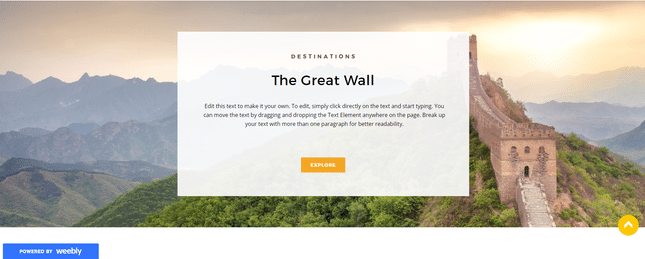
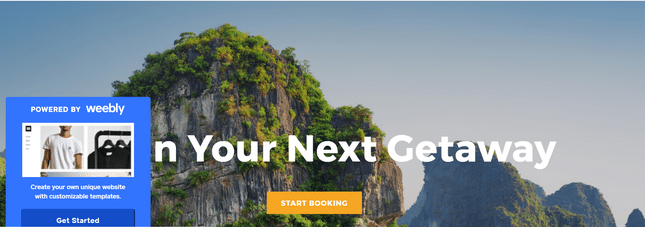
The vibrant blue tab opens up into a box advert when users hover over it, and is easily noticeable – especially if you’re using a minimal design or pale color scheme!
The only way to remove adverts from your website is to upgrade to the Professional plan for $12 per month.
#2. You can’t use a custom domain.
Not being allowed to use your own domain name means that you’ll have a long and not very memorable web address. For example, it’ll look something like this:
mylovelywebsite.weebly.com
Although it’s not a terrible eye-sore, this URL instantly tells you that this site was made for free using Weebly – it’s not as catchy as a custom domain, and can even confuse visitors as to whose website they’re on.
Even if you pay for your domain externally, you will not be able to connect it to Weebly’s free plan.
Instead, you’ll have to use the Personal plan, which offers the same features as the Free plan, and costs $10 per month when billed annually.
If you’re building a brand or promoting your site, and sharing it online then you want a custom domain – for example, mylovelywebsite.com!
#3. You don’t get a free custom domain.
On Weebly’s Professional and Performance annual plans, you get a free custom domain. You’re not eligible for this on the free plan – and even if you did pay out for a custom domain, you wouldn’t be able to use it anyway!
So, Should You Upgrade?
Well, if you want a website that you can show off, then the short answer is yes. You simply can’t build a successful brand if you’re not willing to put in a few dollars per month.
If you’re serious about selling online, then upgrading to a paid plan is also a good idea. Although you can sell for free, you don’t get the same sales features to support your store’s growth unless you choose a better plan.
However, if you’re looking for a bit of fun and want to play around to see if Weebly’s website builder is right for you, then be our guest and enjoy the free plan!
We just recommend thinking of it as a free trial rather than a long-term solution.
Additional Weebly Costs to Be Aware Of
Apart from your Weebly pricing plan, there are some other costs to be aware of before signing up. These aren’t particularly sneaky costs – they’re just worth knowing about so that you can budget properly for your website!
#1. Domain Names
Weebly’s domain names typically cost between $19.95 and $40 per year. The price varies depending on the domain you choose. Weebly’s .com domains cost $19.95 per year, whereas a .shop domain costs $36 per year. The overall Weebly domain cost also includes domain privacy at $10 per year.
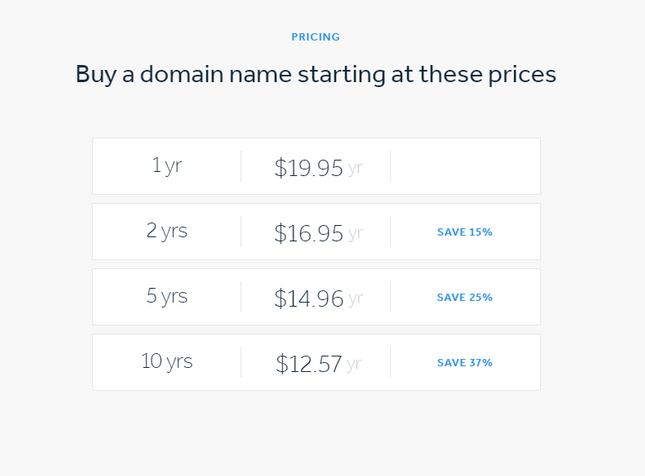
You can get a discount by registering your domain for longer – for example, if you secure your domain for 10 years then you only pay $12.57 per year, instead of $19.95 per year. Just remember you’ll pay for longer subscriptions up front.
You get a free domain for one year on Weebly’s annual Professional and Performance plans – after that you have to pay for it to keep it registered in your name.
#2. Weebly Promote
If running email marketing campaigns is an important part of your website’s day-to-day, then you might want to use Weebly Promote.
This is Weebly’s in-house email marketing service that you can use to create newsletters, customize your emails, track open rates, and more. It integrates and syncs automatically to your Weebly website, to make your life easier.
You can try Weebly Promote for free with any Weebly plan, up to two email campaigns. After that, you’ll need to start paying for Weebly Promote to send more emails – plans start at $8 per month.
#3. Apps
Weebly has a huge app center where you can browse and choose apps to add extra power – or fun – to your website. Many of Weebly’s apps are free, (there are around 57 free apps in total), while others are premium, meaning you need to pay to use them.
Most apps require a monthly subscription, while others simply ask for a one-off payment. The price of apps vary, but most fall between $4 and $50 each. Some will cost more – such as Google Ads, which starts at $150 per month – and many let you choose between a free or paid version of the same app.
All apps are totally optional, and most have free trials or free plans, so you should be able to find ones that suit your budget.
Weebly Plans vs Competitor Plans
Everyone knows that it makes sense to shop around before you make a decision and commit, so now that you know all about Weebly’s plans, you probably also want to know how they stack up against other website builders on the market.
Weebly isn’t a high-performing builder when it comes to value for money. It saw a huge drop of 36% since last year’s perfect score of 5 out of 5, resulting in a new score of 3.2 out of 5. The sudden change is mostly due to marketwide price increases!
But, if you want to how Weebly compares to its top competitors, check out the table below. We’ve highlighted the cheapest plans in blue, and the best value plans in purple:
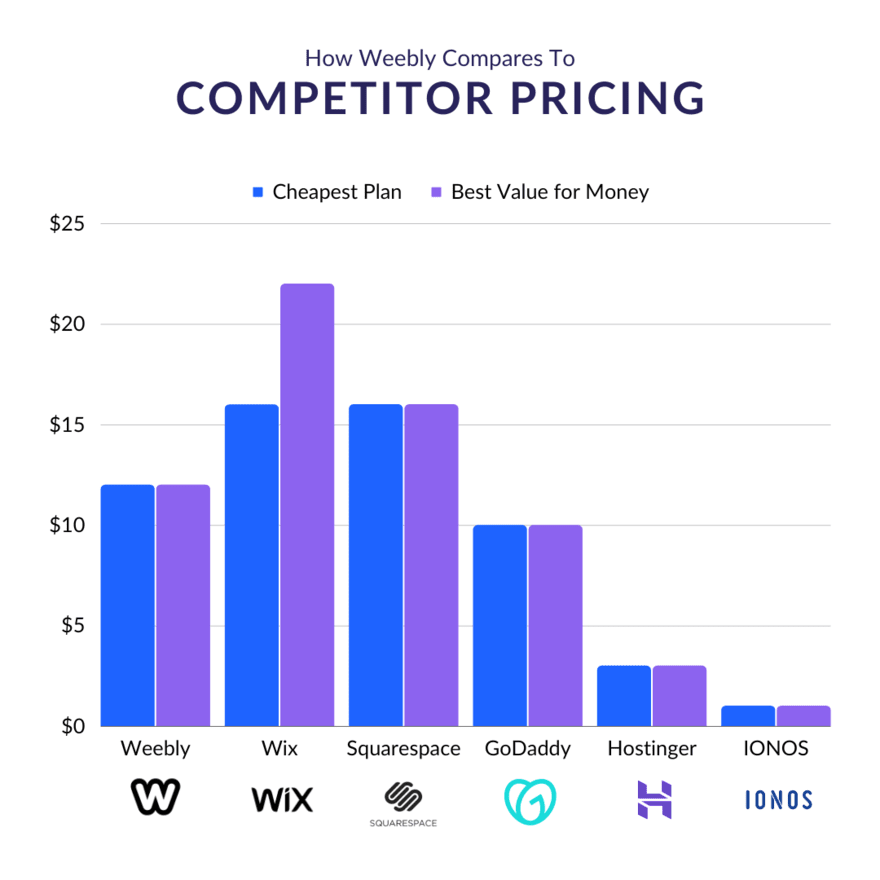
Weebly does offer a free plan and a cheap starting plan, so it’s a good choice if you’re on a budget. However, you’d probably be better off spending the extra money for a higher-quality builder, such as Wix and Squarespace.
Weebly Pricing Review: Summary
We’ve walked you through all of Weebly’s pricing plans, explored its extra costs, and shone a light on its free plan to see if it’s right for you. If dollar signs are swirling before your eyes and numbers are blurring together, here’s a quick refresher…
Weebly Plans: Recap
- Free plan: $0 forever! A pretty generous free plan that’s most note-worthy for letting you sell through your website, without asking you to upgrade. Comes with limitations such as adverts and no custom domain – best for playing around on.
- Personal plan: $10/month billed annually, (or $13 per month). Similar features to the free plan (including adverts), but with the option to connect your own custom domain for a more personalized web address. Best for personal blogs, portfolios, or hobby sites.
- Professional plan: $12/month billed annually, (or $16 per month). The cheapest plan if you don’t want adverts displayed on your site. You also unlock a free domain, unlimited storage, and better sales tools. Best for small businesses, freelancers, and entrepreneurs.
- Performance plan: $26/month billed annually, (or $29 per month). This plan has a strong ecommerce focus, unlocking features such as abandoned cart emails. It’s the best plan for online stores.
We recommend the Personal plan for anyone starting a small website – it’s perfect for having fun creating a personal blog, portfolio, or hobby website.
The Professional plan is the one we most recommend, especially if you’re planning on sharing or promoting your website. If you’re creating a site to represent you, your business, art, or products, then this is the plan you should look at!
If you’re running an online store then we suggest checking out the Performance plan. It has the sales tools you need to build, grow, and support an ecommerce business, so don’t be put off by the price tag. However, before you make any decisions, we also recommend taking a look at Square Online, too.
Although we know the free plan is truly tempting, try to resist its siren song – we only recommend it for playing around on and seeing if Weebly is right for you. You’ll soon find the Free plan’s features and storage space quite limiting.
Finally, remember to keep some room in your budget for the extra costs you’re likely to encounter when using Weebly. Domains, email marketing, and apps are the three main costs you should prepare for.
Hopefully, you’re now ready to pick your perfect plan and make your Weebly website dreams a reality!
FAQs
However, you should know that monthly subscriptions do not get a 30-day money-back guarantee – be clear on Weebly’s Terms of Service before signing up!
You can sign up for a monthly or an annual plan.


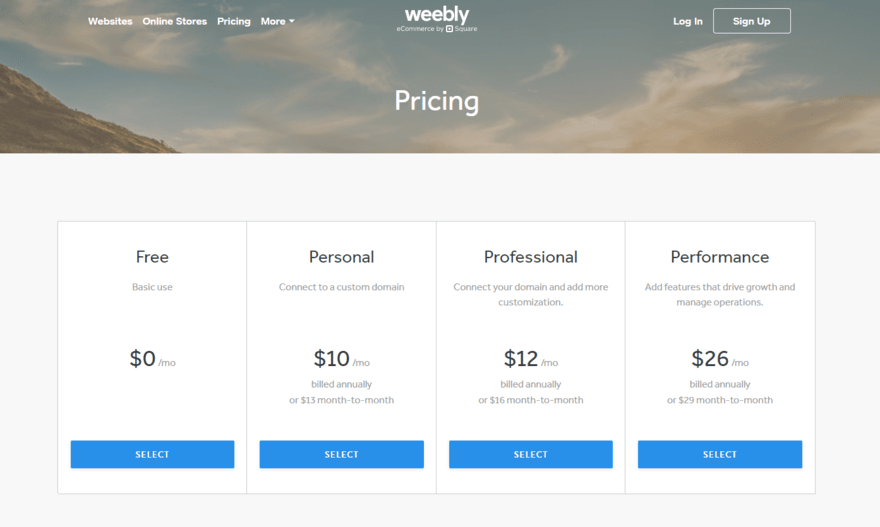
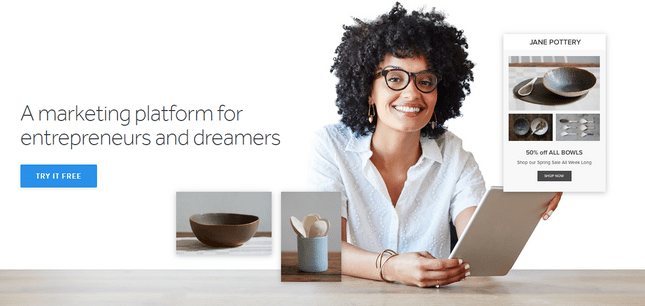
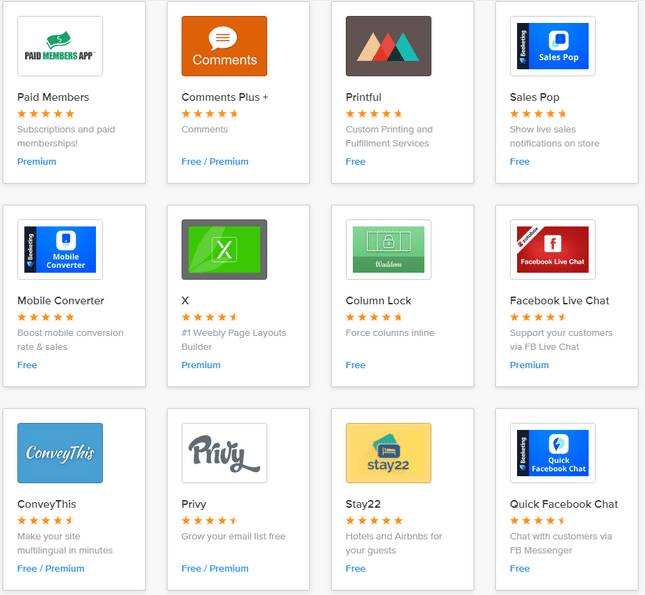
202 comments