Shopify Review 2024: All the Pros and Cons You Need to Know
Champion of ecommerce website builders
Our independent research projects and impartial reviews are funded in part by affiliate commissions, at no extra cost to our readers. Learn more
Best for
Best for large stores (10+ products)
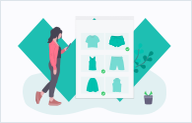
Shopify is the best ecommerce website builder on the market, scoring 4.8 out of 5 in our recent research. It’s a great all-in-one platform and accommodates business of any size, but the best part is you don’t need any technical experience to get started with Shopify.
In this review, we’ll take a closer look at Shopify’s sales features, ease of use, pricing, design, marketing tools, and more, to help you decide if it’s really right for you.
Shopify Pros & Cons
If you’re in a rush, we’ve pulled together a quick overview of Shopify’s pros and cons:
Pros
✔️ Great for stores of all sizes – Shopify’s powerful backend editor and impressive inventory system make it ideal for managing and scaling your business
✔️ Multi-platform selling – Sell across multiple channels, including Facebook, Instagram, Amazon, and eBay
✔️ Stand-out design functionality – Shopify is the best ecommerce builder for design; choose from a number of free and paid templates, or build from scratch
✔️ Over 8,000 apps available – Shopify has an incredibly library of apps and third-party extensions which is great if you’re looking to elevate and enhance your store
✔️ Extensive payment options – Shopify supports over 100 payment options, as well as providing its own gateway, Shopify Payments
✔️ 24/7 customer support – Shopify is on hand day and night to offer help if you ever find yourself in a sticky situation
Cons
❌ Reliant on apps – Shopify has fewer built-in features than other platforms (like Wix), so you’ll need to install apps to boost your store’s functionality which can get quite costly
❌ High transaction fees – Unless you use Shopify Payments, you’ll need to pay a hefty transaction fee on top of other payment gateway costs
❌ More expensive than it appears – Be wary of additional costs! Shopify’s transaction fees and third-party apps can hike up the monthly cost of running your store
Shopify User Reviews
We reached out to various Shopify users to get an insight into their experience with using the ecommerce builder to create and grow their online businesses.
Shopify in Action: La Nadia Jewels
Q&A
Why did you choose Shopify?
How long did it take you to build your online store?
What's your favorite Shopify feature?
Is there anything you don't like about Shopify?
Would you recommend Shopify to anyone else wanting to sell online?
Shopify in Action: Valley Rays
Q&A
How long have you been using Shopify?
What do you like most about Shopify?
Is there anything you'd change about Shopify?
Would you recommend Shopify?
More Information
- Best Shopify Store Examples: For more inspiration from real Shopify store owners, check out our list of store examples
- Interview with De Novo: Read our exclusive in-depth interview with Eliana Bergman, founder of the Shopify store, De Novo
- Interview with Timberdog: We interviewed Timberdog founder, Leena Chitnis, about building a store with Shopify
How Easy Is Shopify To Use?
The first thing you should look at when trying out a website builder is how easy it is to use, especially when creating an online store. Ecommerce builders often struggle to combine power with ease of use, but Shopify excels in this crucial area.
It’s one of the easiest platforms to use, scoring 4 out of 5 in our testing – this puts Shopify just behind Squarespace, and level with Wix and GoDaddy.
Shopify has a clean, clear, and simple interface that makes setting up your store a breeze, even for total beginners.
Don’t get us wrong – you won’t have your site live in five minutes because Shopify still packs a serious amount of power into its backend, so it can take time to wrap your head around it all. However, it manages to make its editor smooth and simple to use, which we applaud. It uses a section-based editor which isn’t as flexible as the popular drag-and-drop style of other builders, like Wix, but it helps you keep your pages well structured.
Getting Started With Shopify
Before we write any review, we make sure to get hands-on experience with the platform ourselves. But don’t just take our word for it – after we tested Shopify, we got everyday people to build their own store using the builder, and score how easy (or difficult) they found certain tasks.
People typically found that Shopify was easy to use once they’d had a chance to get their hands dirty. Although initially daunted by it, it didn’t take them long to settle into a rhythm and design a store they were proud of. One user said:
“It’s definitely suited for those with more experience with web design but that makes it fun to use as you can feel the potential for customization.”
Of course, the reviews weren’t all glowing – you deserve both sides of the picture, and Shopify won’t work for everyone. One tester had this to say about the builder:
“I feel locked out of content because I’m not skilled enough to use the platform.”
It’s clear that, although easy to use in the long term, initial interactions with Shopify’s interface caused some frustrations. Users found it clunky and cumbersome, especially when having to switch between the frontend editor to make aesthetic changes, and the backend to tweak the product display.
This resulted in Shopify missing out on top scores, but its score of 4 out of 5 ensures that Shopify remains a main competitor in the market. And it’s a real customer favorite, achieving a high customer satisfaction score of 4.4 out of 5. In fact, almost 80% of our testers said they would recommend it to a friend following their experience with it.
The good news is that Shopify has a free trial, so you can give it a test run for yourself to see if it’s the right fit for your business. After that, you can even get three months for just $1 per month! As our user quotes show, trying out Shopify is the only way to know if you’ll find it fantastic or frustrating.
More Information
- How to Use Shopify: Looking for a helping hand to assist with setting up your Shopify store?
- Best Shopify Alternatives: If you try Shopify and find it’s not for you, we’ve got your back with our list of alternative website builders
- Ecommerce Website Builder Comparison Chart: Looking for something in particular? Compare our top builders to find your perfect match
Shopify Pricing – Is It Good Value for Money?
Value for money is Shopify’s weakest area, scoring 3.6 out of 5 in our ecommerce website builder research. That being said, its plans are still pretty reasonable, with scalable choices, and essential sales features included on the cheapest option. But Shopify loses marks due to its reliance on apps, and the transaction fees it imposes on third-party payment gateways.
Shopify has several plans, so you can choose one that best suits your needs and budget:
| Plan | Paid Yearly | Transaction Fees | Key Features |
|---|---|---|---|
| Shopify Starter | $5/month | 5% with Shopify Payments | Add ecommerce to social media platforms, messaging channels, or an existing website |
| Basic Shopify | $29/month | 2% unless using Shopify Payments | Cheapest plan to build an online store and includes all of the essentials |
| Shopify | $79/month | 1% unless using Shopify Payments | Best for growing businesses; includes features such as gift card creation |
| Advanced Shopify | $299/month | 0.5% unless using Shopify Payments | For big businesses looking to scale up; includes advanced reports and third-party calculated shipping rates |
| Shopify Plus | Custom pricing | - | A custom package for large-scale, enterprise-level businesses with big budgets |
Shopify’s three main plans are Basic Shopify, Shopify, and Advanced Shopify. These sit at the core of what Shopify offers and provide you with unlimited products, abandoned cart recovery, discount code creation, and multichannel integration.
While these plans aren’t as affordable as others – Wix’s ecommerce-specific plans start at $27 per month (billed annually) – Shopify makes sure to pack them with powerful features.
Shopify also provides a three-day free trial – you don’t need to enter any payment details, so there’s no risk, and no pressure to sign-up. You’ll just need an email and you can test out Shopify totally cost-free. After that, you can enjoy three months for only $1 per month!
Although three days might seem like a short free trial, especially in comparison to the typical 14-day free trial of some other website builders, the fact you can get such a good deal on your first few months means you’ll end up paying much less with Shopify. Plus, you’ll get a longer non-committal period with Shopify’s free trial and $1 deal, since other web builders will lock you in for a higher premium price after one or two weeks free.
So, if you signed up for the Basic Shopify plan on an annual subscription, you’d be paying $29 per month for as long as you stay on that plan. On a month-by-month plan, you’d be paying $39 per month – that’s $120 more per year!
| Shopify Pricing Plans | Monthly ($/month) | 1-Year ($/month) | Savings (%) |
| Shopify Basic | $39 | $29 | 25% |
| Shopify | $105 | $79 | 25% |
| Advanced Shopify | $399 | $299 | 25% |
But is Shopify worth the money? Definitely! You’ll need to pay the annual or two-year cost upfront as a lump sum, but in the long term, you’d be spending less than if you stayed on the monthly plan.
And don’t forget that Shopify has a great introductory deal where you can get the first three months for just $1 per month!
Shopify Payments and Transaction Fees
You’ll have noticed that we mention you get charged transaction fees unless you choose to use Shopify Payments.
What is Shopify Payments?
Shopify Payments is Shopify’s in-house payment gateway. Think of it like PayPal, Stripe, or Square – it processes your store’s payments and accepts most major payment methods. The idea is that using Shopify Payments is less hassle than connecting a third-party payment provider (such as PayPal), and streamlines your store by keeping everything in-house.
The main incentive to use Shopify Payments is that it’s the only way to remove Shopify’s transaction fees. It’s also the only way to support multiple currencies on your store, so if you’re selling internationally, it’s your best choice.
If you choose to use a third-party payment provider instead of Shopify Payments, your transaction fees will differ depending on your chosen plan:
| Plan | Shopify Basic ($29/month) | Shopify ($79/month) | Advanced Shopify ($299/month) |
|---|---|---|---|
| Online transaction fees | 2.9% + 30¢ per transaction | 2.6% + 30¢ per transaction | 2.4% + 30¢ per transaction |
| In-person transaction fees | 2.7% + 0¢ per transaction | 2.5% + 0¢ per transaction | 2.4% + 0¢ per transaction |
Which Plan Is Best?
If you want to start selling quickly and don’t want the hassle of building a website, then Shopify Starter is the best place to begin. If you want an actual online store, we’d recommend the Basic Shopify plan for $29 per month. With this, you’ll get unlimited products, multichannel selling capabilities, and other useful sales features, such as abandoned cart recovery and gift cards.
Remember, Shopify gives you three days to try out its platform for free, so make use of it before signing up. After that, you’ll get the first three months for just $1 per month.
More Information
- Shopify Pricing: We’ve analyzed each of Shopify’s plans so you can take a look at which plan is best for your business
- Shopify Payments Review: Get more details in our in-depth review
- Shopify vs Shopify Plus Review: See if Shopify Plus is right for you
- Website Builder Revenue: Shopify is one of the best performing builders on the market and you can learn more in our deep dive
How Good Are Shopify’s Themes?
When it comes to ecommerce website builders and design functionalities, Shopify offers the most. It scores 4.4 out of 5 in the category, even beating design-heavy builders like Squarespace which only scores 3.8 out of 5. But let’s take a closer look at why Shopify performs so well.
Shopify Themes
Shopify has 12 free themes and 161 premium themes, ranging in price from $140 to $400 each.
All themes are mobile responsive, meaning they’ll automatically reformat to fit mobile and tablet screens. And with mobile ecommerce sales in the US expected to hit over $700 billion by 2025, this feature is vitally important.
But we know what you’re really thinking: do the themes actually look any good? Yes!
Shopify’s themes are professionally designed and look clean, stylish, and appealing. Each one also comes in a variety of different styles and color schemes, so you can always find the right tone for your brand.
Shopify Themes
You can browse themes by industry, from art and photography to electronics, furniture, and beyond. You can also view by catalog size and features, such as “event calendar” or “infinite scroll”.
Shopify’s themes come packed with great features, too. All themes include:
- Customizable content sections on the homepage
- SEO (Search Engine Optimization)
- Drop-down navigation support
- Free theme updates
- Mobile-friendly design
- Social media icons
- Built-in styles and color palettes
- Free stock photos by Burst
Each theme also comes with its own specific features – we highly recommend taking a look at these since it’ll help you decide. Look out for features you need, such as product quick view or live search. You can add extra apps (something we’ll cover later on), but choosing a theme with your favorite features already built in makes your life easier from day one!
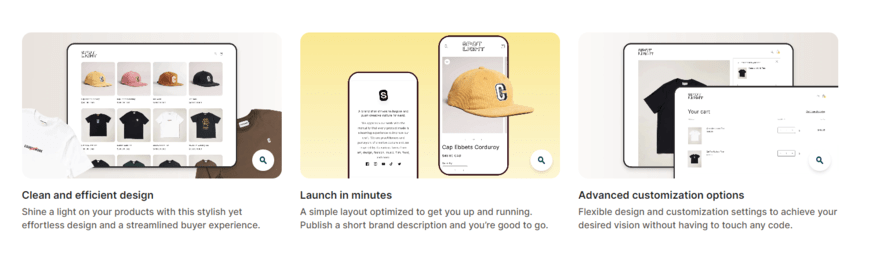
Customizing Shopify Themes
Shopify’s themes might look great already, but you’ll want to make yours totally your own. To do that, you’ll need to customize your theme by adding your products, rewriting text, replacing images, and creating new pages.
Customization happens in two places: visual customization takes place through the editing interface, while edits to your products are managed in your backend dashboard.
The editing interface of your Shopify store is where you look after your store’s design. For example, this is where you align your images, edit text, and feature your logo.
The backend dashboard is where you add products, create discount codes, manage shipping, and more. This is also where you can change your theme if you want to redesign your storefront.
When testing Shopify ourselves, it was a bit tiresome having to jump between the two dashboards. One of our testers shared the opinion:
“The navigation bar felt much more complicated than other builders. And whenever you build a page in the editor, you had to return to the dashboard and begin the confusing process of linking it to the backend.”
We recommend you start off by adding products and then start styling your storefront. Since Shopify is a store builder, its themes naturally revolve around products – it can be difficult to design your page without any products to feature!
Customizing Your Theme
More Information
- Shopify Themes: Is it worth investing in a premium theme or asking for help from a Shopify expert?
- Interview with Bayu: An interview with a wellness website made with Shopify.
How Powerful Are Shopify’s Sales Features?
Shopify has the best sales features out of all the website builders we tested, scoring a high 4.7 out of 5. Not only is it a great all-in-one solution for building an online store, but each plan comes equipped with tons of useful tools designed to make running your store easier, from shipping to tax calculation.
The main thing to watch out for is that Shopify is fairly reliant on third-party apps to complement its in-house features, so make sure your costs don’t creep up.
Shopify gives you all the online essentials you’ll need, including:
- Apps
- Shipping
- Dropshipping
- Abandoned cart recovery
- Product management
- Payment options
- Multi-channel integration
- Digital selling
- Tax
- POS
We’re going to cover all of these offerings in more detail, but as you can see, there are a lot! So, to make things easier, simply click the + for the features you want to read about.
Shopify has over 8,000 apps in its app store, making it easy to scale up your store whenever you need to. If your theme doesn’t include a feature you want, such as email marketing tools, dropshipping services, or a review section, you can be sure to find it in the Shopify App Store.
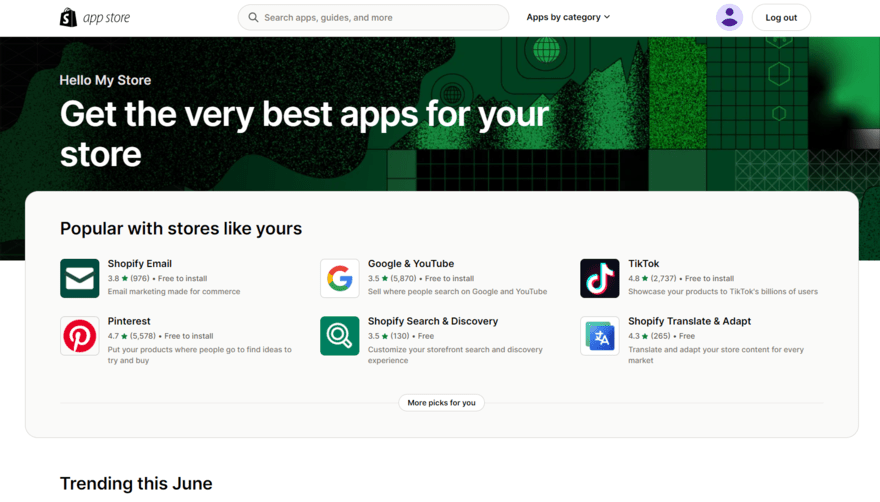
There’s a mixture of free and paid apps to choose from. So, be careful, and don’t get too carried away with adding apps to your site – you’ll find the cost of paid apps can quickly add up.
If you’d rather avoid these apps completely, other ecommerce solutions (like Squarespace) don’t rely on them as much. This is because they already come with a robust suite of built-in features.
That said, apps are a fantastic way of improving, expanding, and adding more power to your store, without needing tech skills or taking up tons of time. We recommend always reading reviews before installing an app to ensure it’s good quality and worthy of being added to your store.
Shipping is vitally important for the success of any online store. Shopify lets you manage your shipping options easily, providing an extensive range of settings for you to control and edit. When we were testing the platform, we could set where we wanted to ship items to, amend shipping rates based on weight, order value, or location, and even print shipping labels.
On the Advanced Shopify plan, you’ll also unlock third-party calculated shipping rates, so you can show customers the current courier prices at checkout. This presents the customer with all of the information at once, avoiding any unwanted surprises when it comes to purchasing.
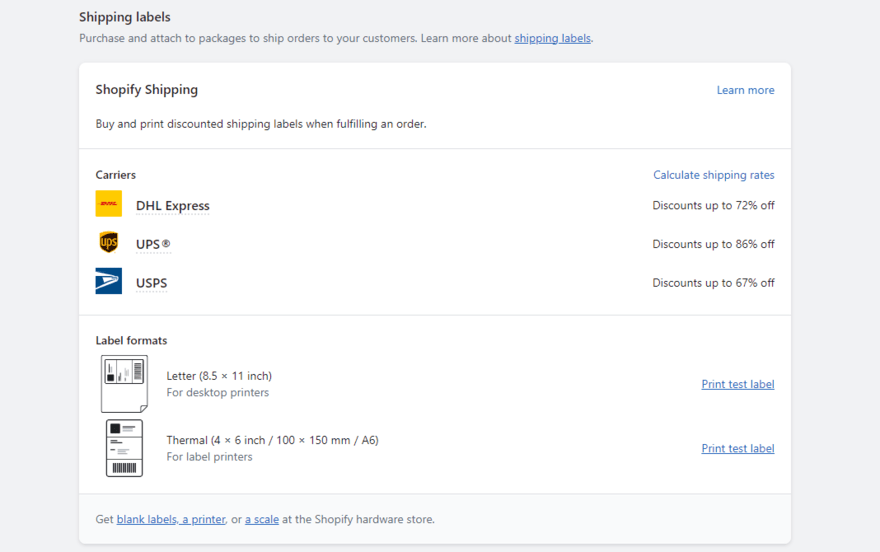
If you’re looking for faster shipping, Shopify provides Shop Promise – expanding its fulfillment team with the acquisition of Deliverr – in a move to make its delivery services more competitive. To use this feature, Shopify merchants must meet set requirements, such as fulfilling orders from at least one US location and maintaining a shipping volume of 25 orders or more within a month.
Shop Promise users can enjoy a reliable two-day delivery option and easy returns on items at no additional cost to the customer. The service is also committed to sharing helpful tracking and insights in a single dashboard for ease of use when checking orders.
Shipping can be tricky, but Shopify does its best to make it easy to manage.
Shopify has partnerships with USPS, DHL Express, UPS, and Canada Post, saving you the hassle of sourcing your own courier. You can also install apps if you need extra shipping functions!
Dropshipping is where you list products on your site, which are then sent directly from the wholesaler to the customer. It’s a popular way to sell online because it has a low upfront cost and it’s easier to manage, especially for smaller businesses with less time, space, and money. As a business owner, your focus can instead be on perfecting your store, marketing your business, and engaging with customers.
Shopify supports dropshipping, but it doesn’t come as a built-in feature. Instead, you need to install a dropshipping app. We’d recommend using the popular dropshipping choice, DSers, or other apps such as Spocket and Printful.
All of Shopify’s core plans include abandoned cart recovery, which is great news for your store. This feature detects when a customer has left products in their basket, and automatically sends an email to entice them back to complete their order. Over 70% of shoppers will abandon carts at checkout, so this is an essential sales feature to have!
To get the most out of this feature, you can tweak it to suit your business needs. For example, you can include discount codes to encourage customers to return to your store, and choose whether to manually create emails or send set them to send automatically.
Not all ecommerce website builders offer abandoned cart recovery as a standard feature (such as Squarespace unless you upgrade to the Advanced Commerce plan for $49 per month), so the fact that Shopify does is a huge advantage. Without it, your store could be missing out on a lot of sales!
Shopify has a full range of product management tools. One of the most useful features is its full-blown inventory management, which makes it easy to track your stock levels, monitor orders, and update your product listings.
You can even set up Shopify to track your stock levels, or automatically mark products as sold out once you’ve run out! These are great tools that not only streamline managing your online store but also free up your time to work on other areas.
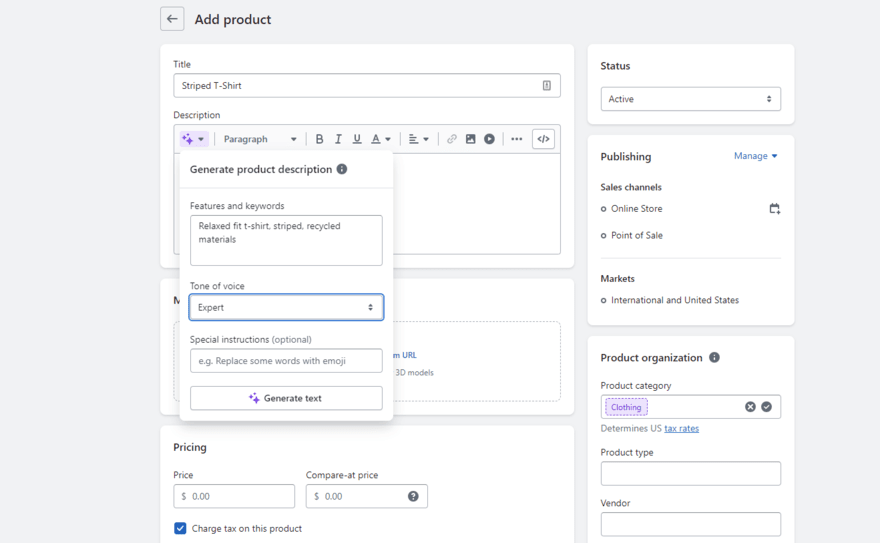
When setting up our test store, we found it easy to offer tons of different product variations, such as size, color, material, and more. We could also set different prices and weights for the variants – for example, making a patterned jumper more expensive than a plain version.
When you’re selling a large number of products, it’s important to make it as easy as possible for your customers to browse your store and find the product they want. Shopify helps you do this by letting you organize products by category, type, sale items, price, and more.
Overall, Shopify’s product management tools go above and beyond to make it easy for you to set up and manage your store however you want.
Shopify have also made creating product pages even easier with the introduction of Shopify Magic – an AI text generator that products detailed product descriptions with ease following a simple prompt from the website owner.
To accept payment through your online store, you need to connect a payment gateway – Shopify supports over 100 different payment gateways. These include popular options like PayPal, Stripe, Amazon Pay, and Apple Pay. It also offers its own in-house payment gateway, called Shopify Payments.
All payment gateways come with a transaction fee unless you choose Shopify Payments, in which case Shopify waives the fee.
To sell in multiple currencies, you’ll need to use Shopify Payments. This lets customers pay for their orders in their local currency and automatically adjusts the price of products according to current exchange rates. In short, it makes selling in different currencies as hassle-free as possible – for both you and the customer.
Shopify Payments currently supports these currencies:
- Australian dollar
- Canadian dollar
- Czech Koruna
- Danish Krone
- Euro
- Hong Kong dollar
- Japanese Yen
- New Zealand dollar
- Pound sterling
- Romanian Leu
- Singapore dollar
- Swedish Krona
- Swiss Franc
- United States dollar
All Shopify stores are fully PCI (Payment Card Industry) compliant, meaning your store is totally secure without you having to lift a finger.
In recent news, Shopify has also introduced Shop Cash (a rewards system for customers making purchases through the app) and Shopify Bill Pay (to help stores manage and pay their business bills from their Shopify dashboard).
Once you’ve built your online store, you might want to sell products across other channels, too, such as Amazon, Facebook, and Instagram. That’s where multi-channel integration comes in.
Multi-channel integration lets you sell across more online channels than just your website. It expands your store’s reach and creates a much wider customer base to target. With Shopify, you can sell products on marketplaces like Amazon and eBay, plus social media channels like Facebook and Instagram.
This helps your products get seen, and it means you can target the channel where your customers are most likely to shop. Unlike its competitors, such as Wix, Shopify’s integrations aren’t built-in – instead, you install apps for the channels you want to sell across. Most of them are free, but as always, you need to keep an eye on the price.
Shopify lets you sell digital goods and services through your online store. Simply uncheck the shipping checkbox when you add a product – this will alert Shopify that you’re selling a digital product.
The only catch is that you need to install an app for digital selling.
Without an app, your customers won’t be able to download the digital product which would be less than ideal. Luckily, there are apps (such as Shopify Digital Downloads) that are simple and free to use.
As an online seller, you may need to apply taxes to your sales. Tax rates depend on many things, from location to government regulations, and a good ecommerce platform will make calculating taxes as easy and accurate as possible.
Fortunately, Shopify has built-in automatic tax calculation to streamline the process.
You can set up your store so that Shopify automatically deals with common tax calculations, using default sales tax rates. While this is great, we recommend you still keep an eye on everything to make sure it all looks okay – and you’ll still be in charge of filing your own taxes. Sadly, Shopify isn’t that clever!
POS (Point of Sale) is where you sell in person rather than online, whether that’s in a physical store, in a pop-up shop, or at a market or event. You need POS hardware (like a card reader) to accept payments in person.
Shopify’s POS app is designed to help you take your business wherever you need to. It lets you accept credit cards, offer store credit, sell gift cards, create order notes, issue refunds, and more.
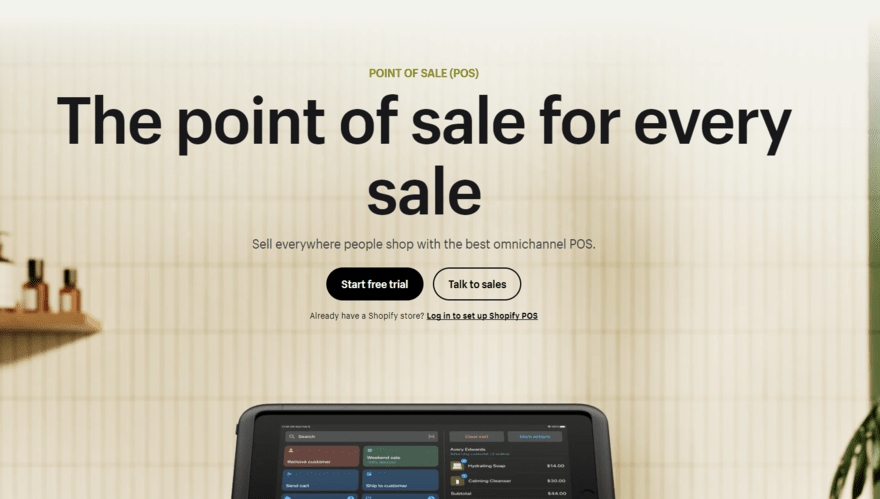
The best part about Shopify POS is that it automatically syncs between the app and your online store to keep your inventory and orders up to date. This creates a flexible way of running your business and means you’re not glued to your computer to stay on top of everything.
The Shopify POS app is free to install, but you have to at least be subscribed to the Basic Shopify plan (from $29 per month). You also get a free credit card reader with this plan, making it ideal for small-time selling at pop-ups, stalls, fairs, and markets.
More Information
- How to Sell CBD Online: Did you know that Shopify allows CBD sales through its platform? Learn more in our guide
- How to Set Up an Affiliate Program For Your Shopify Store: Let us walk you through the process
- Omnisend: A Step-by-Step Guide: Learn more about Shopify’s apps with our guide to using Shopify Omnisend
Will Shopify’s SEO and Marketing Tools Help You Get Found?
There’s no point in setting up an online store if nobody’s ever going to see it. For your business to succeed, your store needs customers – and lots of them!
That’s where SEO (or Search Engine Optimization) comes in. It’s the process of maximizing your site’s chances of getting found in Google’s search results.
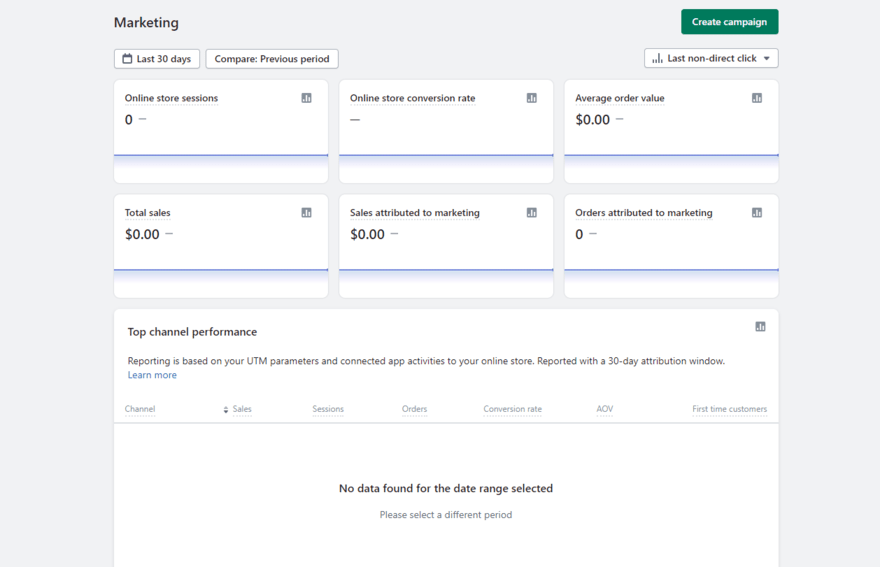
Shopify has a good range of SEO tools at your disposal. It doesn’t provide every trick in the book, but most essential areas are covered, from header code to custom URLs. When you add products, Shopify even prompts you with SEO best practices.
The main feature missing from Shopify’s SEO set is keyword support – if you need this feature, check out Shopify’s main rival, Wix.
SEO is vital for getting your pages found in search results, increasing traffic to your site, and generating more sales. However, it isn’t the only way for your store to get noticed. Click the drop-down sections below to find out what else Shopify has to offer, and see if it’s good enough to get your store the attention it deserves.
So, you’ve optimized your site for SEO – but how can you tell if it’s worked? You need reporting tools to show how people interact with your site. To see what’s working, and what’s not. Without reporting tools, you’re running your store blindfolded, so checking before signing up is important.
Shopify comes with an in-house analytics tool to give you an overview of your store’s performance. This includes how much your store has earned in sales, returning customer rate, and real-time insights.
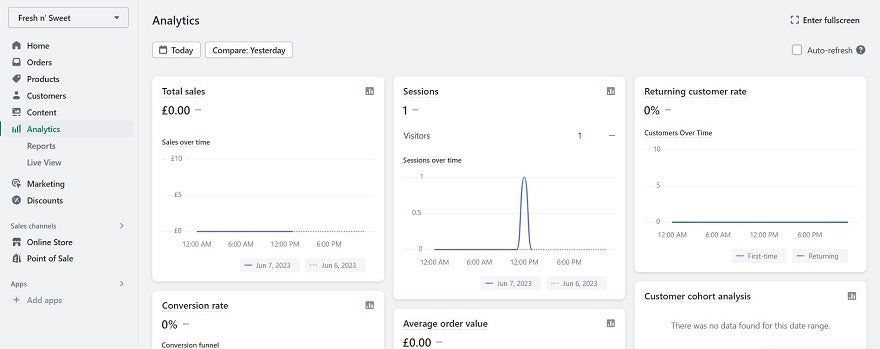
You can also use Google Analytics with your Shopify store to view more detailed data. You’ll need to create a free Google Analytics account to link it to your store – this then lets you track sales, analyze customer behavior, and more. Shopify moved from Universal Analytics to Google Analytics 4 in July 2023, so it’s now running on the latest version.
Unfortunately, Shopify doesn’t offer blog-specific analytics.
If blogging is an important part of your marketing strategy, having reporting tools tailored specifically for your blog is beneficial. Since Shopify doesn’t provide this, we’d recommend choosing Wix which came out on top during our research of the best builders for blogging.
Shopify does support blogging, giving you a decent range of tools. However, this isn’t its strongest area. It’s much better than platforms like Volusion, Big Cartel, GoDaddy, and Ship4Shop for blogging, but not as adept as ecommerce website builders such as Wix, Weebly, and Squarespace.
Shopify gives you display categories, comments, an RSS feed, and blog specific SEO.
What it doesn’t give you are blogging analytics, archive functionality, social bookmarking, or blog specific search features.
Shopify is a selling platform first and foremost, so if you need powerful ecommerce and standard blogging tools, it’s a good choice. If blogging is at the heart of your business, with ecommerce as the bit on the side, then you’re better off opting for a website builder that has ecommerce functionality added on.
When it comes to email marketing, Shopify provides built-in email shout-outs, although these do require some coding. However, the easiest way to run email marketing campaigns from your Shopify store is through third-party apps, such as Seguno, Klaviyo, Campaign Monitor, Constant Contact, and Privy.
You’ll notice that the popular email marketing tool MailChimp isn’t on that list – you can still use the platform, but you’ll need to connect the two using a third-party app like Zapier.
Of course, Shopify also provides abandoned cart recovery emails, which you can customize and add discount codes to. This is a great way to entice customers back to your store, and you can also send out personalized confirmation emails to customers when they place an order.
Shopify does support multilingual sites, but unless you’re a confident coder, it’s not the most straightforward process. Instead, the easiest way to create multi-language stores is by installing an app such as Langify or Weglot Translate.
That said, Shopify also has multi-language themes to make creating a multilingual store easier. It also provides international shipping options and automated tax amendments by country.
Selling products in multiple currencies is only available if you use Shopify Payments, so if you’re serious about having a truly international site, this is something to consider.
Moving Your Store to Shopify: How Easy Is It?
In the real world, if your store gets too big for its current space, or you find that it doesn’t suit your brand as well anymore, what do you do? You move elsewhere, of course! This principle still stands in the world of online selling – just because you build your store on one platform doesn’t mean you have to stay there forever.
So how easy is it to move your store to Shopify?
It depends on how much data you need to move across to your new Shopify store. There are a few options to help you migrate.
Firstly, you can manually migrate various elements of your site. You can copy and paste content across, or transfer data using CSV files. However, it’s a bit old-school, and you won’t be able to use it for every part of your site. For example, CSV files can only transfer customers and products, not fully-fledged pages. You’ll also need a bit of tech know-how or have thorough instructions to hand.
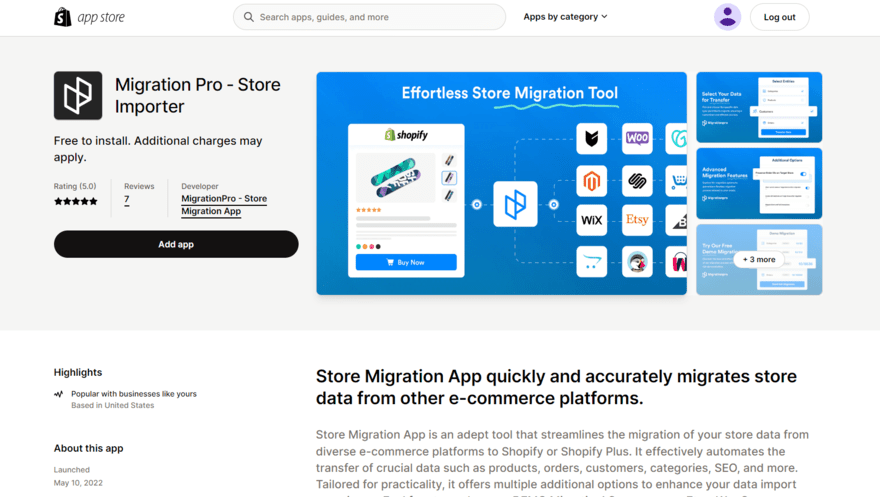
If you can feel a headache brewing at the mere thought of manual migration, don’t panic! Other avenues are open, such as using a migration app like Store Importer. Or, if you’d rather leave it to the professionals, you can hire a Shopify Expert to do it for you. But this can be quite costly!
If you run a large online store, these last two routes might be your best options. Ultimately, though, if you’re confident in your tech skills, you can have a go at doing it manually yourself.
Either way, don’t expect your store to look exactly the same as it did on your previous platform. You’ll still need to do a bit of reformatting to fit your products, text, and images to whichever Shopify theme you choose when you create your new store.
More Information
- How to Change a Shopify Store Name, URL, and Domain: Thinking about updating your Shopify store branding?
Support and Security: Is Shopify Safe to Use?
To put it simply, yes! Shopify comes with built-in security features and offers dependable 24/7 help to support your business no matter the situation. But let’s take a closer look at each area:
Security
Shopify stores are automatically secure – unlike platforms such as WordPress, you’re not responsible for sorting out your site’s security yourself. Instead, Shopify handles protection against cyber threats, runs updates, and meets the compliance requirements for handling online transactions.
This makes your life as an online seller much easier than if you had to manage all of these things yourself! Plus, customers will be more trusting if they know their data is in good hands.
To find out more about Shopify’s security, simply click on the headings below for a brief explanation of each area.
All Shopify plans include SSL security. SSL (Secure Sockets Layer) security encrypts data passing between your customer and your website, and it’s vital for protecting sensitive information – such as payment details – from hackers.
Another important factor that we mentioned earlier is that Shopify is Level 1 PCI DDS compliant. This stands for the Payment Card Industry Data Security Standard – it was created to regulate security standards for processing credit and debit card details.
If that all sounds like too much legal jargon and as though it could cause hassle, there’s good news. Your store is PCI compliant by default, so you can get straight to selling.
You don’t need to lift a finger to keep your website safe and secure. Shopify automatically takes care of everything, so that you can focus on running your business. However, it’s always a good idea to create regular backups of your website, just in case anything does go wrong.
Good to know: One way of creating a backup is by exporting CSV files, which is about as fun as it sounds. Instead, we recommend installing a backup system from the Shopify App Store, such as Rewind, to automate this task and free up your time.
Help and Support
When it comes to help and support, Shopify sits in second place (behind Wix) with a score of 3.9 out of 5. Shopify provides help through various channels, so you can choose whichever works best for you:
- 24/7 phone support
- Social media support
- 24/7 live chat support
- Community forum
- Email support
- Help center
- Video tutorials
- Advanced specialist support
The Shopify Help Center has a wealth of information, and you can contact Shopify directly if you need more specific answers to problems. When testing Shopify ourselves, we found its guides to be pretty confusing at times, especially when it simply directs you to the app store as if to say the solution can be found there without any further advice!
The Shopify Plus plan provides advanced specialist support, giving you your own dedicated support agent. You don’t have to pay big bucks for great support, though – 24/7 help is available from the cheapest plan.
Shopify is one of the only ecommerce website builders to offer round-the-clock support. Other top-rated builders, such as Squarespace, only offer 24/7 support via email, while its live chat channel is available on weekdays only, between 4am and 8pm ET.
More Information
- The Best Ways to Reach Shopify Customer Service: Read our guide to learn how you can contact Shopify if you need a helping hand
Shopify Alternatives
We know that each business is different, so if Shopify isn’t ticking your boxes, we’ve put together a list of the best Shopify alternatives to explore. Take a look at the image below for a quick overview of the top alternatives, or check out the list below for more details.
| Wix | Squarespace | BigCommerce | Square Online | GoDaddy |
| Overall rating 4.8 | Overall rating 4.4 | Overall rating 4.1 | Overall rating 3.8 | Overall rating 3.0 |
| Starting Price | Starting Price | Starting Price $29 | Starting Price $29 | Starting Price $24.99 |
| Transaction Fees 2.9% plus $0.30 | Transaction Fees 0% – 3% | Transaction Fees None | Transaction Fees 2.9% + $0.30 | Transaction Fees 2.3% + $0.30 |
| Free plan or free trial Free plan | Free plan or free trial 14-day free trial | Free plan or free trial 15-day free trial | Free plan or free trial Free plan | Free plan or free trial 1 month free trial |
| Payment options 11 including: Paypal, Wix Payments, Stripe, Square | Payment options 3: Stripe, Paypal, Square | Payment options 36 including: Paypal, Square, Stripe, Klarna | Payment options 4: Credit cards, Apple Pay, Google Pay, Square | Payment options Paypal, Stripe, and Square |
| Abandoned cart recovery | Abandoned cart recovery | Abandoned cart recovery | Abandoned cart recovery | Abandoned cart recovery |
| Multichannel integration | Multichannel integration | Multichannel integration | Multichannel integration | Multichannel integration |
| Bandwidth Unlimited | Bandwidth Unlimited | Bandwidth Unlimited | Bandwidth Unlimited | Bandwidth Unlimited |
| Storage space 20GB – 50GB | Storage space Unlimited | Storage space Unlimited | Storage space Unlimited | Storage space Unlimited |
| Number of products on cheapest plan Unlimited | Number of products on cheapest plan Unlimited | Number of products on cheapest plan Unlimited | Number of products on cheapest plan Unlimited | Number of products on cheapest plan 5000 |
| Visit Wix | View Squarespace | View BigCommerce | Visit Square | Visit GoDaddy |
1. Wix eCommerce
A website builder first and foremost, Wix has ecommerce plans starting from $27 per month (billed annually), making it a more budget-friendly option than Shopify. But that’s not the only thing that marks it out as stiff competition for Shopify. Wix also has great sales tools, came joint-second in our ease of use testing, and is the best value for money out of all the ecommerce builders we tested. It doesn’t quite have the capacity to deal with larger stores like Shpoify, but Wix is still ideal for stores that pay attention to branding.
2. Squarespace
Another website builder/ecommerce hybrid, Squarespace is known for its stunning templates, and its ability to give its users near-complete creative control. It’s not surprising that it scores well in terms of design functionality, but it also wins out for ease of use with a high score of 4.3 out of 5. This is largely thanks to Squarespace’s drag-and-drop editor and pre-designed elements that make it easy to pull a stylish website together.
3. BigCommerce
BigCommerce is a fierce rival to Shopify because it’s been designed to help large and fast-growing stores fulfill their potential. BigCommerce has a ton of built-in features to support selling online, meaning you won’t have to rely on apps as you do with Shopify. BigCommerce also has great SEO tools and is fantastic for multichannel selling, but it’s not as easy to use as Shopify.
4. Square Online
Square Online is best suited to vendors who are selling at a lower volume or own a brick-and-mortar store. It scores well across our research and sits in second place when it comes to value for money. Square Online offers a generous free plan that you can start selling with right away – without having to splurge your life savings!
5. GoDaddy
It didn’t perform as impressively in our research, but GoDaddy is incredibly beginner-friendly and provides the fastest route to building an online store. That said, we wouldn’t recommend the platform for complex businesses since its sales features score a low 2.8 out of 5 in our recent research.
More Information
- Wix eCommerce Review: Could Wix be the perfect choice for your store?
- Wix vs Shopify: We reveal all of the differences between these two builders
- Squarespace Ecommerce Review: Find out what Squarespace has to offer
- Shopify vs Squarespace: Decide what builder is best for your store
- Square Online Review: Dig a bit deeper into what Square Online has to offer
- BigCommerce Review: Read all about Shopify’s competitor
- BigCommerce vs Shopify: See these builders go head-to-head
- GoDaddy Ecommerce Review: Is GoDaddy good for selling online?
- Shopify vs GoDaddy: Which builder should you use for your online store?
Our Research Methodology
Shopify performed extremely well in our ecommerce website builder testing, scoring 4.8 out of 5 and taking first place. It outperformed all of its competitors, beating the likes of Wix and Squarespace who rank second and third, respectively. Shopify achieved the highest score for sales features and design, and it’s perfect for users who want an all-in-one solution.
But how did we test the platforms and reach this result?
Our in-house research team put our ecommerce methodology to good use, digging into Shopify’s designs, sales tools, marketing features, SEO capabilities, and more. As well as testing the platform for ourselves, we went one step further and asked regular people to try it out and tell us what they thought of Shopify.
We analyzed the results, compared Shopify with other ecommerce website builders, looked at its strengths and flaws, and calculated scores for each key area. Once combined, these scores result in an overall rating. This is all so we can give you the most accurate and helpful information about this online store builder.
Our Final Thoughts
Shopify is the best ecommerce website builder out there. It’s an extremely scalable platform with a massive app store, a range of pricing plans, and an impressive suite of features. It’s ideal for both beginners and serious sellers.
Bear in mind that you’ll most likely need to rely on apps for some functions, and this can increase your monthly price. This is Shopify’s main drawback, while at the same time giving you the freedom to customize and grow your store at your own pace.
Who Do We Recommend Shopify For?
- Stores of all sizes, but particularly business owners who have a large inventory or want to scale their store
- Vendors looking for an all-in-one ecommerce solution, with sales features to support all kinds of selling
- Users who don’t mind having to rely on apps or paying extra to boost the functionality of their store
Overall, Shopify has earned its title as the best comprehensive ecommerce website builder on the market. But there’s only one way to know if it’s the best choice for you, and that’s by trying it out for yourself! You can get started today with Shopify’s free trial.
FAQs
You don’t want to be forking out hundreds (maybe even thousands) for a web developer to perform updates every two years. With Shopify, you’re in total control.
While Shopify came out on top in our ecommerce testing, scoring 4.8 out of 5 overall, Wix sits just behind in second place. Wix doesn’t quite have the same level of scalability that Shopify offers – instead, it’s better equipped to support smaller ecommerce stores.
If you’re interested in finding out more about these two platforms, we recommend checking out our Wix vs Shopify comparison for an in-depth analysis.
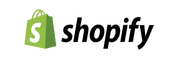

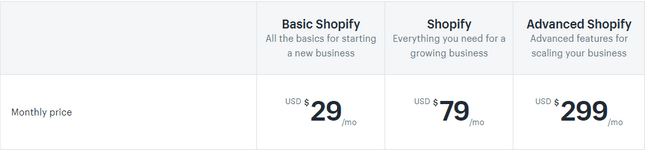
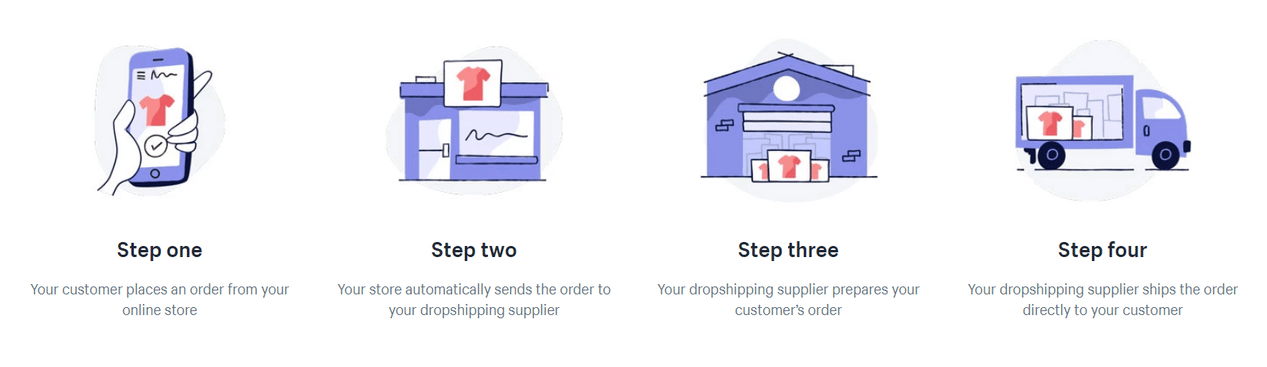

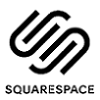

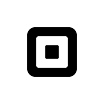

329 comments