How to Sell Digital Downloads | The Complete Guide
Our independent research projects and impartial reviews are funded in part by affiliate commissions, at no extra cost to our readers. Learn more
Selling digital downloads is an easy way to create a great customer experience while enjoying ease and convenience. But how do you get started? There are a few different sales channels at your disposal. You can either sell through an online marketplace, or set up your own online store with an ecommerce website builder.
An online marketplace is quicker for you to set up, but an online store more effectively communicates your brand personality to your shoppers. And presenting a brand that people identify with is vital: 89% of shoppers stay loyal to brands that share their values.
This might feel like an information overload, which is why we’ve organized our findings after hours of research to bring you the best platform for each sales channel.
3 of the Best Places to Sell Digital Products
- Etsy is an online marketplace that will help you sell quickly and easily
- Squarespace is an ecommerce website builder that’s feature-rich, easy to use, and takes care of all the behind-the-scenes techy stuff for you
- WordPress is a more advanced CMS, which you’ll have to host yourself. If you have the technical know-how, then WordPress can help you create a powerful online store
Read on for our full breakdown of each platform, and find out which is best for your own digital goals!
Etsy

Etsy is the queen bee of online marketplaces, with 6.3 million active sellers – and, more importantly, 90.6 million active buyers. It’s managed to shake off the corporate ecommerce stereotype, and has instead become known as the platform of choice for creative, handmade, and original artwork and crafts. In other words, it’s the best online marketplace for selling digital products.
Etsy Key Features
| Cost | 20¢ listing fee, plus 6.5% of your sale price |
|---|---|
| Pros | Huge popularity gives you a built-in audience Extremely quick setup process |
| Cons | Lots of competition for buyers’ attention Not as customizable as Squarespace or WordPress |
| Who is Etsy best for? | Those looking to sell fast |
Because Etsy is already a household name, you won’t have to work very hard to build trust among your customers. You also won’t need to worry about driving traffic to the site – Etsy already promotes itself, and does so very successfully.
The downside of this popularity is competition. There are currently over 60 million items for sale on Etsy, and like we said before, there are 2.6 million active sellers. That means customers have a lot of options. And while you won’t have to worry about getting people onto the site, you will need to think about how to stand out from every other seller.
If you’re willing to try to cut through the noise, then Etsy is a great way to start selling quickly. All you have to do is create an account and start uploading your products – it really is that simple.
Etsy is free to join, but you’ll have to fork over 6.5% of your sales, and pay the 20 cent fee to list each product. A fair tradeoff, we’d say, considering the ease of use that the platform provides.
Squarespace
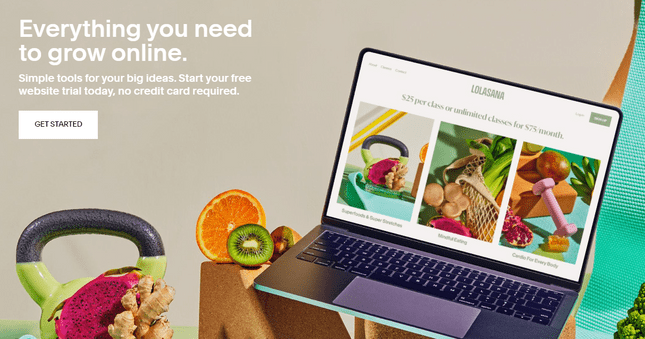
Squarespace places third in our overall ecommerce platform rankings, which we’ve determined through hours of testing and research. Squarespace has all of the necessary tools for selling online, plus the best template designs that we’ve seen – so it’ll be really easy to give your store its own personality and style.
The benefit of ecommerce website builders like Squarespace is that you get a ready-made, but still easily personalized store at an all-in-one price. A professional customer service team is on hand if you need it, and you won’t have to think about hosting at all – everything is taken care of for you.
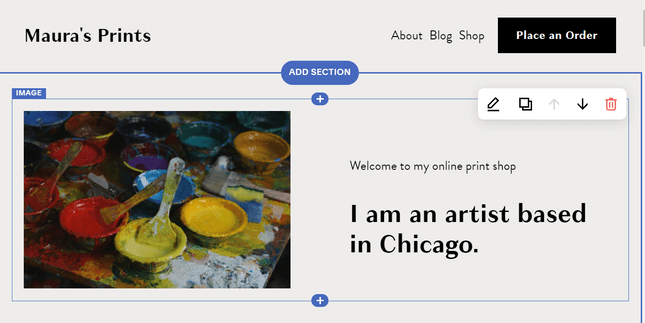
Unlike ecommerce heavy-hitters like BigCommerce and Shopify, Squarespace makes it a lot easier to customize your brand. That’s because it’s more geared towards small and medium-sized shops who don’t have the time or money to hire a dedicated digital team.
Most importantly, Squarespace is the best website builder for selling digital downloads. Not only is it cheaper than other ecommerce builders, with higher quality templates to emphasize digital products, but it also:
- Has the digital product option built in, while other builders like Shopify require an app
- Offers time-sensitive download links that expire in 24 hours, to minimize unauthorized sharing
Squarespace also offers unlimited storage space on every plan, which is perfect for keeping multiple digital products in your store.
Squarespace Key Features
| Cost | $23/month, plus 3% transaction fee |
|---|---|
| Pros | Huge choice of built-in features Easy to use, but still customizable Built-in customer support services |
| Cons | Have to promote your own site Less customizable than WordPress |
| Who is Squarespace best for? | Those who want the most personalized store |
The cheapest Squarespace plan that you can sell digital downloads with is the Business plan, which costs $23 per month. With this plan, you can sell unlimited products and manage your inventory with ease.
Every Squarespace plan also comes with a 14-day free trial, so you can try this builder out risk-free.
Check out our in-depth Squarespace Review for more information
Use our Squarespace Pricing Review to choose your best fit plan
WordPress
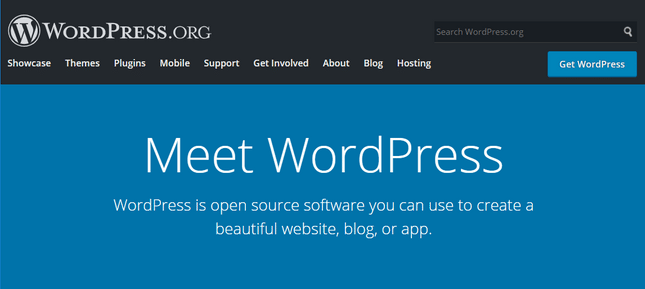
WordPress.org – not to be confused with its simpler counterpart, WordPress.com – is a Content Management System (CMS). A CMS is a more powerful, scalable tool than a website builder, and can accommodate more files (i.e. content).
WordPress is highly customizable, but you won’t enjoy any of these benefits unless you have a degree of technical know-how. If you don’t know how to code, you’ll struggle to alter your site much beyond the initial theme you choose.
WordPress.org is a self-hosted platform, which means you’ll have to choose a hosting provider yourself. WordPress.org has been recommending Bluehost’s hosting plans since 2005, and this provider actually earned the “Best for WordPress Specific Hosting” title in our own research. Bluehost’s seamless integration with WordPress and WordPress plugins makes it a reliable hosting option.
WordPress Key Features
| Cost | $4.95/month (minimum) |
|---|---|
| Pros | Extremely customizable Lots of scalability |
| Cons | More complex setup process Technical knowledge is mandatory No dedicated help and support team |
| Who is WordPress best for? | Those who plan to scale their store |
The most popular ecommerce plugin for WordPress is WooCommerce – but if you only want to sell digital downloads, then WooCommerce is actually not your best option. You can sell digital products with WooCommerce, but it will also come with too many features that only apply to physical products, such as shipping options.
Instead of WooCommerce, you’ll want something more specific. Another WordPress plugin, called Easy Digital Downloads, ticks all the right boxes. It is designed to work with any WordPress theme, though there are also themes created specifically for Easy Digital Downloads. You can easily accept payments via Amazon or PayPal, and you can upload any kind of digital file to sell on your site. Depending on what you’d like to get out of this plugin, you can opt for the free or paid version.
WordPress is an open-source software, which means the original source code is freely available for users to modify and redistribute as they like. This means that there is no dedicated WordPress help and support team; instead, you’ll have to rely on help from internet forums.
To start a WordPress site with Bluehost, you’ll have to purchase a Bluehost plan. There are a lot of hosting services to choose from, but to sell digital downloads, we recommend Bluehost’s Basic WordPress hosting plan.

The introductory price for the Basic WordPress plan is $4.95/month when you pay for one year in advance (you can also pay for three years in advance at $2.95/month, but one year is a lower-risk commitment). After the first year, that $4.95/month renews at $7.99/month, which is a pretty standard pricing jump for the hosting industry.
While hosting is the only definite cost you’ll have with a WordPress store, there will realistically be a few other things you’ll end up paying for, like advanced ecommerce functionalities or heightened site security. Of course, it’s up to you how much you end up spending beyond the base hosting cost, but it’s good to keep in mind that WordPress pricing is less all-inclusive than that of an ecommerce website builder.
Learn more:
- Bluehost Review – a comprehensive look at this hosting provider
- Bluehost Pricing – how do Bluehost’s prices compare to competitor prices?
- WordPress.org Review – our complete breakdown of WordPress.org
- WordPress.com vs WordPress.org – confused about the differences between these two platforms? You’re not alone, so we’ve explained it in full
Tips for Selling Digital Products Successfully
By now, you know which platforms are best for selling digital downloads. But do you know how to sell digital downloads successfully?
We’ve compiled all of the necessary tips and tricks that will give your business that extra push. Here’s what you need to do to take your digital downloads to the next level:
- Know the difference between licensing and ownership
- Don’t skimp on scanning
- Use SEO best practices
- Build your social media presence
- Know your pricing strategy
Know the Difference Between Licensing and Ownership
You own your artwork/photography/digital content. When you sell that content online, whoever buys it is buying a license to use it. This is different from buying and selling in the physical sense. If you buy a dresser at a yard sale, you now own that dresser, and have the right to then sell it to someone else. This is not true for digital content, which means your work is protected from unfair redistribution.
There are different types of licenses that you can choose to grant to your buyers. For example, you can give customers the right to print out multiple copies of your work, or just one. You can also give buyers the right to use your work only in the ways specified by your listing – for example, you have control over the way your artwork gets copied, distributed, and/or displayed.
Don’t Skimp on Scanning
Some of your work may have been created online, which makes uploading it to your website simple. But if you’re wondering how to sell digital downloads of physical artwork, this next section is for you.
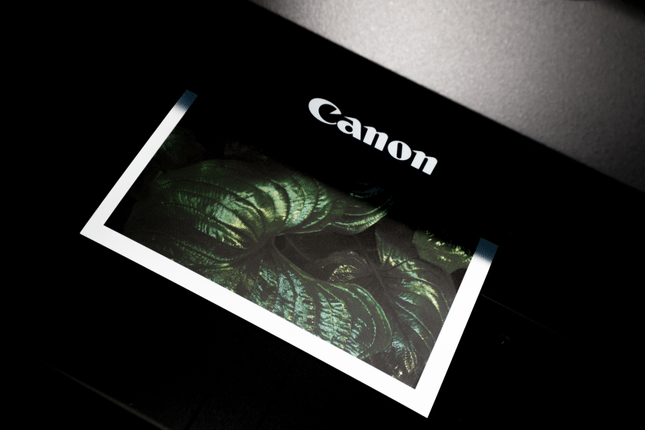
There are two basic options for getting physical art online with ease: scanning and photographing. If your physical art is 8.5” X 11” or smaller, you’ll be able to use an at-home scanner that connects to your computer. For larger artwork, you’ll want to have it scanned at a printing shop. From there, you can get the file sent to your email, or you can provide a flash drive for it to be uploaded to.
The photography option is a little riskier – you’ll have to use a quality camera, like a DSLR, and make sure that each photo is taken at a high resolution. No matter what you do, resist the temptation to take a photo with your smartphone. No matter how quality the image looks, the screen on a cell phone is too small to allow for the file to be printed clearly later.
Use SEO Best Practices
SEO is often the deciding factor in whether or not your products will get the viewership that they deserve. The more recognizable your item listings are to search engines, the higher your product pages will rank in the SERPs (Search Engine Results Pages), and the more people will find them.
Search engines want their users to have a straightforward experience, and a large part of SEO is making sure your details and descriptions are clear. There are a few simple actions you can take to help your products stand out:
- Use keywords. Relevant keywords turn into relevant tags for your item listings – think about the kinds of phrases you’d search for as a consumer looking for your product, and stick to them!
- Give your product a descriptive title tag. A good title tag will encourage potential buyers to click. The title tag is the clickable headline on the SERPs that leads people to your product page, so you’ll want to keep it simple and concise.
- Write a dazzling product description. A product description is the copy that users will view as a summary of what you’re selling, so you’ll want to keep it specific and engaging – and, like the title tag, it should tell people exactly what your product is.
- Add alt text to your images. Alt text is the descriptive text that appears in place of an image when it has trouble loading. This element is important in any case, but especially for ecommerce SEO, because buyers want to know exactly what they’re going to be getting.
For more platform-specific SEO tips:
Build Your Social Media Presence
Social media is a promotional tool that will benefit you regardless of whether you’re selling on Etsy, Squarespace or WordPress. Consider platforms like Instagram, Twitter, and Facebook as opportunities to widen your audience and engage with people. Once you’ve built a name for yourself on social media, you can use those platforms to drive traffic back to your site.
Some companies use social media really well. Square Sayings sells wall art, phone cases, and the like, all decorated with funny sayings that have gotten a lot of engagement on its Instagram page, which has an impressive 163k followers.
By letting users interact with products before buying anything, Square Sayings has generated a ton of buzz around its brand.
With Squarespace and WordPress, you can also use social media-specific apps and plugins to add certain features to your site, like icons that link to your various profiles, or a form that lets users comment and share your website posts on their own social pages. In other words, Squarespace and WordPress make it easy for customers to spread the word about your products!
Protect Your Digital Products
Selling digital products comes with the risk of unauthorized use and distribution. However, creators have options to deter digital theft:
Copyright Every Product Released
Registering copyright establishes legal ownership, enables issuing DMCA takedown notices if products are shared without consent, and provides grounds to take infringers to court.
Use Watermarks
You should also visibly watermark product visuals and each document page to discourage theft, making it obvious copies are illegal.
Protect Your Files With a Password
Password-protected files mean only buyers can access contents upon verified purchase. So require user logins to access products from a website.
While no anti-theft measure is 100% foolproof, creators can combine reasonable precautions to protect revenue and integrity. Determine an effective blend of security protocols fitting your brand and offerings.
7 Digital Products to Sell Online
In case you’re in need of inspiration, here are seven examples of digital products you can sell online:
- Music
- Art
- Services
- Ebooks
- Photography
- Designs
- Tech software
1. Sell Your Music Online

Selling your music directly from your website is a great way to monetize your talent other than creating merchandise and selling gig tickets. This way, you can release new music straight to your fans, and promote your work anytime, anywhere.
Other audio products include:
- Audiobooks
- Sound effects
- Recorded language lessons
Marketing and selling tips:
- Create exclusive website-only content to encourage direct purchases.
- Use email marketing to alert fans about new releases.
- Offer bundled products, like a song with a digital booklet or exclusive artwork.
2. Sell Your Art as Digital Downloads
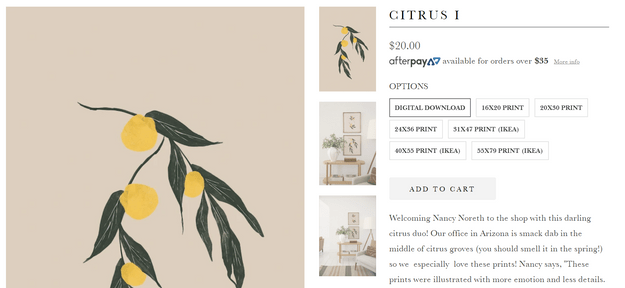
Gallery fees are expensive, hiring out a shop is expensive, and carrying your art around the streets to try and sell to tourists is tiring. Why not sell your art online instead? If you create digital prints of your work, you can turn them into wallpapers or avatars for use on phones or online.
Other ideas for those with the artistic touch include:
- Video animations
- Custom illustrations
- Printable calendars
Marketing and selling tips:
- Utilize social media platforms to showcase your art and reach a wider audience.
- Offer limited edition prints to create a sense of exclusivity.
- Collaborate with influencers or brands for cross-promotion.
3. Offer Your Digital Services
You don’t have to meet your client in person to offer your services online. You can run online courses, offer translation services, or editing jobs, to name just a few. By creating courses online and working with clients digitally, you can work from the comfort of your own home, at whatever hours suit you, and you save time travelling to and from each job.
Other examples of digital services you can offer include:
- Design services
- Fitness plans
- Tutoring
Marketing and selling tips for digital services:
- Develop a strong online presence with a professional website and active social media profiles, showcasing your expertise in each service area.
- Create engaging, high-quality content, such as blog posts, instructional videos, or client success stories, to demonstrate your skills and attract potential clients.
- Implement a referral program, encouraging satisfied clients to refer others to your services, which can be particularly effective in fields like tutoring, fitness coaching, and design services.
4. Create an Ebook to Sell Online
If you have an area of expertise or niche knowledge, you might want to write an ebook or create an online course that people can purchase and download. People like learning online because it gives them the flexibility of fitting their interests into their own schedules.
There are tons of different ways you can put an ebook or online learning course together – think about including:
- Presentations
- Videos
- Quizzes
Marketing and selling tips:
- Use a dedicated website or blog to share your expertise and insights.
- Create engaging multimedia content like teaser videos, sample presentations, and interactive quizzes.
- Develop an email marketing campaign to connect with your target audience.
5. Monetize Your Photography Skills
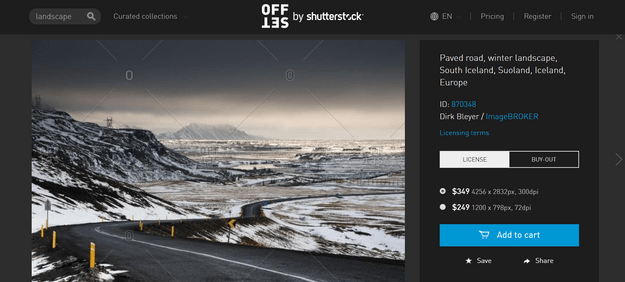
Perhaps you take photos for the love of it, or maybe you never thought to monetize it because setting up a studio or popup shop was beyond your budget. However, by digitizing your photos or taking your photography skills online, you can make some money directly from your website.
Here are some ways you can monetize your photography skills digitally:
- Create stock imagery
- Sell your lightroom presets
- Offer photo editing
Marketing and selling tips:
- Use social media to showcase your photography and engage with potential customers.
- Offer bundled deals or discounts on collections of stock images or presets.
- Share before-and-after edits to demonstrate the impact of your photo editing skills.
6. Start Designing For the Web
Design skills are perfect for digitizing and selling online, and there’s a lot of choice involved if you have the right skillset. Creating logos is a great way of getting started, as there’s a pretty high demand for good quality designs.
Other ways of selling digital design products includes:
- Creating infographics
- Designing fonts
- Branding websites
Marketing and selling tips for digital design products:
- Showcase your design portfolio on social media and design platforms to attract potential clients.
- Offer sample designs or initial consultations to demonstrate your expertise and style.
- Use case studies or client testimonials to highlight successful projects and build credibility.
7. Sell Tech Software
It makes sense that selling tech software online would be a popular, and often lucrative, way to sell digital products. Whether you develop apps or WordPress themes, you’re in a great position to attract customers to your digital store.
Here are some extra examples of tech software you could sell digitally through your site:
- Hosting packages
- Games
- Browser or website plugins
Marketing and selling tips for tech software products:
- Engage with tech forums and social media to promote your software, including apps, games, and plugins.
- Offer free trials or demos to give potential customers a taste of your product’s capabilities.
- Gather and showcase user reviews and testimonials to build trust and credibility in your tech offerings.
Hopefully you’re now feeling inspired and ready to start selling your own digital products!
The Latest Trends in Digital Product Sales
It’s a good idea to stay on top of the latest trends so that you can adapt to the industry and deliver products your customers want to see!
The Rise of the Subscription Model
Subscriptions are proving to be the profit model of choice as brands switch from one-off sales to providing digital access via ongoing paid plans. Recurring member revenue simply allows for greater income predictability and stability versus individual purchases.
Indeed, the subscription economy has grown by a whopping 435% over the past nine years and is set to become a $1.5 trillion market by 2025.
The subscription concept has already achieved unequivocal success across major digital product categories. Many software companies have migrated to subscription bundles, while the concept of “streaming” has given rise to billion dollar media empires. Then there’s the meteoric rise of virtual education platforms, which hinge on subscribers signing up for structured monthly access.
The appeal is clear—affordable costs, flexible scale-up options, and products continuously evolving to match individuals’ changing needs and interests. For innovative companies, subscriptions provide a reliable capital influx to fund constant improvement. For customers, curated digital experiences specifically adapted to their tastes help build a stronger connection.
The Growth of the Creator Economy
The doors are opening wider for individuals to build solo businesses selling their own digital products, and no big publishers or distributors are needed. Platforms like Patreon, Etsy, and YouTube have made it much simpler for niche creators to connect with global audiences keen to support their offerings. It’s an exciting shift.
Whether you’re a musician distributing home recordings, an educator running online video courses, a designer selling artsy templates… anyone making something meaningful for an engaged subset of buyers can now directly turn their creativity into income.
The formula is straightforward:
- Produce authentic digital goods showcasing your passion
- Identify and interact with the target market niche for it
- Provide real value to their interests
- Leverage these amazing creator platforms handling secure distribution at scale.
Suddenly, your custom knitting patterns, drum loop packs, and calligraphy tutorials can prosper thanks to new ways to connect. We’re talking one-person operations built on matching quality digital offerings with the ideal buyer segment.
The runway for you to build a pathway in line with your talents now stretches as far as your drive takes you, thanks to inclusive ecommerce access.
The Increasing Importance of Artificial Intelligence (AI)
AI is already weaving its way into optimizing the digital sales process—often in ways that customers don’t even realize are automated. The key benefit is personalization that’s powered by the ability of AI analytics to process signals and adapt in human-mimicking ways.
For example, the product recommendation engines many ecommerce sites boast actually source from very smart AI systems tracking purchase and browsing behavior to suggest relevant items to different shopper segments. It feels like personalized advice even when it’s algorithms at play.
Chatbots have also skyrocketed, providing super responsive customer service by rapidly answering common questions or routing issues to the right agents. AI helps scale support when live staff alone can’t handle inquiry volumes. And on the business end, AI fraud prevention tools use predictive modeling and pattern spotting to catch dodgy transactions in real time.
So whether it’s delighting customers with hyper-custom suggestions, rapid issue resolution, or locking down payment security, artificial intelligence is weaving its way into many pieces of the digital commerce pipeline. And the capabilities are just going to get smarter over time.
The Growing Popularity of Video Content
Video’s immense shareability and demonstration value can drive skyrocketing demand for digitally-packaged educational and entertainment products centered around rich motion picture content.
Online academies tend to find that enrollments spike when promoting a virtual classroom mimicking an in-person dynamic lectures. Moreover, brands can tell deeper stories through documentary-style explainers versus static, standalone copy.
YouTube creators have been able to monetize passion projects, amassing followers eagerly awaiting the next life hack or animation installment. From nails-on-chalkboard tutorials to Hollywood-rivaling short films, video expands our ability to absorb information while spotlighting artistic skill sets.
Luckily, platforms like YouTube and Vimeo equip anyone with the tools to professionally produce and distribute quality video assets at scale. For modern digital goods, video proves an increasingly crucial ingredient helping exceptional creators make deeper connections and more sales.
How to Sell Digital Downloads: Summary
Now that you know the basics of selling digital products successfully, you have a few decisions to make! The first is determining whether an online marketplace, an ecommerce website builder, or a self-hosted WordPress site is the best sales channel for you.
To help you start selling digital products sooner, we’ve narrowed the best platform for each sales channel:
- Etsy: best online marketplace
- Squarespace: best ecommerce website builder
- WordPress: best self-hosted CMS
If you’re having a hard time choosing, Squarespace provides a great blend of the sales functions you get with Etsy and the customization you get with WordPress – it’s the best of both worlds.
Regardless of which platform you choose, you can trust our top tips for successfully selling products online. To recap, these are:
- Know the difference between licensing and ownership
- Don’t skimp on scanning
- Use SEO best practices
- Build your social media presence
And if you’re in need of some inspiration, we also whizzed through some examples of digital products to sell online. The key is playing to your strengths as well as playing to the market, so have a think about what you’ve already got to offer. To sell digital products online, consider:
- Music
- Art
- Services
- Ebooks
- Photography
- Designs
- Tech software
…and now you’re ready to go! Good luck with your site, and let us know which platform you like best in the comments!
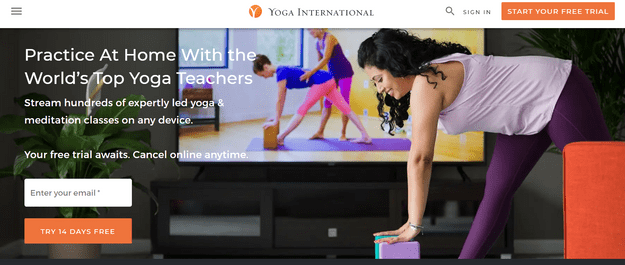
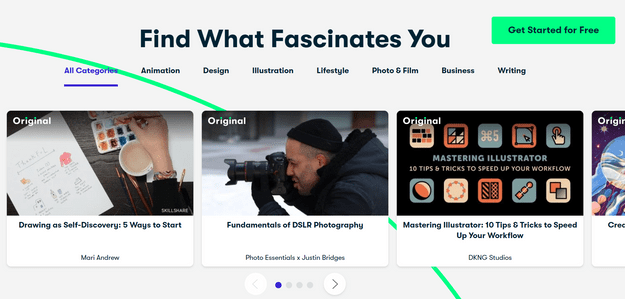
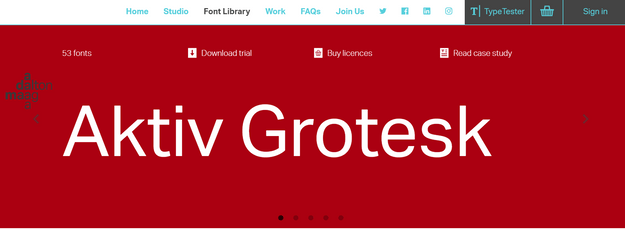
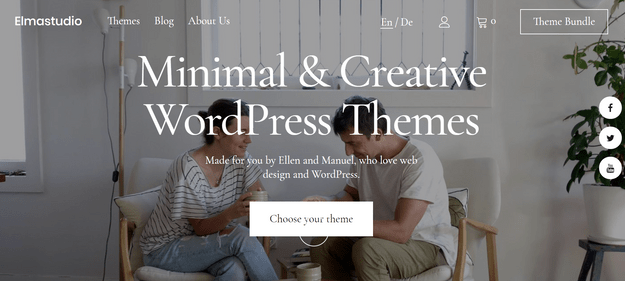
10 comments