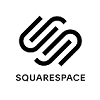Squarespace SEO Review | Will It Help You Rank?
Our independent research projects and impartial reviews are funded in part by affiliate commissions, at no extra cost to our readers. Learn more
Best for
Keyword Search

How Good Is Squarespace SEO, and Will It Help Your Site Get Found In Search Engines?
Squarespace is often known as the King of Design, but did you know its SEO capabilities can “square” off with the best of them?
In the past, the rumor has often been that website builders are useless for SEO (search engine optimization). This was never really the case back then either, but now it’s just downright slander!
We’ve researched all of the top website builders extensively, focusing on the most relevant features, and have concluded that Squarespace’s SEO capabilities may in fact be underrated. It scored a 5 out of 5 in our SEO research and a very commendable 0.5-second server response time in both desktop and mobile versions – one of the best we’ve tested!
Its solid range of SEO tools can help boost your site so that it appears higher in search engine rankings, often hitting that coveted first spot on Google’s results page!
In this article, you’ll find a checklist of Squarespace’s SEO features, advice on how to make the most of them, and extra tips on improving your Squarespace site’s SEO yourself. We tested its SEO features ourselves, and you can check out the star ratings we calculated below.
Further Information:
Squarespace Review – our comprehensive view of Squarespace
Squarespace Pricing Review – find details on Squarespace’s plans and prices
Squarespace eCommerce Review – we check out Squarespace’s ecommerce tools
Exclusive Squarespace Offer Code – when you’re ready to sign up, save 10% with our special discount code!
At a Glance: Pros and Cons of Squarespace SEO
Squarespace has more of a reputation for its design, but its SEO has become very robust in recent years. With a 5 out of 5 SEO rating in our research, Squarespace is well equipped to boost your site’s search engine rankings.
Pros
- Clean, structured interface. Pages and posts each have their own “configuration boxes,” where you can enter meta titles and descriptions. It’s a simple feature, but simplicity is what makes Squarespace’s basic SEO functions doable. None of the core features require coding knowledge.
- Social media integration. Social media integration on Squarespace is seamless and stylish. It helps search engines take note of shares and engagement, which boosts your legitimacy in their eyes. Plus, it’s a great way of unifying your brand.
- Keyword Search Analytics panel. On all plans, Squarespace lets you see the keywords driving traffic to your site. This helps you see what’s working with the search engines and lets you focus your content better and grow your users. A vital feature of SEO and one that competitors like Wix and Weebly do not offer.
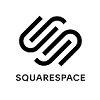
Cons
- Template behavior. Some Squarespace templates have an odd habit of displaying SEO information on the site. There are workarounds for this, but it’s a bizarre quirk to manage and distracts from the substance of what you’re doing.
- Not for SEO beginners. Unlike other builders, Squarespace doesn’t offer helpful SEO prompts as you build. If you’re comfortable with SEO, Squarespace can do just about anything you want. If you’re not, providers like Wix or even WordPress are a better fit.
- Less variety of SEO plugins. You can install apps like Yoast for extra help managing your SEO tools, but Squarespace has fewer options than platforms such as WordPress, which is well-known for its plugins.
Further Information:
Website Builder SEO vs. WordPress SEO – we discuss which is better
Squarespace SEO Features Checklist
Even just the three letters “S-E-O” are enough to make most of us recoil in premature frustration. So instead of tossing around terms like “SSL” or “alt text,” let’s kick things off with a breakdown of each feature: what it is, how it works with Squarespace (or doesn’t), and when you should add it to your site.
Squarespace SEO Features: The Definitive List
- Site title
- Google Index
- Bing Webmaster Tools
- Readable file names
- Meta title
- Meta description
- Custom URLs
- Headings
- Image alt text
- Speed and uptime
- Mobile friendly
- 301 redirects
- SSL encryption (HTTPS)
- Sitemap
- Google Analytics
- Google Search Console
- Keyword Search Panel
- Social media integration
- Search engine instructions
- Canonical tags
- Structured data
1. Site Title
A site title is simply the title text that appears across the top of every page on a website. Even if you have a great logo, it’s best to use one of these as well – for one thing, the title tells search engines what your site is all about. For maximum impact, keep your site title short and focus on keywords.
Is it included? Yes, you can add your own site title.
When should I add it? Before launch.
2. Google Index
Google keeps an index of all of the web pages that it recognizes. To do this, Google’s bots crawl and review your site, then ‘read’ and categorize new content and update your site’s standings in search results.
Is it included? Yes, you can request that Google indexes your site using Google Search Console. Squarespace doesn’t do this for you, but Google will automatically index all web pages without any action on your part. It just takes a little longer if you don’t actively request it.
When should I request it? At launch.
3. Bing Webmaster Tools
This is a free service for managing your site’s presence in Bing’s search results, which have similar criteria to the Google index.
Is it included? Yes. You can verify your Squarespace site with Bing and Yahoo, but again, you have to do it yourself – it won’t happen automatically.
When should I add it? At launch.
4. Readable File Names
Search engines index everything, including image file names. When naming an image that you plan to upload to your site, keep relevant keywords in mind. A targeted file name will help your pictures rank in image searches.
Is it included? Yes. You can give your images file names that double as image alt text (see #9), and can follow Squarespace’s best practice guide to ensure accuracy.
When should I add it? Ongoing best practice.
5. Meta Title
A meta title is an HTML element that tells search engines (and visitors!) exactly what a page on your site is about. The meta title will appear in a lot of key places, most notably as the headline link in search results.
Is it included? Yes – every page and post has a configuration section where you can write the meta title.
When should I write it? Before launch.
6. Meta Description
The meta description is your chance to expand on the content in your title. A good meta description will summarize the content users can expect from your page (in under 155 characters), and persuade them to click on it.
Is it included? Yes – you can write meta descriptions in page configuration.
When should I write it? Before launch.
7. Custom URLs
This feature provides you with URLs that reflect your content, rather than a random jumble of numbers and letters. Custom URLs are great – isn’t example.com/article/squarespace-seo-guide so much more informative than example.com/hds73tgha?
Is it included? Yes. Squarespace generates URLs based on the page title. If you want to change it, you can do so in the page configuration section.
When should I add it? Before launch.
8. Headings
Headings (and smaller subheadings for subsections) help to structure your content. They indicate to search engines and readers which information you’ve included, and where.
Is it included? Kind of… Squarespace is quirky in that it only creates automatic HTML tags for H1s, H2s, H3s, and H4s (all various heading and subheading sizes). By contrast, most builders have up to H6s. You can still structure your content in a digestible format for search engines, though not nearly as thoroughly as you’d be able to with six headline formats.
When should I add it? Before launch.
9. Image Alt Text
Google is smart, but it’s not (yet) smart enough to know for sure what an image is showing or why it’s relevant. Alt text is what you manually write in to describe each image on your site, and it appears in place of an image if the image fails to load.
Is it included? Yes. Every image can be given alt text.
When should I add it? Before launch and as ongoing best practice.
10. Speed and Uptime
Websites with good site speed and uptime load quickly, and are reliably “live” over 99% of the time. Squarespace ranks well for this in our research with a 0.5-second server response time for both desktop and mobile. For SEO, Google recommends having a server response time of below 0.6 seconds, meaning Squarespace is batting above average.
Is it included? Yes. Squarespace’s infrastructure has an excellent foundation for good site speed and uptime. No platform can guarantee 100% uptime, but Squarespace gets about as close as you can.
When should I add it? Squarespace has this covered.
11. Mobile Friendly
These sites are easy to use on mobile, and still easily crawled (i.e. understood) by search engines.
Is it included? Yes – every Squarespace template comes with a mobile version that fits to the screen and caters to touch navigation.
When should I add it? Squarespace has this covered, too.
12. 301 Redirects
301 redirects mean that if you change a page’s URL from X to Y, users will still be directed to the new page even if they use the old address.
Is it included? Yes. Just use “URL mappings” in the Advanced section of your site setting.
When should I add it? After launch.
13. SSL Encryption (HTTPS)
SSL, or Secure Sockets Layer, is what establishes a secure, encrypted link between a web server and a browser (like Safari or Google Chrome). Search engines are beginning to punish sites without SSL, so securing an SSL certificate is essential.
Is it included? Yes – free SSL certificates are offered to all Squarespace domains.
When should I add it? Before launch.
14. Sitemap
This is a complete list of the pages on your site, which search engines can use to determine how your site is structured. You can do this too – try adding ‘/sitemap.xml’ to the end of any URL to see for yourself!
Is it included? Yes, all Squarespace sites come with a sitemap. It updates automatically as you add and remove pages.
When should I add it? No need – Squarespace will take care of this automatically!
15. Google Analytics
A freemium Google tool that allows you to view data about your site, from page-specific traffic to user demographics.
Is it included? Yes. Head to “External Services” in Advanced settings, enter your Google Analytics account number, and you’re good to go.
When should I add it? After launch.
16. Google Search Console
A free Google tool that lets you see how your site is performing in search results.
Is it included? Yes. Just set up a Search Console account, and follow the steps provided to connect with Google Analytics.
When should I add it? After launch.
17. Keyword Search panel
Allows you to see how certain words on your site are driving traffic. Works in tandem with Google Search Console and other search engines such as DuckDuckGo.
Is it included? Yes. It’s available on all of Squarespace’s plans. In the Home menu, click Analytics, then click Search keywords. Click Google or Other search engines, depending on the traffic you want to review.
When should I add it?After launch and ongoing for best practice.
18. Social Media Integration
This refers to built-in functionalities that allow users to share your content on various social media sites. Social media integration also lets you cross-post the same content to your website and your social profiles.
Is it included? Yes, over 30 social media networks can be connected to your Squarespace site. They will appear as linked icons.
When should I add it? Before launch.
19. Search Engine Instructions
Sometimes a site needs to “speak” to search engines, asking them not to index certain pages. This would be necessary if your site had two very similar pages, and you only wanted one to show up in search results. In other words, search engine instructions are a way of ensuring that any similar pages are not competing with each other.
Is it included? Kind of… It’s possible to create custom instructions for search engines, but it requires a “code injection,” which basically means “do it yourself.”
When should I add it? At launch.
20. Canonical Tags
If you have multiple versions of the same page (or if the same page can be accessed with multiple URLs), canonical tags allow you to choose which one search engines should focus on. This stops them from competing with each other.
Is it included? Kind of… Squarespace does put canonical tags on pages automatically. But if you ever want to edit them, you’re out of luck.
When should I add it? At launch.
21. Structured Data
Gives search engines more specific information about your pages. For instance, the star ratings you see on search results are structured data – and that’s just one example. Search engines love structured data, because it helps match users with super relevant information.
Is it included? Kind of… Squarespace implements some types of structured data automatically. Further structured data is possible, but you’ll need to do it yourself via another code injection. If you’re not comfortable with code, there are better services than Squarespace for this.
When should I add it? Before launch.
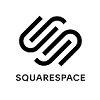
How to Get Started With Squarespace SEO
There are some internal resources on Squarespace to help you get started with SEO. Squarespace has created a top-level checklist and even posted its own guide to increasing your site’s search engine visibility. The guide is pretty detailed, with a video and lengthy written sections that address everything from choosing keywords to structuring content.
The guide is also full of relevant links to more focused SEO questions that Squarespace has already answered at greater length. It’s a great resource because you’ll get answers already tailored to Squarespace’s tools.
Heads Up!
If you need more help, or just want a friendly face to guide you through, Squarespace offers a ‘Growing your Audience’ webinar, available on demand. Simply register and then sit back as Community Manager Amaya G. walks you through Squarespace’s built-in marketing, SEO, and analytics tools.Squarespace is a great platform to get to grips with SEO as it makes it a lot easier and simpler to access.
That being said, it’s not perfect – but that’s more to do with SEO as a concept than website builders. You see, because search engine algorithms are always changing, the best SEO advice also needs constant updating – there’s no special rulebook that’s stood the test of time, or anything like that.
Instead, we trust sources like the Ahrefs SEO Blog and Neil Patel’s SEO articles, both of which keep their robust collection of tips and tricks up-to-date. See if these sites speak your language, and if you don’t like them, definitely spend a few minutes on Google to find a detailed blog or two that fits your goals.
Final Verdict
Is Squarespace Good For Seo?
Is Squarespace Good For Seo?
Yes! Squarespace is great for SEO, making all the necessary tools you need on-hand and easy to access. Social media integration, mobile friendly-support, and keyword search from launch make Squarespace a tough target to miss when aiming for your SEO goals!
There are a few minor bugbears; some more support would be better, and you can’t edit the canonical tags but other than that, Squarespace is an SEO success. It scored 5 out of 5 in research against other builders, beating the likes of GoDaddy and Weebly, and hopefully, by now you can see why! If you’re ready to give Squarespace a go for yourself, try its 14-day free trial today!