Back in Stock Notification: How to Make It Work for Your Online Store
Our independent research projects and impartial reviews are funded in part by affiliate commissions, at no extra cost to our readers. Learn more
There’s nothing more frustrating than browsing online only to discover that the item you wanted to buy is out of stock.
For online shop owners, balancing customer demand with stock levels can be tricky, which is where back in stock notifications come in.
Back in stock alerts are a great way of encouraging website visitors to stay engaged with your brand and products whilst helping to manage disappointment and expectations.
In this article, we’ll explore exactly how back in stock notifications work and how you can utilize them for your online store.
What Are Back in Stock Notifications?
Back in stock notifications are an easy way of letting customers know that an out-of-stock product they were interested in is now available.
By alerting them to the restock you can attract customers back to your online store to make a purchase.
How back in stock notifications work is simple. If a product on your website is sold out you can present visitors with the option of signing up to be notified, usually by text or email, once the product is back in stock.
Once the item is back in stock an automated email or text is then sent to the customer.
You can also use customer browsing data to send back in stock alerts either via a traditional alert notification or by targeted ads.
Whichever option you use for your back in stock notification, remember to only offer the service for items that you know will be restocked.
Don’t get customers’ hopes up over the possibility of more stock if you’re in doubt about whether you can deliver.
Find Out More
Learn more about How To Handle Out of Stock in our full guide, to keep your customers happy!
How to Set Up Back in Stock Notifications on Your Online Store
Setting up back in stock notifications for your products is simple, but you need to ensure you’ve got the right information and structure in place for it to work to its full potential.
Below we’ve explained how to set up a back in stock notification on Shopify, WooCommerce, Wix, and Amazon Sellers.
Shopify
Setting up back in stock notifications on a Shopify website is super simple, you just need to download and install its dedicated app.
The Back in Stock: Customer Alerts app collects customer emails or phone numbers once they have opted to receive a back in stock notification, and will automatically alert customers once the item is available.
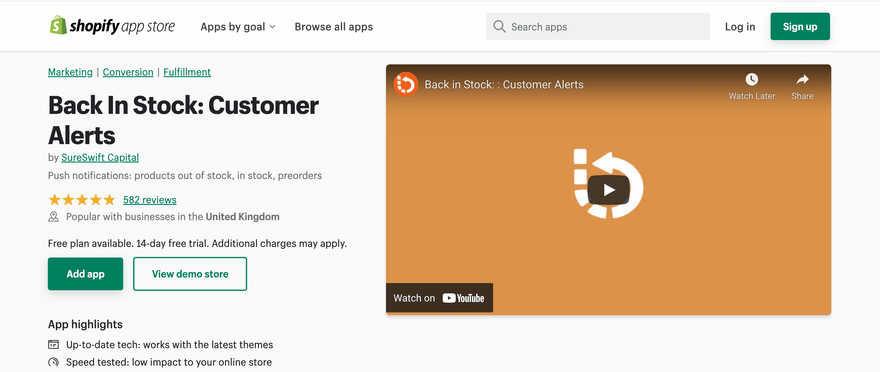
You can also personalize the back in stock email templates to ensure they match the branding and theme of your online store.
WooCommerce
If your online store is on WooCommerce then to set up back in stock notifications we recommend using the Back in Stock Notifications add-on.
The plug-in will collect the customer data in one place and automatically send an email or text alert once the chosen item is back in stock.
A benefit of using this particular plugin for your WooCommerce site is that it also provides useful inventory data around how many customers are signing up for back in stock notifications per item.
This allows you to see which items are proving the most popular and to plan your stock levels accordingly.
The plugin will also link the customer data from the back in stock alerts to your email marketing lists, allowing you to continue communication with customers.
Wix
For online stores hosted on Wix, you’ll need to undertake a two-step process to set up back in stock notifications.
First of all you’ll need to enable customer requests in the back in stock requests tab on your site dashboard.
Once you’ve set up customer requests, in the same tab you’ll find the option to Activate Automation. Doing so will activate automated notifications for customers when their chosen item is available.
You can also customize the back in stock emails to align with your branding and pause alerts for specific items once you’ve surpassed your stock quantities.
Amazon Sellers
Setting up back in stock notifications is a little different for Amazon Sellers.
Instead of setting up back in stock alerts, you have to list a product as back-ordered. This means that you still accept orders for the item and then ship them later once they are back in stock.
This option is only available for items you have already sold and you have to commit to shipping the item within 30 days.
What Should Back in Stock Notifications Include?
There are two key components that all back in stock notifications should include:
Confirmation
The confirmation part of your back in stock notification should be sent as soon as a user signs up for the alert.
The confirmation is used to reassure the customer that their details have been logged and that they will be the first to know once the item is available.
The most common way of sending the confirmation is via text or email, depending on the details and preferences the customer has provided.
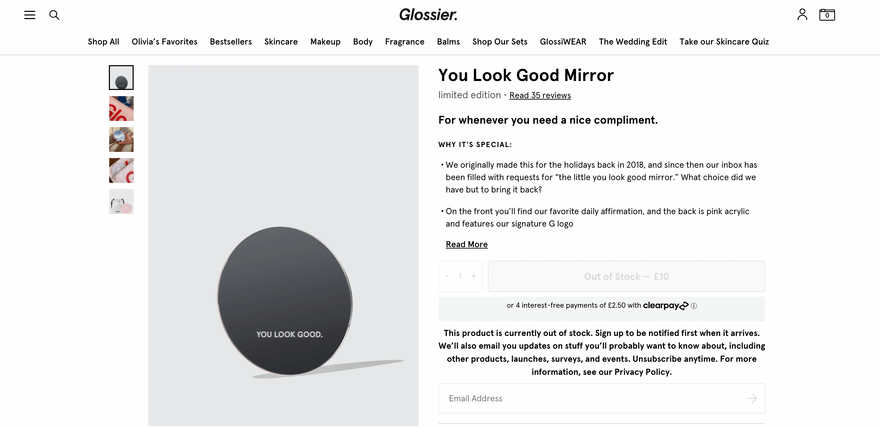
Some online stores choose to approach confirmations in another way and instead use pop-ups on the product page.
The message within your confirmation should be simple and clear but you can also use it to direct customers to other, similar items that they may be interested in.
Unless they have opted out of marketing communications you can also add the customer to your wider email marketing list, helping to nurture the lead whilst you wait for the item to come back in stock.
Back in Stock
The most important part of your back in stock notification is, you guessed it, the actual back in stock alert itself!
Usually delivered via email or text as soon as the item in question is back in stock and ready to buy, your back in stock alert should include:
- A clear subject line – make sure your back in stock notifications don’t get lost in your customers’ inbox with an accurate and simple subject line.
- Urgency – create a sense of urgency to encourage people to make the purchase before the item sells out again.
- Incentive – provide customers with an incentive to purchase the item such as a personal discount code for free shipping or money off their next order.
- Cross-sell – the back in stock notification may be focused on a specific item but that doesn’t mean you can’t also use it to cross-sell other relevant and complementary products.
- CTA – you always want to ensure that you’re ending with a clear call to action (CTA), directing customers to your website to purchase the item.
, pulvinar dapibus leo.
Pros and Cons of Back in Stock Notifications
| Pros of Back in Stock Notifications | Cons of Back in Stock Notifications |
|---|---|
| Keep Customers Engaged – Back in stock notifications allow you to keep customers in your ecosystem and keep communication open whilst they wait for the item to become available. | No Guarantees – There is no guarantee that people will return to place an order once the item is back in stock and they’ve received an alert. |
| Cross-Sell – You can use back in stock notifications to cross-promote other items that customers may be interested in, boosting your chance of making a sale. | Customers May Want Instant Gratification – Back in stock notifications are “slow burners” and by the time the item is back in stock, the customer may have moved on. |
| Product Insights – Back in stock notification sign-ups can provide useful information about how popular individual items are, helping you to accurately manage stock levels. |
Back in Stock Notifications: Summary
Back in stock notifications are a powerful way of nurturing sales opportunities, even when you’re unable to fulfill a customer’s order.
Not only are they a great way of boosting your sales and conversions, but they also help you to provide excellent customer service. Nobody wants to disappoint potential customers and back in stock alerts can prevent users from searching for an alternative item elsewhere.
Now that you know all there is to know about back in stock notifications and how to set them up on your online store, all that’s left for you to do is implement them.
Don’t forget to check out more of our articles to help make your online store a success including our tips on inventory optimization, ecommerce best practices and how to successfully sell online.
Frequently Asked Questions
Back in stock notifications are usually sent to customers via either a text message or email.
Some brands also choose to deliver the confirmation part of their back in stock notification through the use of a pop-up on the product page.
A back in stock notification should include a clear subject line, details on the product that is back in stock, a sense of urgency, and a call to action. You can also use your back in stock notification to promote other items from your online store.
Yes! One of the many benefits of setting up back in stock notifications for your online store is that you can use the data that customers provide you with.
Unless they opt out of marketing communications you can add the customers to your email marketing subscriber list and you can also monitor the number of people signing up to notifications to help manage inventory.
Leave a comment