How to Start Selling on Etsy – 6 Simple Steps
Our independent research projects and impartial reviews are funded in part by affiliate commissions, at no extra cost to our readers. Learn more
If you’re looking to sell handmade items, craft supplies, and vintage goods online, there’s no place better than Etsy. As of 2020, the marketplace boasts over 81 million users, and hosts sellers and buyers from all over the world — particularly people with a passion for rare and uncommon items.
But selling on Etsy can feel overwhelming. There are so many things to take care of – so where do you even begin?
In this guide, we’ll show you how to set up shop and start selling products on Etsy – in just a handful of simple steps. You’ll also discover essential resources to aid your business’s growth over time.
How to Start Selling on Etsy
1 Choose and Source Products to Sell
Etsy lets you sell three main types of products: handmade goods, craft supplies, and vintage items. If you’re short of ideas on what to sell, here are some ways to conduct research:
- Spend some time browsing Etsy to get a feel of the popular products.
- Create a list of products that you would love creating or curating.
- Use Etsy Editor’s Picks to learn more about current market trends.
- Analyze how much it would cost to make/source and sell the product.
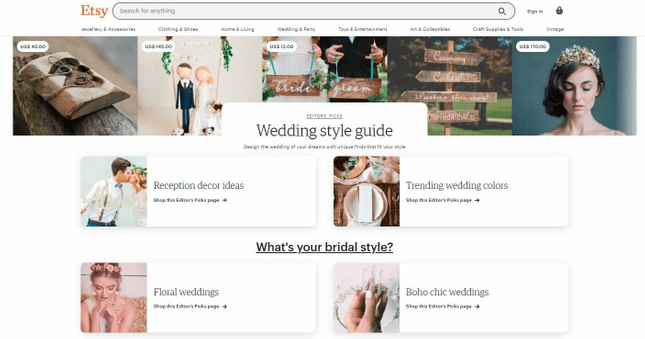
Once you’ve zeroed in on some products that you can see yourself selling for a long time, you’ll need to consider how to source these items. Your options are:
Make The Items Yourself: If you have some experience with designing and making hand-crafted products, this is the best route for you.
Partner with an Etsy-Approved Manufacturer: You can join hands with a manufacturer that adheres to Etsy’s ethical manufacturing policies.
Draw from Your Personal Vintage Collection: For a product to be considered vintage, it should be at least 20 years old. So if you’ve been collecting for a long time, you can list your items as ‘vintage’ on Etsy.
2 Sign up on Etsy
Selling on Etsy starts with setting up an Etsy shop. But to create this shop, you’ll need an Etsy account first. So head over to Etsy.com and click Sign In in the top right corner, followed by Register.
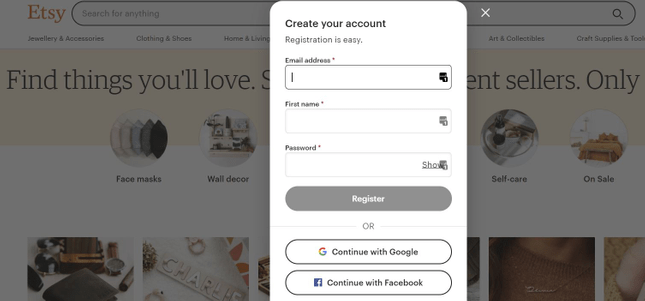
Here, you can use your email address, or continue with one of the third-party login systems, such as Google, Facebook, or Apple. Then, simply follow the instructions on the screen to confirm your account.
After setting up your account, upload a profile picture and a thoughtful bio to introduce yourself to the Etsy community.
3 Open an Etsy Shop
Now that you’re ready to launch your Etsy shop, log in to your Etsy account and click Sell on Etsy in the top right corner. Then, hit Open your Etsy Shop.
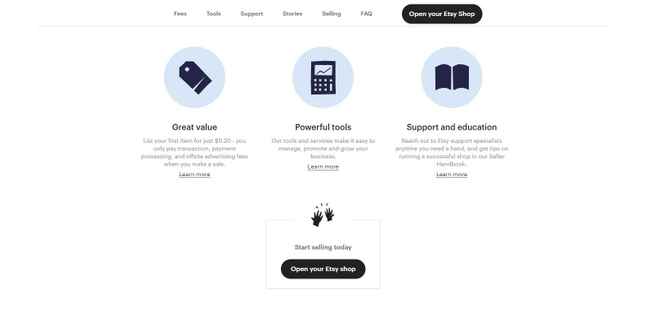
Here, you’ll be able to pick your shop name, country, currency, and language. Then click Save. Remember, your craft business name should be something easy to remember and related to your products.
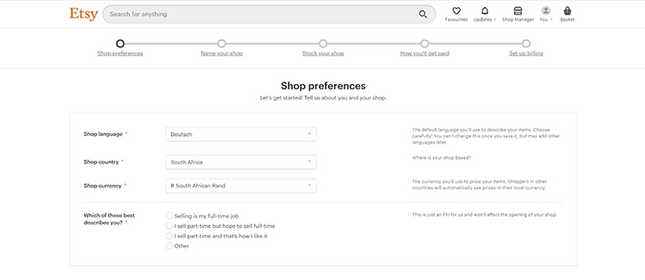
While you can stop right here, we’d recommend taking the time to fill in some of the essential details to complete setting up your shop. These include:
- Shop Banner and Logo: Uploading clear images here will go a long way in establishing your brand.
- Shop Announcement: Here you can write a short welcome message for visitors.
- About Section: Use this area to tell the story behind your business.
- Shop Members: Introduce who else is part of your venture.
- Shop Policies: This is the perfect place to clarify terms of delivery, exchanges, returns, payment, or any other rules important for you and your customers.
Etsy doesn’t need you to have a business license, but it expects you to follow any legal rules and regulations on your own. To learn about complying with the specific laws that apply to you as an online business, it’s better to seek help from a professional.
4 List Your Products
Next, it’s time to start listing products to sell on Etsy. In your Etsy account, go to Shop Manager. Then click Listings, or – if you’re adding your first product – Your Shop. Then, select Add a Listing. On the next screen, add the following key details:
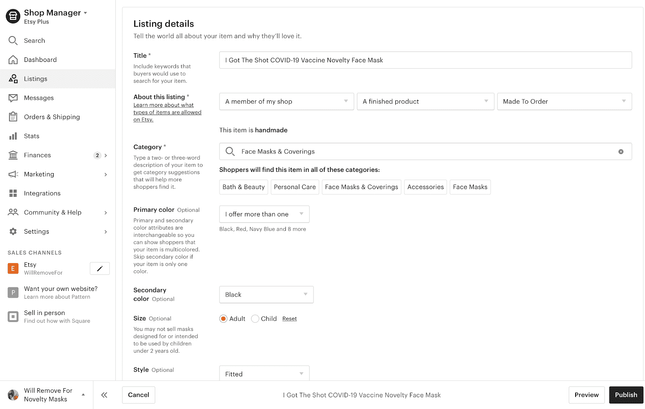
Product Photos
High-quality photos, taken from different angles, are essential to providing your potential customers with a better sense of your items. Etsy recommends that your images are of size at least 2000px on the shortest side – along with a 72PPI resolution – and, thankfully, allows you to add multiple photos at the same time.
Listing Title
Don’t confuse this with the name of your product. Your listing title should be based on the words and phrases people commonly use to find the item. This is what will help your product be discovered when people search for similar items on Etsy.
If the title of your product is different from the search keywords, it’s better to put it in the description. Also, keep the following best practices in mind:
- The length of your title should not exceed 140 characters.
- You can use the characters “%,” “:,” or “&” only once in the title.
- You cannot use the symbols “$,” “^,” or a single quote.
- Your title should not have more than three words in all caps.
Item Description
The right description will increase faith in your product and convince prospects to purchase. Follow the tips below to write a description:
- Put the most important information first.
- Write in the first person to build rapport with visitors.
- Use short paragraphs and bullet points to make the description easy to skim.
- Provide a link for visitors to learn more about your shop or featured products.
Product Shipping Details
Select how you want the item to be shipped. You can also set domestic and international handling charges separately. And, if you’re opting for calculated shipping, you’ll need to provide your product’s size and weight.
Finally, hit Publish, or save your listing to come back and edit later.
5 Receive Payment
To start receiving payments from your sales, the first step is to ensure that you’ve correctly added your bank account details to your Etsy account.
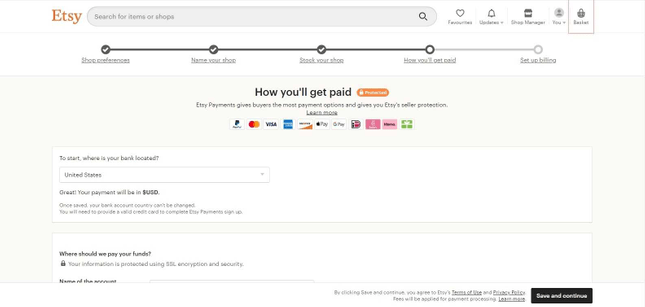
Next, update the deposit schedule based on when – and how often – you want to get paid. You can pick from daily, weekly, biweekly, or monthly.
Once Etsy initiates a payout, you can expect it to take up to five business days to get to your bank account.
Etsy charges for different services. The most important of these include:
Listing Fees – Etsy charges you a flat rate of 0.20 USD for listing each product – whether or not you were able to sell the item you listed.
Transaction Fees – Etsy deducts this fee when a product is sold. It’s typically 5% of the total product cost.
Payment Processing Fees – This fee is charged for transactions that make use of Etsy Payments. It’s the sum of a set rate and a percentage of the total selling price — both of which depend on the country you’re based in.
6 Grow Your Etsy Shop
While Etsy makes your products visible to millions of shoppers, that doesn’t mean you won’t have to promote your products. A solid marketing strategy is essential for the success of your Etsy business. Here are the best strategies you can use to reach more shoppers and increase sales:
Etsy Advertising
Use Etsy Ads to showcase your items in Etsy search results. To set up your campaign, you can go to Shop Manager > Marketing > Etsy Ads. Here, you’ll be able to set a daily budget and start advertising.
Social Media
Social media is another effective way to promote your items. Etsy lets you link your social media accounts, so you can post product updates on your social channels straight from Etsy.
To link your accounts, go to Shop Manager > Marketing > Social Media. Then, click Social Accounts and choose the social media channel you want to connect to.
Sales and Coupons
Providing discounts doesn’t just help increase sales from new customers, but also inspires loyalty from previous buyers. You can set up a sale or coupon in your Etsy account by going to Shop Manager > Marketing > Sales and Coupons.
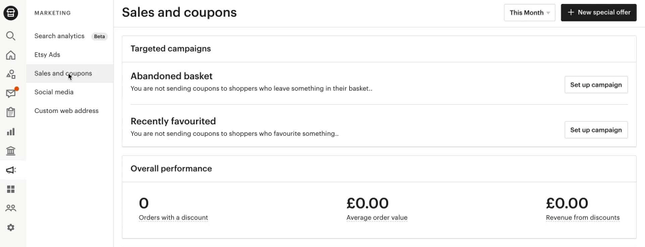
Then, click New Special Offer and pick the type of discount you want to offer. Your options are:
- Running a Sale: Showcase your items on sale on your shop’s front page and in Etsy search results. The sale offer can be free shipping or a percentage discount.
- Send a Deal to High-Intent Buyers: Provide an offer to customers who have added your products to the cart or to their favorites recently.
- Create a Coupon: Share a coupon with a particular set of buyers or on social media.
Find Out More
- Do you want to create your own ecommerce marketplace instead of selling on Etsy? If so, check out our handy guide on How to Get Sellers for Your Ecommerce Website
How to Become a Seller on Etsy: Summary
The steps we’ve outlined may seem like a lot to handle right now. But remember, you don’t have to do everything at once, and things don’t have to be perfect from the start. Every new venture has humble beginnings, and selling on Etsy is no different. To recap:
How to Start Selling on Etsy
- Choose and source products to sell
- Sign up on Etsy
- Open an Etsy Shop
- List your products
- Receive payment
- Grow your Etsy Shop
- ds and opportunities.
So start small, and take one step at a time. Patience and consistent effort are the ingredients that will grow your Etsy shop. Keep showing up and working hard day after day, and – eventually – millions of shoppers on Etsy will make it worth your while. Good luck!





Leave a comment