Wix vs Shopify 2024 Comparison: Which Is Worth Your While?
Our independent research projects and impartial reviews are funded in part by affiliate commissions, at no extra cost to our readers. Learn more
Though it’s a close race between these two ecommerce website builders, we recommend Shopify over Wix for big businesses and brand-conscious entrepreneurs. Shopify scores 4.8 out of 5 in our 2023 research – an increase of 4% since last year’s analysis. The builder is ideal for growing online stores, offering tons of powerful sales tools, third-party integrations, and scalable plans.
Wix is still a brilliant website builder to choose, scoring an equal 4.8 out of 5. Its strengths lie in its user-friendly experience and the high-level of creative control, but it just falls short of Shopify’s ecommerce capabilities.
In this Wix vs Shopify comparison, we’ll examine these two website builders closely and help you find the perfect match for your online store.
Shopify is better if you want to run a large store online.
Shopify is our number one choice for a reason – it has the best sales tools and is suitable for businesses of any size. Whether you’re looking for scalability or advanced ecommerce features, Shopify has everything you need, including built-in shipping, tax options, and a greater variety of payment gateways.Wix is better for you if you're starting a small online store.
Wix is easy to use, very affordable, and a great option for emerging businesses – which is why it’s one of our top-performing builders. Its editor is incredibly beginner-friendly and Wix provides a comprehensive suite of built-in features. Plus you can get started with Wix’s generous free plan.Wix vs Shopify: Quick Comparison
| Wix | Shopify | |
| Ease of Use Winner: It's a Tie! | Editing the front end of your Wix website couldn’t be easier, especially with its drag-and-drop editor. But its editor can look overwhelming to total beginners. | Shopify is easy to use, particularly when managing your inventory, but for minute details it can be rather clunky. |
| Design Functionalities Winner: Shopify | Over +800 beautiful templates which are really simple to edit, but you can't switch themes once your site is live. | Offers templates designed purely for helping you sell online. |
| Pricing Winner: Wix | Can build a store for free, while paid plans are affordable and feature-rich. | Offers a 3-day free trial. And for larger stores, advanced features can be worth the higher cost. |
| Sales Features Winner: Shopify | Lets you sell physical, digital, and service products, but overall has pretty simple sales tools. | The market’s best sales features, including excellent built-in analytics and inventory management tools. |
| Marketing Features Winner: It's a Tie! | Outstanding marketing features, particularly with blogs, and Wix gives users access to a suite of strong SEO tools. | Great for social media integration and SEO, and there are plenty of third-party marketing apps to browse. |
| App Stores Winner: Shopify | Huge app store, but offers less ecommerce specific integrations than Shopify. | Excellent app store with endless ecommerce integrations to help boost your site’s sales. |
| Security Winner: Shopify | Wix comes with free SSL, Level 1 PCI DSS compliance and built-in security measures on top of that. | Shopify comes with the same level of security across all of its plans as Wix, but with added fraud prevention. The PCI compliancy is especially important as you need it to sell and accept online credit and debit payments. |
| Customer Support Winner: Wix | Email, social media, and phone support, plus an incredibly helpful forum. | 24/7 phone and live chat support, but doesn’t have any onsite editor help. |
| Are You Ready? | Try Wix For Free | Try Shopify For Free |
Do you wish someone would just tell you whether Wix or Shopify is better for you? Our experts have created this quick and easy quiz so you can find out which platform is your best fit! Click below to get started…
1. Ease of Use: Which Is More Beginner Friendly?
The Winner
It's a Tie!
If you’re selling online, time is money. The easier it is to build and manage your store, the more time you can spend attracting and serving new customers.
In this case, Wix and Shopify are incredibly easy to use with both builders scoring 4 out of 5 in our 2023 research.
Shopify is a powerful ecommerce platform designed specifically for creating online stores, meaning it’s super responsive to the needs and wants of a business owner. It uses sections and blocks to keep your pages clutter-free, but you do have to jump between the frontend and backend for certain features, which can feel disruptive to the flow of building.
Wix, on the other hand, keeps everything in one convenient place. Unlike Shopify, its editor allows you to simply drag and drop elements into place, which makes building your store quick and straightforward. However, the high level of control and customization provided by Wix can feel overwhelming, especially if you’re just starting out.
One thing we really appreciate about Wix is that it’s a What You See Is What You Get (WYSIWYG) builder – this means that when you make changes to your pages, you can see exactly what they’ll look like in real-time.
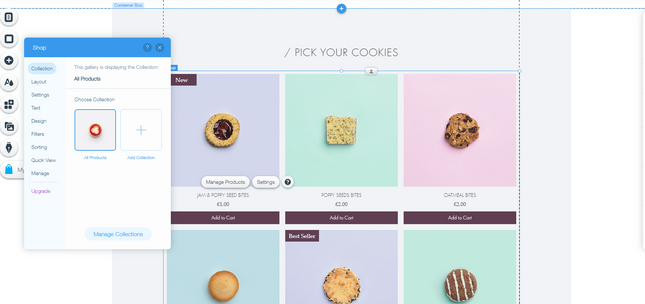
When you start building your store, Wix will take you straight to your chosen template. From here, you can customize every element to reflect your brand with only the power of your cursor.
Every Wix ecommerce template comes with a store page already included. When you want to add your products, click on the demo listings to edit them. You can also easily add a collection too, grouping products together for a better user experience. But be warned: you’ll run into frustrating barriers if you start increasing your inventory size.
Wix in Action: Ksenia Ponka
Q&A
Would you recommend Wix?
How long have you been using Wix?
What do you like most about Wix?
Is there anything you'd change about Wix?
Click the + to see our favorite part of Ksenia's website
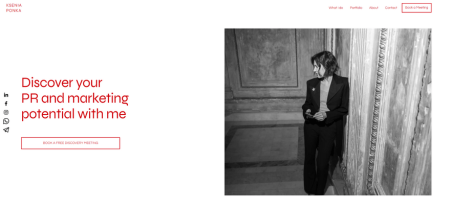
Ksenia’s homepage makes a big statement. The color scheme is bold and striking against the stylish white background, and visitors immediately know what it is she offers.
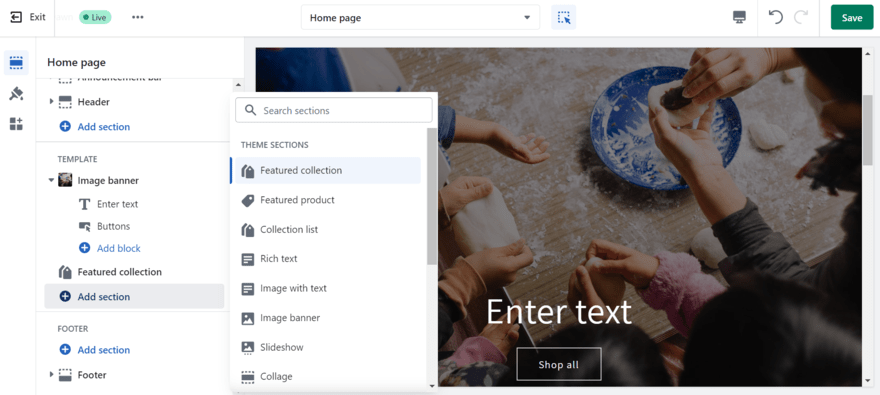
Shopify is better equipped to deal with larger stores, and makes adding a large number of products much faster. This is because it’s a dedicated ecommerce solution that places the emphasis on selling and product management.
Still, you can get creative with your Shopify template and customize it to fit your business needs pretty easily. However, Shopify’s bulkier editor comes with its own set of problems and requires a steeper learning curve.
Wix and Shopify have also rolled out AI features to make the website building process easier for users. Wix’s ADI builder designs a basic site for you, and both Wix and Shopify now offer AI text generators within their editors. Wix’s AI Text Creator is simple to use and helps you produce content for your site, while Shopify Magic generates product descriptions – with more capabilities to be rolled out soon.
The two builders balance each other out. Wix’s editor is intuitive and simple to use, but the number of tools on offer can make the whole process quite daunting. Shopify, on the other hand, has a trickier interface, but there are better elements and features for an online store.
More Information
- How to Start an Online Store: Our complete step-by-step guide to setting up your online store
- How to Start an Online Clothing Store: A closer look at the things to consider when selling clothes online
- 12 Best Drag and Drop Website Builders: Discover a dozen of the easiest-to-use platforms around
2. Design Functionalities: Who Offers More Creative Control?
The Winner
Shopify has better design functionalities
When analyzing design functionality, we take a look at a wide range of factors including mobile editors, image libraries, and product pages. In this heat, Shopify is the best for design, scoring 4.4 out of 5 – an improvement of 14% since last year’s research.
But why is Shopify our preferred option for design? Let’s dive into it.
Mobile Responsive Designs
First up, you need to know whether your store will look good on all devices. Mobile commerce is on the rise, with sales expecting to reach $710 billion in 2025 – and that’s in the US alone. Both Shopify and Wix’s themes are mobile responsive, meaning your store will work just as well no matter the device your customer is using.
Wix has 800+ templates with ecommerce capabilities that are mobile responsive, while Shopify currently has 12 free themes and 100+ paid options which you can buy for $180 – $360. Every theme provided by each platform is mobile responsive — so your store will look good on any sized screen.
Are Wix and Shopify Mobile Responsiveness?
Yes, both Wix and Shopify offer mobile-responsive themes. These themes automatically adapt and optimize the layout of your website for various devices, ensuring a seamless experience on smartphones and tablets. With more and more users now visiting from mobile devices, mobile responsiveness has become a key feature in modern website design.
Template Choice and Price
Independent designers ensure Shopify’s 100+ themes are up-to-date and cover a range of industries, such as restaurants, sports, and pet supplies. It’s worth mentioning that most Shopify themes come with multiple styling options, so you can pick the version that best suits your brand.
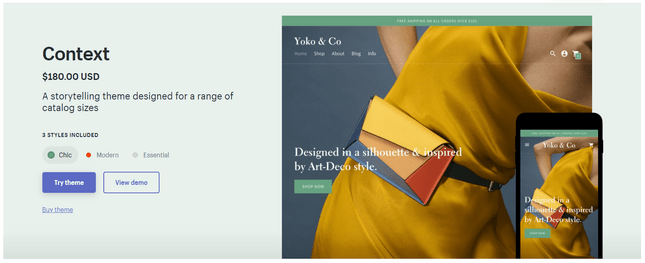
Of these templates, 12 are free and the rest will cost between $180-$360 to purchase. We get that this could be a dent in the budget, but it’s a one-off payment that you should see as an investment in your store. You get better design choices from paid themes, and it’s worth the extra spend to create something unique!
As one of our website testers said:
“It’s good for people who are willing to invest a lot of time and money to build something that is professional and scalable.”
Wix, meanwhile, offers 120+ ecommerce-specific templates, all of which are free. And if these don’t grab your eye, Wix actually has over 800 templates in total, but not all of them are designed for ecommerce. For this reason, Wix scores 4.2 out of 5 in our 2023 research.
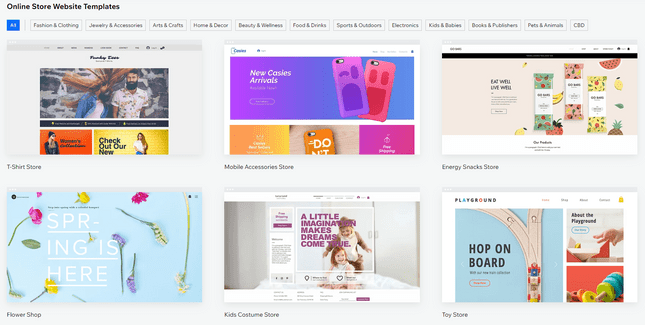
For creative control, Wix offers more freedom than Shopify thanks to its drag-and-drop editor. Shopify doesn’t let you drag anything anywhere like Wix does – this structure can be a plus if you need design guidance, or an annoyance if you want full control.
Based on our research, Shopify’s block and section-based editor makes it hard to go wrong when designing – it helped us structure the page in a professional way. With Wix, we appreciated the level of control we were given, but it was easy to go overboard and create a messy and cluttered page. Shopify’s editor keeps things simple.
Because of this, Shopify scores 4.4 out of 5 for its design flexibility. Wix sits just below with 4.2 out of 5.
If you want to take your customizations even further, you can make custom edits on Shopify and Wix using HTML (Hypertext Markup Language) and CSS (Cascading Style Sheets).
Velo by Wix allows you to customize everything from web applications to page scrolling, and can be accessed by clicking “Code” then “Developer Tools” in the Wix Editor. After this, you’ll have total control over how your Wix website looks.
With Shopify, it’s also really easy to make custom edits. Simply click “Edit HTML/CSS” on the Shopify Admin page, and you’re ready to code.
3. Value for Money: Where Should You Invest?
The Winner
Wix offers better pricing and value for money
Wix is better value for money than Shopify, scoring 4.4 out of 5 in this year’s analysis. Wix has a generous free plan to help you get a feel for the platform ahead of purchasing a plan, and its ecommerce plans come jam-packed with useful features.
Shopify falls behind in this category, scoring 3.6 out of 5 – a real improvement since last year’s research, however, boosting its score by a mighty 20%. What lets Shopify down in pricing are the additional costs that rack up over time, but let’s take a closer look to learn more…
Is Wix or Shopify Cheaper?
Both platform’s ecommerce plans start at similar price points, if you choose an annual plan. So how can we separate the two? Well, Wix includes a 14-day free trial and is cheaper in the long run if you move up towards advanced plans. Shopify’s plans hugely leap in price between upgrades, and it only offers a three-day free trial.
Shopify also charges transaction fees unless you use its in-house payment processor, Shopify Payments, whereas Wix doesn’t charge any extra fees. Neither platform will show ads on your store, and both let you sell an unlimited number of products.
We recommend choosing one of Wix’s annual plans to get the most value for your money. This reduces your monthly cost to $27 per month as opposed to $34 per month, and unlocks features that aren’t available on the monthly plan, such as a free domain and $300 ad vouchers.
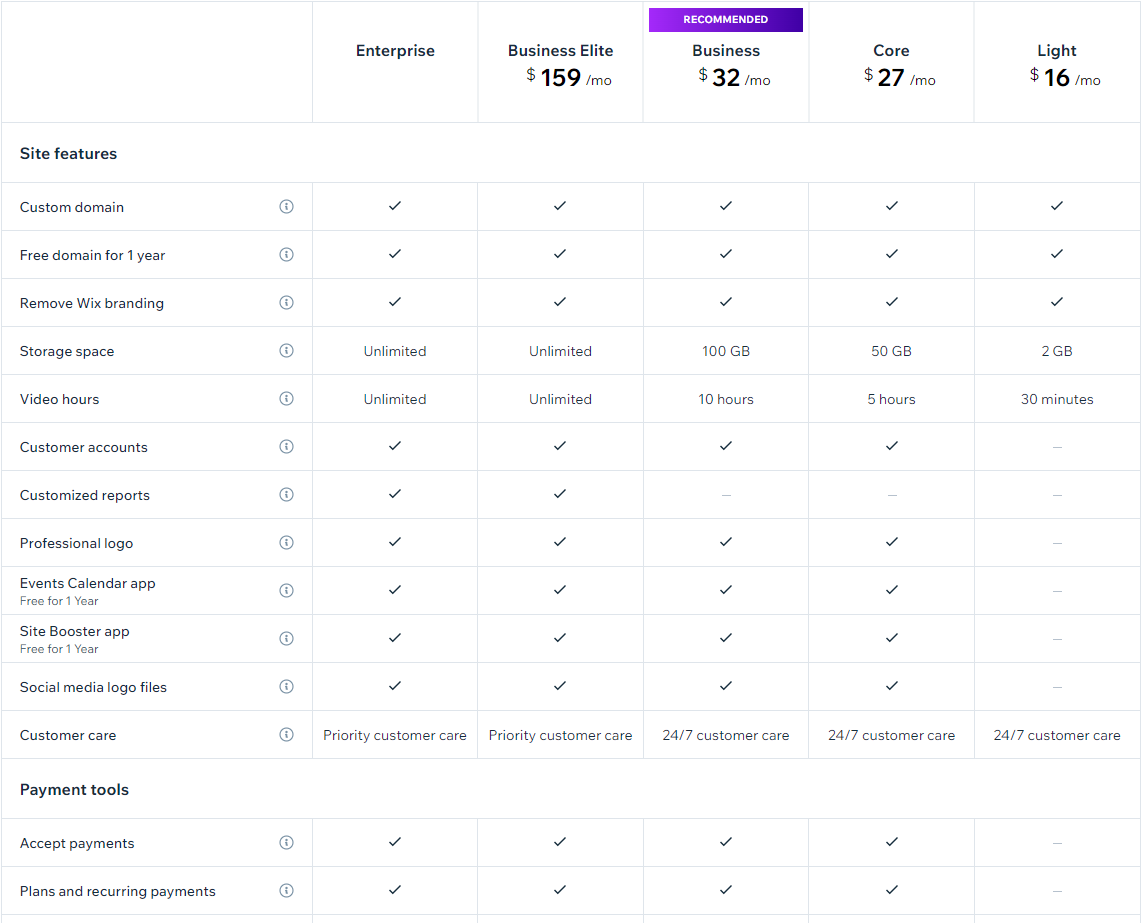
Wix Pricing vs Shopify Pricing
- Core: $27 per month
- Business: $32 per month
- Business Elite: $159 per month
As you can see, all of Wix’s plans cost less than Shopify’s plans at each level.
There’s also a custom-priced Enterprise plan designed to provide tailored support to much larger, already established businesses.
- Basic Shopify: $29 per month
- Shopify: $79 per month
- Advanced Shopify: $299 per month
The good news is these plans will only cost you $1 per month for your first three months (what a bargain!). After that, you can expect the regular fee.
In addition to these three plans, Shopify also offers Shopify Starter for $5 per month which lets you sell across social media channels without needing a website. On the flip side, there’s also Shopify Plus – the equivalent to Wix Enterprise, a custom-pricing plan for larger businesses.
Shopify packs more powerful sales features into its plans, but Wix still wins this category because of its lower prices and affordability when upgrading. And, despite its cheap entry plan, Wix doesn’t hold back on its features either, meaning you get great value for money even from its cheapest plan!
You can compare the cheapest plans below:
| Wix | Shopify | |
|---|---|---|
| Free plan or free trial | Free plan | Free trial (3 days) |
| Number of plans | 4 | 3 |
| Number of ecommerce plans | 3 | 3 |
| Cheapest plan (yearly) | $27 | $29 |
| Mid-tier plan (yearly) | $32 | $79 |
| Advanced plan (yearly) | $159 | $299 |
| Enterprise package | Custom quote | Shopify Plus starts at $2,000/month |
More Information
- Wix Pricing Review: Get the full breakdown on Wix’s plans in our pricing review.
- Shopify Pricing Review: Find the right Shopify plan for your needs and budget.
4. Product and Inventory Features: Which Is Best for Selling?
The Winner
Shopify has better product and inventory options
Shopify is the clear winner for sales features, but context is key.
This is the area where Shopify flexes its ecommerce muscles, earning an impressive 4.7 out of 5 in our 2023 research. Wix isn’t quite as powerful as Shopify, but with a score of 4.5 out of 5, it’s not far behind – you still have an impressive range of ecommerce features to work with.
Wix includes precisely what you need to sell online. If you don’t want to build a business or sell tons of products, you’ll enjoy the simplicity of Wix – but for more complex online stores, Shopify is best.
Shopify gives you loads of freedom when it comes to how your products look. You can add unlimited items with multiple variants, which is a huge plus. The only downside is that you’ll need to install apps to enable product zoom functionality, as well as product videos.
Wix really lets your products shine. It offers a built-in product video function to improve your customer’s experience, and you can easily add a product zoom feature.
Building a distinctive checkout page is great for your brand and your bottom line, which is something Wix does well. Card details can be stored via the “My Wallet” area of the checkout page, so Wix customers won’t have to go through the hassle of reentering information each time they pay.
Shopify has also made recent improvements to its checkout, streamlining the process into a single page and providing a range of useful features, including address autocomplete and location-based pricing.
Both Wix and Shopify allow you to sell physical, digital, and service products.
However, with Wix, you’ll need an app to sell service products, while Shopify requires a third party integration to sell digital products. The ability to sell the other two product types is built into each platform.
As you’d expect, Shopify is the full package when it comes to inventory. You can upload single or multiple products, use stock management tools, get revenue reports, and navigate your way around easily.
Wix is designed for smaller online stores. This means the inventory management is more limited than Shopify – you need apps to help with things like revenue reports and visitor analytics. However, you can add multiple products, which is really useful.
Shopify in Action: Blackland Razors
Q&A
What attracted you to Shopify in the first place?
How long did it take to make your site?
How easy to use is Shopify?
What do you like most about Shopify?
Is there anything you'd change about Shopify?
What do you wish you'd known before you began?
Payment Options
For payment options specifially, Shopify beats Wix – scoring 5 out of 5 for its payment variety.
Take a look at how the two website builders compare:
| Payment Option | Wix | Shopify |
|---|---|---|
| PayPal | ✔️ | ✔️ |
| Stripe | ✔️ | ✔️ |
| Square | ✔️ | ❌ |
| Apple Pay | ❌ | ✔️ |
| Amazon Pay | ❌ | ✔️ |
| Klarna | ✔️ | ✔️ |
| In-house payment gateway | Wix Payments | Shopify Payments |
Shopify permits over 100 different payment gateways, but it doesn’t currently support Square. On top of that, you’ll have to pay transaction fees – unless you use its own gateway, Shopify Payments to streamline the process.
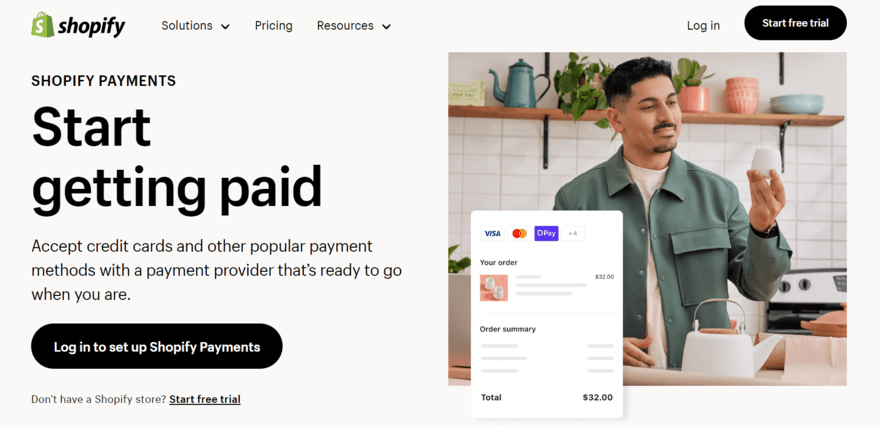
Plus, Shopify now allows merchants to enable tipping during checkout, or customize the text to ask for donations to your business or favorite charity.
And, Shopify doesn’t neglect your business needs – the platform recently launched Shopify Bill Pay, partnering with Melio, to help Shopify merchants manage and pay their business bills from a single dashboard.
In comparison, Wix supports all of the traditional payment options, including PayPal, Stripe, and Square, but doesn’t allow digital wallet payments like Apple Pay and Amazon Pay.
That said, it does have its own in-house payment option called Wix Payments, and doesn’t impose transaction fees no matter which payment gateway you choose. The lack of transaction fees means you get to keep more of your money compared to Shopify, but its limited payment options lets Wix down.
Do Wix and Shopify Have Discount Functionality?
Yes! With both Wix and Shopify, you can create discount codes for your customers. With Wix, this has to be a specific amount of money, though. Shopify is a bit more advanced here, in that you can offer percentage discounts.
Shipping Options
Shopify is also helping merchants offer flexible and contact-free shipping options, like curbside pickup and local delivery.
With Wix, you can track orders, set tax rules for each product, and take advantage of dropshipping. However, you’ll still need apps to help with global shipping payments. That said, Wix recently announced Wix Shipping, partnering with leading shipping platform Shippo – this solution should help Wix merchants manage and fulfill orders quickly and smoothly.
Do Wix and Shopify Offer Dropshipping?
With Wix Ecommerce you can install dropshipping platforms that will help you start a dropshipping business. Shopify is better for larger-scale dropshipping and can be easily done once you’ve found your supplier.
If you’re wondering which does dropshipping better? We recommend that smaller scale businesses go with Wix eCommerce and those who have medium to large invest in Shopify.
Tax Settings
As you’d expect, Shopify also gives you tons of control over your tax settings – you can even set up Shopify to automatically handle common tax calculations to free up your time and reduce brain-ache.
And if you’re a Shopify Plus customer, then you’ll get access to Avalara AvaTax, which automates both your tax calculations and the tax filing process.
No one wants to make taxes more complicated than they already are!
5. Marketing Features: How Can You Grow Your Site?
The Winner
Both Shopify and Wix have strong marketing features...
Wix and Shopify score an equal 5 out of 5 for their marketing features, but there are some key differences between the two builders.
For starters, Shopify covers the basic marketing tools in-house, such as newsletters and social media integration, but it relies heavily on third party apps overall with over 8,000 to choose from. Not only does this give you lots of flexibility, but you should always be able to find a solution to your problem thanks to Shopify’s range of apps.
From email marketing platform Mailchimp to social campaigns tool Remarkety – Shopify’s app market could rival any website builder’s built-in features.
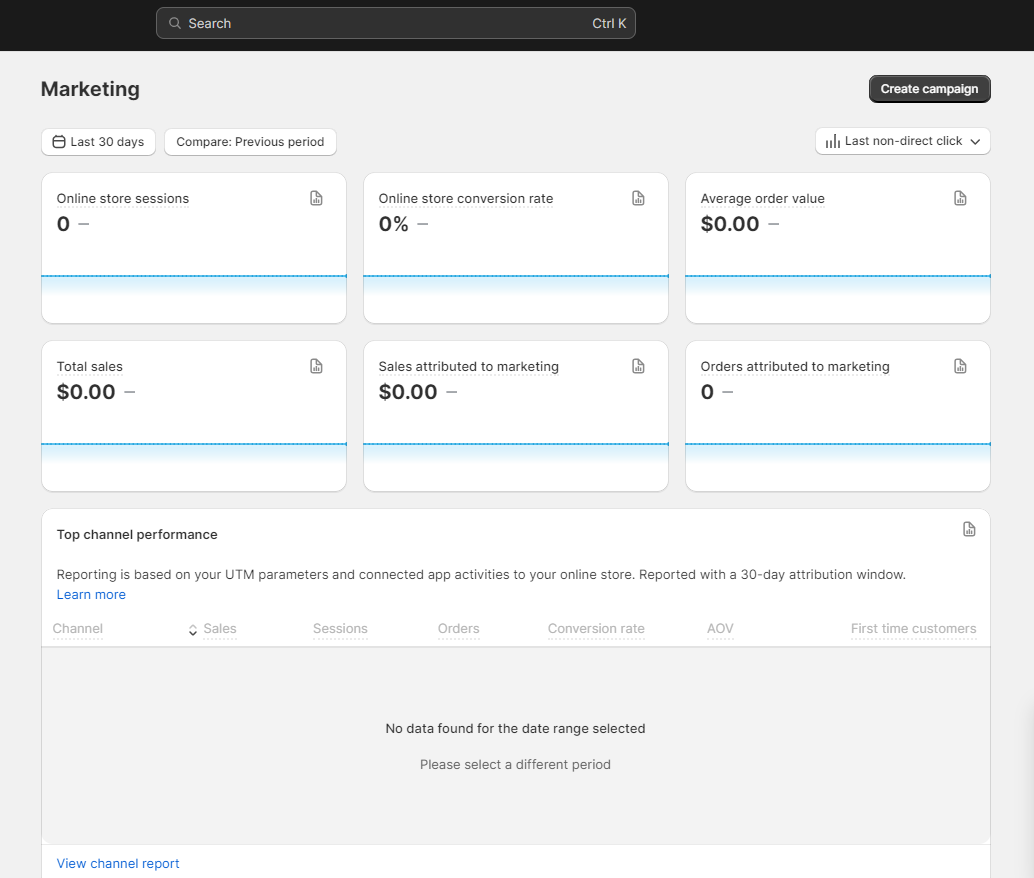
On the other hand, Wix has changed the ecommerce marketing game with Wix Ascend. Ascend is a comprehensive marketing solution that is available as a separate subscription, letting you manage your marketing campaigns easily in one place.
Wix has also paired up with Semrush, meaning you can access Semrush keyword data straight from your Wix dashboard. Depending on your Semrush account you’ll either get 10 free keywords a day or more if you have a plan already. Overall, you’ll have access to 21 billion keywords – which is awesome for your SEO marketing efforts!
If you want to read more about how each platform performs in particular areas, unfold the tabs below to see how Wix and Shopify compete for social media integration, email marketing, blogging, and SEO:
Shopify’s multi-channel integration lets you connect your store to social media accounts like Facebook and Instagram, as well as marketplaces like Amazon and eBay. For this reason, Shopify scores 5 out of 5 for this specific feature.
Wix also supports the ability to sell on Facebook and Instagram, so you can seamlessly transfer your ecommerce success to a whole new platform.
As of 2022, 45% of US consumers have said that social media helps them make shopping decisions, so selling across channels is a great way to get a leg up on your competition.
Wix Ascend gives you control over everything marketing-related, all in one place. While you can still send up to 200 emails per month without an Ascend subscription, you get premium features and a much higher email quota if you do subscribe.
With Shopify, you can create email campaigns from the admin page. However, for more flexibility, you can integrate your site with a number of apps like Omnisend Email Marketing and Privy
By recovering lost sales, research claims you can increase revenue by 25%! Think of it like sealing the holes in a leaky boat. Take abandoned cart recovery, for example – this lets you email customers who have left your website with items still in their cart before checking out.
Both Wix and Shopify support abandoned cart recovery.
Wix lets you build beautiful blogs with ease which is why it scores a perfect 5 out of 5 in our blogging sub-category. You’ll have everything you need to run a successful blog, from archiving posts to adding a search feature.
Shopify, on the other hand, does poorly in the blogging sphere, scoring a mediocre 3 out of 5. It has no built-in analytics features, no social bookmarking, and no blog specific search feature. Overall, its blogging offerings are bleak.
Search Engine Optimization is the practice of making sure your store appears in a strong position in search engine rankings.
Both Shopify and Wix make it easy to:
- Add and edit meta titles/descriptions – the headline and text that appears in Google
- Customize URL slugs – the text that comes after your domain, e.g. www.websitebuilderexpert.com“/ecommerce-website-builders/comparisons/wix-vs-shopify/”
- Attach alt text to images – text that Google reads to understand what your images actually depict
- Get further guidance with SEO best practice prompts
However, Wix has the edge here. It offers keyword support, suggesting popular words or phrases worth using – this has been further enhanced by Wix’s partnership with keyword tool Semrush.
Keeping track of your website’s performance is important. It helps you grow your business by showing you what is and isn’t working!
Both platforms provide access to Google Analytics, which gives you superb insight into what your customers are doing. This means you know exactly how to customize your website to earn more cash.
However, Shopify goes the extra mile with plenty of built-in analytics features, including customer behavior, stock levels, and conversion tracking. It doesn’t take much analysis to see which platform wins here.
6. App Stores: What Extras Do They Offer?
The Winner
Shopify has a better app store...
Shopify has a lot more apps to choose from than Wix – 8,000+ apps to be precise. This gives you huge scope to grow your store, making Shopify’s app store a great resource when you’re looking to upgrade. Among other things, you can:
- Add a customer wishlist
- Set up dropshipping
- Add product reviews
- Use currency conversion
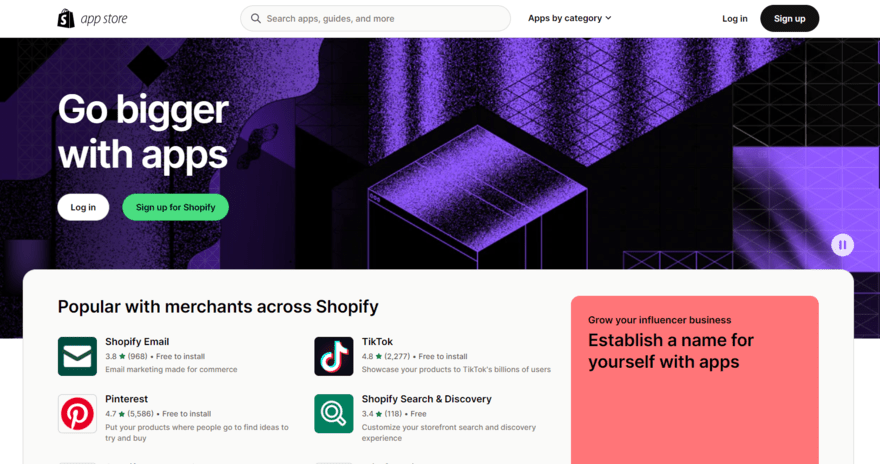
Plus, the recently added Shop App is a personal shopping app that lets customers view their favorite Shopify stores, get product recommendations, and track orders. It’s already being used by over 16 million users!
Within the Wix App Market, there are over 500+ tools and services to browse, but only 48 ecommerce-specific apps. For an online store, we thoroughly recommend Ecwid to help you get started. Still, for apps that’ll support your business grow online, Shopify can’t be beat.
7. Security: Can You Sell Safely?
The Winner
Shopify helps keep your site secure...
Both Wix and Shopify take security very seriously and have plenty of measures in place to protect both you and your visitors, so you can sell safely online.
- SSL security is included on every plan with both Wix and Shopify. This protects your visitors’ data when they submit information on your site (such as login or payment details) – and is also an important ranking factor for Google.
- Both Wix and Shopify are certified Level 1 PCI DSS compliant, which means that your store is automatically PCI compliant too. This is good news because you must be PCI compliant if you’re selling online and accepting credit or debit card payments. PCI compliance is important for protecting payment information, business details, and reducing fraud.
- Viruses, malware, DDoS attacks, and other nasties are always a risk to any website or online store. Luckily, Wix and Shopify have built-in security measures to help protect their systems and your store. Neither platform lists the details of these protections, since that would make them easier to crack, but it’s safe to say they’re working hard behind the scenes to keep their users safe online.
What nudges Shopify above Wix in this category is its fraud detection measures – where Wix relies on payment gateways, Shopify supports prevention internally by providing its merchants with fraud analysis, Shopify Protect, card testing protection, and more.
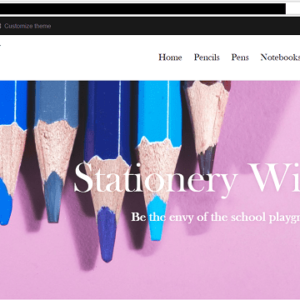
8. Customer Support: Who Has the Better Helping Hand?
The Winner
Wix offers higher quality customer support
On paper, Wix and Shopify are pretty much neck and neck when it comes to support. Shopify’s 24/7 phone support and live chat are huge perks, especially for users needing instant support, no matter the time of day.
And both Wix’s Help Center and Shopify’s Help Center are incredibly detailed, with hundreds of articles and videos to support you.
But one massive point in Wix’s favor is its in-editor help. It can be frustrating having to click back and forth between a guide and your store, and even more frustrating with Shopify’s backend interface, but with Wix, you can receive help directly within the editor.
When we tested building with Wix, we found this feature to be particularly useful. It was nice to solve a problem in real time as we were designing our website. For instance, we wanted to add a banner across our store advertising a discount, but many testers didn’t know how. We used the in-editor help to locate the banner and how to implement it all without having to leave the editor. This cut down a lot of time and meant we could keep building.
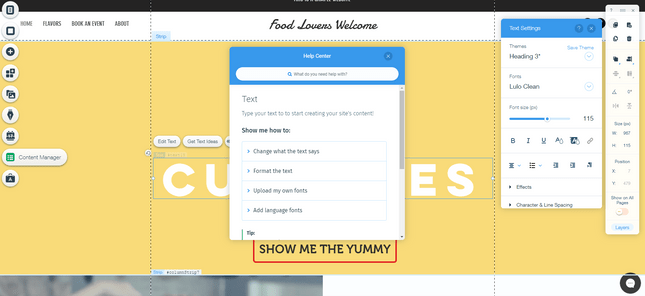
Hover your mouse over the editor’s question marks and you bring up small speech bubbles, which answer common problems. In Shopify, this process is clunkier and requires you to visit a separate page.
Our Testing Methodology
You may be wondering how we came to these conclusions. Every builder we review, rank, and compare has been thoroughly examined and tested by our writers and in-house research team. We even create demo sites that allow us to get first-hand experience with a platform’s strengths and weaknesses, containing multiple pages and elements. We do this to make sure we can present to you, the reader, the fairest and most honest view of these builders possible. We investigate important areas such as:
- Website features
- Design flexibility
- Value for money
- Help and support
- Customer satisfaction
- Ease of use
Within each of these categories, we focus on specific sub-criteria to assess where each builder falls in our rankings. Each category has more importance depending on the article, however. For example in this article, we’ve researched user wants and needs and found out that features are a major decision-maker. Therefore, we’ve added sections focusing entirely on comparing the Marketing and App stores of each provider.
Do you still have questions about our research process? You can read our dedicated page about how we conduct our website builder research for a fully detailed explanation.
Wix vs Shopify: Overall Winner
We’ve looked closely at both Wix and Shopify in our comparison article, and with the help of our 2023 research, Shopify is our top choice for businesses.
Its advanced sales features and scalability make it ideal for businesses of any size, but we have to recommend Shopify for companies with lots of products to sell since it has great inventory management tools. Shopify’s a powerful platform that can support long-term growth, especially with its huge app market, and though its plans aren’t cheap, we think it’s a worthwhile investment.
Wix isn’t a bad option at all, but it just falls short of Shopify in this instance. Wix is user-friendly, affordable, and its plans come jam-packed with features. It also gives you tons of creative freedom, making it ideal for brand-conscious entrepreneurs.
You Should Use Shopify If…
- You’re running a bigger business
- You need powerful features – Shopify has the best sales tools on the market
- You want a good suite of built-in analytics tools
- Your store needs a wider range of payment gateways
You Should Use Wix If…
- You’re starting or running a small online store
- You want lots of creative control
- You’re after a larger choice of templates
- You plan to run a blog alongside your store – Wix has better blogging features
- You’re on a budget – Wix has cheaper price plans, and you can start building for free
Not sold on Wix or Shopify? That’s fine!
We know that finding the right ecommerce website builder for your business is an important step, and we’re here to help you find our perfect fit. Check out these alternatives next:
- Squarespace Review: For a design-rich and easy-to-use experience.
- Square Online: Start selling for free with this builder.
- BigCommerce Review: Ideal for fast-growing businesses.
FAQs
- Research the market for the product you’re selling
- Choose the right website builder for you
- Learn about your target market
- Craft your brand with them in mind
- Start selling and learn from the data
Either way, make sure you have all your store details and data sets in order before you make the move. Set aside at least a week to do it as well. Once it’s all in the new platform and your payment details are all correct, start building your store once again!




45 comments