What Is Low-Code No-Code and Should You Try It?
Our independent research projects and impartial reviews are funded in part by affiliate commissions, at no extra cost to our readers. Learn more
If you’re serious about your online presence then you might have thought about investing in app development.
Previously app development was a complex process, but thanks to the development of low-code and no-code platforms, it’s now possible to develop quality applications quickly without spending vast amounts of money or requiring extensive coding knowledge.
In this article, we’ll take a look at low-code no-code development to help you figure out if either option is right for you.
What is Low Code?
Both low code and no code approaches allow developers to quickly build apps without the need to write out line after line of code.
Low code is a method of designing applications using intuitive tools and embedded functionalities that reduce the need for writing lines of traditional code.
While this method still requires some code writing, it offers a simplified experience that allows users to start developing quickly.
What is No Code?
No code is pretty much the same as low code but with this approach, there’s no requirement for any code writing at all. It’s a totally hands-off approach, and it relies solely on visual drag-and-drop tools, opening up app development to non-technical users.
How Do Low and No Code Work?
With traditional app and software development, developers will write out lines of code in order to create the desired features, functions, and visual elements of the application.
Usually, therefore, app developers will need extensive coding language knowledge, as well as strong computer development experience.
Low code no code platforms remove the need for that knowledge and experience. Instead, no code low code tools do all of the coding work in the background, and users simply visually select and connect components.
These components represent different features or functions for the application and will contain the actual code – users just need to select the ones they want and connect them to the workflow.
Developing apps in this way is also known as point-and-click development and opens up the world of app creation to a wider user base. Essentially, no experience is required to undertake no code or low code development. It turns everyone into an app developer.
Low Code & No Code: Tools
Low code no code platforms stem from existing RAD (Rapid Application Development) tools that you likely already use, such as Excel and Access.
These tools hand over development tasks to non-developer users, and low code no code tools work in the same way.
However, low code and no code development tools take this a step further since users can manipulate drag-and-drop features, meaning they need no knowledge of the tool itself. The tools are visual rather than technical.
As low code and no code development becomes increasingly popular, more and more tools and platforms are becoming available for users. Some of the best tools include:
Visual LANSA
Visual LANSA is a great low code platform that combines traditional coding with low code features to create desktop and web applications.
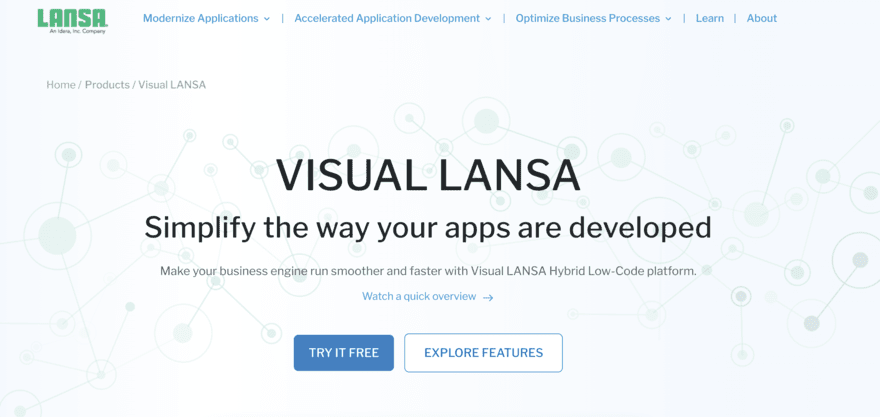
You can develop new apps and migrate existing applications that have been written in other code languages quickly and easily.
Knack
Knack is a no code tool that allows you to build business applications quickly. Knack allows you to convert all of your data into an online database.
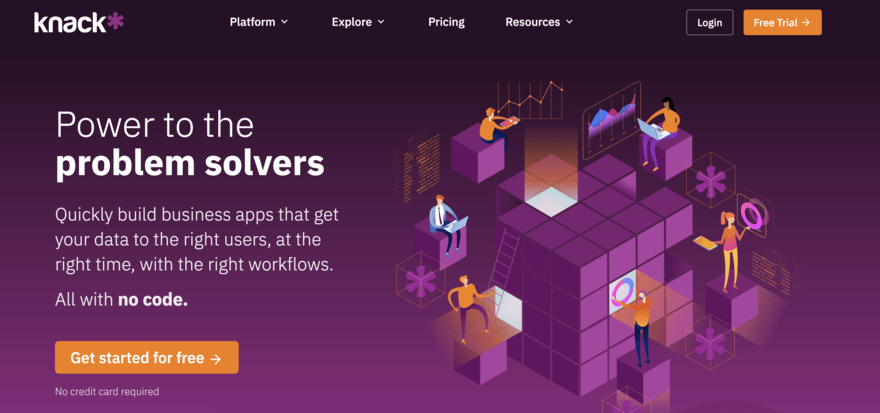
The easy-to-navigate interface lets you build apps and customize elements, such as logos and color.
Bubble
Bubble is a super simple no code platform. Its drag-and-drop system gives you complete control over how your application will look, while the platform’s extensive YouTube video tutorials make getting to grips with the tool easy for everyone.
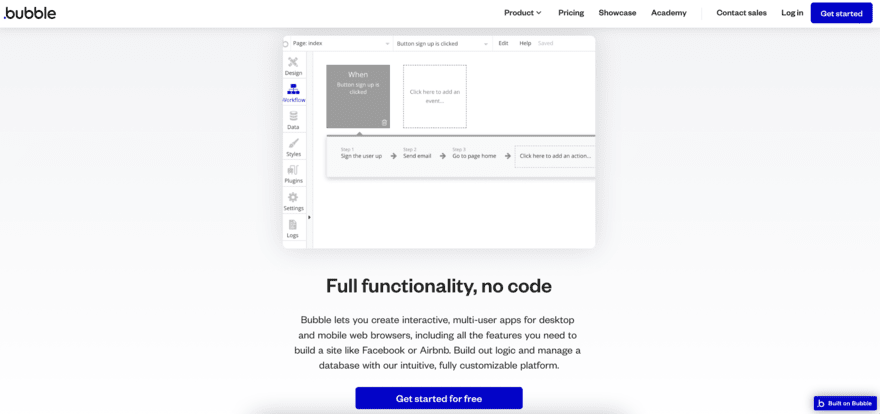
Low Code & No Code: Benefits & Negatives
| Benefits | Negatives |
|---|---|
| App development is quick and allows users to meet customer and audience demands. | Can be easy to lose track of what’s being built since many team members might have access to the tools. |
| App development is easy and can be done by non-developers. | Can be tricky to scale the apps once they’ve been built. |
| App development is cheaper because there’s no need to hire expensive software developers. | Not all apps are suited to be built using a low code or no code tool. |
| Frees up developers to focus on more critical and complicated tasks. |
Low Code & No Code: Is It For Me?
Now that we’ve answered the what is low code no code question, it’s time to figure out if the software is right for you and your business.
Low code and no code platforms can be used to create an array of applications, providing they have no complex programming requirements.
Some of the most common uses for low code/no code app development include:
- Limiting supply chain disruptions through improved trackability, automated workflow, and digitized legacy data
- Driving smart factories forward by creating systems for managing automated processes
- Better managing workflows for in-house teams, such as accounting and finance
- Improving HR department processes by using an app to filter job applicants for new listings
The main question to ask yourself when it comes to deciding if a low code or no code system is right for you is what is the application you want to build for? Similarly, it’s important to ask and determine, who is going to build the application?
And, of course, there are other questions to think about! What’s the overall goal of using a no code/low code platform? What’s the turnaround time needed to create the application? Will the application need to handle sensitive data?
Low Code, No Code: Summary
Low-code and no-code app development can be a little tricky to get your head around at first, but there’s no denying that it has the potential to revolutionize app development, particularly for in-house business applications.
Whether you’re a total coding novice or you have a little knowledge behind you, low-code and no-code tools can help to make app development quick and easy. Plus, they can save you and your business the time and money of hiring an expert app developer.
If you’re thinking about trying out a low-code or no-code approach to developing an app, but you still want to brush up on your coding skills, then be sure to check out our coding guides covering coding for beginners and the best online coding courses.
Leave a comment