MailerLite Review: Who Is It Best For?
Best for Supporting Professional Campaigns
Our independent research projects and impartial reviews are funded in part by affiliate commissions, at no extra cost to our readers. Learn more
Best for
After testing MailerLite ourselves, gathering real users’ points of view, and comparing it against other top email marketing services, we can definitively say that MailerLite is a powerful email marketing platform that’s best for building professional campaigns and integrating social media. It placed fourth overall in our ranking.
These answers helped us weight the different categories of our research accordingly. For example, value for money was a really important factor for many people, so it got greater weighting in our calculations.
Here’s a list of the general categories we used to analyze different email marketing providers:
- Content and functionality tools
- Marketing tools
- Design
- Value for money
- Help and support
- Customer score
- Ease of use
Every email marketing provider we tested (MailerLite included) has been analyzed and scored across these different categories, and given an overall score based on that performance.
We’ve drawn on over 160 hours of research to create this guide to all things MailerLite, from its pricing and features to its ease of use and support.
Let’s get started!
Quick Overview of MailerLite
Key Info
- Starting price: $10 per month
- Free plan: Yes
- Number of contacts on cheapest plan: 1,000
- Number of email sends on cheapest plan: Unlimited
MailerLite scored really well in the features and design categories of our research, due to its powerful marketing and content tools and its drag-and-drop email template editor.
MailerLite’s value for money isn’t the best, and it didn’t score well for ease of use, either. Most users found the dashboard a little clunky – but if you’re willing to spend an afternoon getting comfortable with it, you shouldn’t have any issues.
Here’s a quick look at MailerLite’s performance in all of our research categories:
We recommend MailerLite for anyone who values great design, needs powerful features, and has some time to learn their way around the dashboard.
Pros and Cons
Pros
- Social media integration: Easily embed social feeds into your campaigns from the drag-and-drop editor
- Easy automations: The automation workflow builder is really visual, making it simple to assemble the triggers you want
- Responsive support: Knowledgeable 24/7 email and live chat support team
Cons
- Clunky dashboard: The main dashboard could be more intuitively laid out
- Extra costs: MailerLite’s prices are low, but you may end up paying more for certain tools
- No phone support: MailerLite’s other support options more than make up for this, but it could be frustrating for some
Ease of Use
In Short:
The dashboard is clunky, so tasks like managing campaigns and automating workflows aren’t super intuitive. But the email template editor is really simple and easy to figure out.
MailerLite didn’t perform very well in our ease of use research, earning a 3.8/5. This score was informed by conversations with independent users after we asked them to create an email marketing campaign with MailerLite, working off of a task sheet developed by our in-house research team.
Our users had a lot of complaints about MailerLite’s dashboard, which was described as clunky and confusing. You have to click around a lot to figure out where things are. One user summed it up pretty well:
“The layout of the dashboard was not clear, and made the process a bit tedious. For example, having to come out of the editor to preview an email campaign was frustrating.”
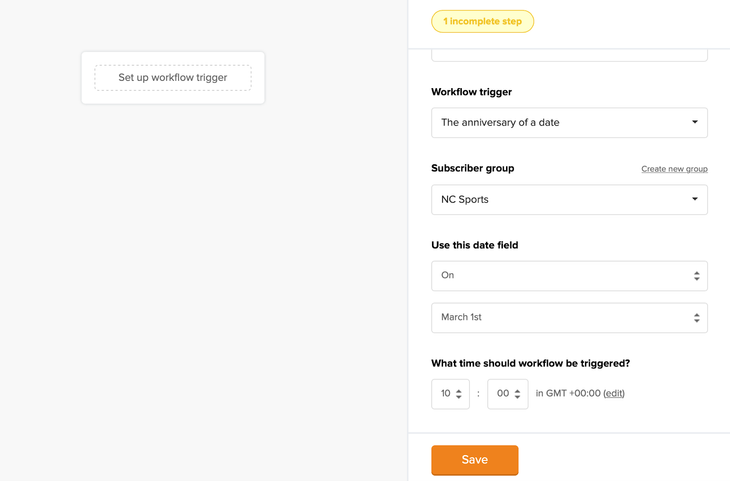
And before you can even get to these tasks, MailerLite’s signup process also takes longer than most. You’ll have to spend a few minutes answering questions about your business, such as which time zone you’re in and how many employees you have.
Having that info on hand is sure to be useful later, but we’d rather not have to do it before we’ve even gotten started with the software!
Still, though, MailerLite’s ease of use does have some redeeming qualities. For one thing, its email template editor is actually pretty simple to figure out.
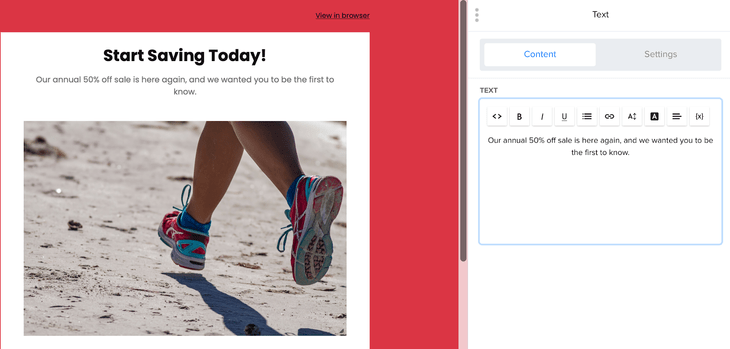
Choosing and adding different content elements, like images and text boxes, can be done in a few straightforward clicks. “The blocks that you can add to your email campaign are very intuitive,” as one user put it. Here’s what another had to say:
“The email editor is really simple and it’s arguably a really big part of email marketing, so to get this right – which MailerLite has – is a big positive.”
Pricing and Value for Money
In Short:
MailerLite’s pricing is affordable and easy to customize based on how many subscribers you have. However, you may end up paying extra for some features that come included with other platforms.
MailerLite offers one free plan, and paid plans ranging from $10 – $1,915 per month. If you have more than 600,000 subscribers, then you’ll need to contact MailerLite for custom pricing instead.
How Does MailerLite Pricing Work?
MailerLite has a sliding scale of pricing brackets to choose from, based on the amount of subscribers you have. Every paid plan lets you send a virtually unlimited amount of emails per month, so prices aren’t based on email sends.
The scale starts at $10 per month for 1 – 1,000 subscribers, and ends (before custom plans kick in) at $1,915 per month for 580,001 – 600,000 subscribers.
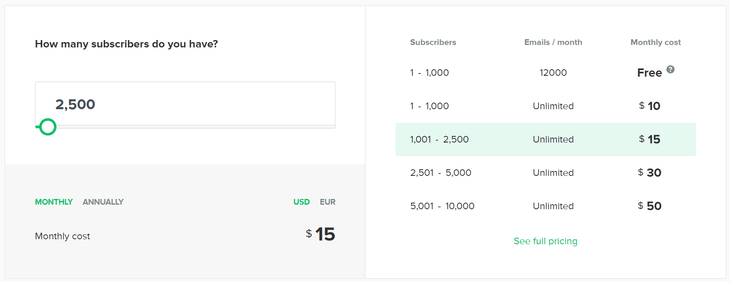
This means that you won’t end up overpaying for more resources than you need, and the pricing of your MailerLite plan will be tailored to your business’s goals. You can calculate your price and see the different brackets before deciding.

MailerLite Pricing vs Competitor Pricing
In our research, MailerLite only scored a 3.2/5 for value for money, which was lower than most competitors. At first glance, MailerLite seems to offer great value for money, but that’s not really the case when you look closer. Although MailerLite’s prices are affordable (and cheaper than many competitors’), you’ll have to pay extra for some functions that come built-in with other platforms.
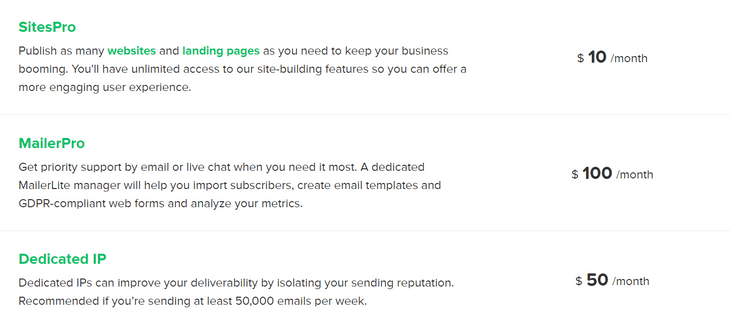
MailerLite also only integrates with 16 CRM-focused apps, while competitors like Mailchimp and ActiveCampaign each integrate with over 30.
MailerLite also doesn’t offer refunds, although neither do most of its competitors. MailerLite does offer a 14-day free trial of its premium features.
Should I Get the Free Plan?
MailerLite’s free plan is a great way to get a feel for the software, and it can be a good starting point for small businesses (you’re capped at 1,000 subscribers and 12,000 email sends per month).
That said, we don’t recommend MailerLite’s free plan in the longer term – it’s too limiting if you’re trying to grow a small business, and it’s definitely too limiting if you’re running a larger business.
Email Design
In Short:
MailerLite’s easy drag-and-drop editor offers 69 templates, which work as great starting points. The editor is full of tools that let you create unique, professional emails. More advanced design options (like coding) are also available if you want them.
MailerLite offers an intuitive, block-based editor with 69 email templates to choose from. It earned a well-deserved 4.4/5 in our research for design, second only to GetResponse.
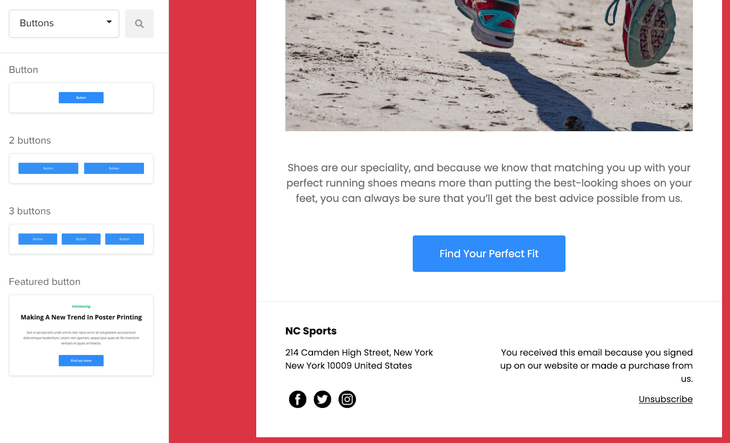
To add a content block to your email, all you have to do is select the type of block you want from a drop-down menu on the left, and then choose from the different layout options. In the example above, we chose a button CTA that was centered in the body of the email.
What Are My Template Options?
When creating a new campaign with MailerLite, you’ll be asked to fill out the subject line first, and then you’ll get to choose how you want to build the layout of the email.
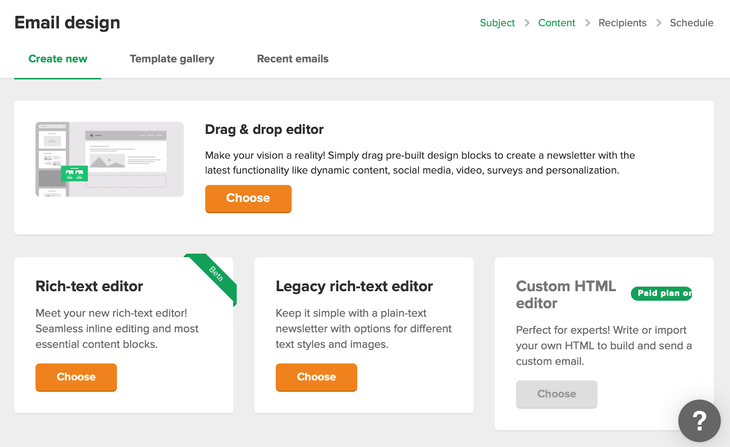
You can use the drag-and-drop editor to choose the content blocks you want – there’s everything from logo headers to text boxes and CTAs – and position them however you like within the email.
You can use the drag-and-drop editor to create an email from scratch, or you can navigate to the template gallery and choose a preexisting layout to work off of (you can still add and delete sections if you go with this option!).
Other options include the rich-text editor, where you can type out different formatting commands like bolding and italics. If you have a paid plan, you can even use a custom HTML editor to code your own emails.
We recommend starting with a premade template from the gallery and customizing it with the drag-and-drop editor – just note that you have to be on a paid plan to access MailerLite’s templates.
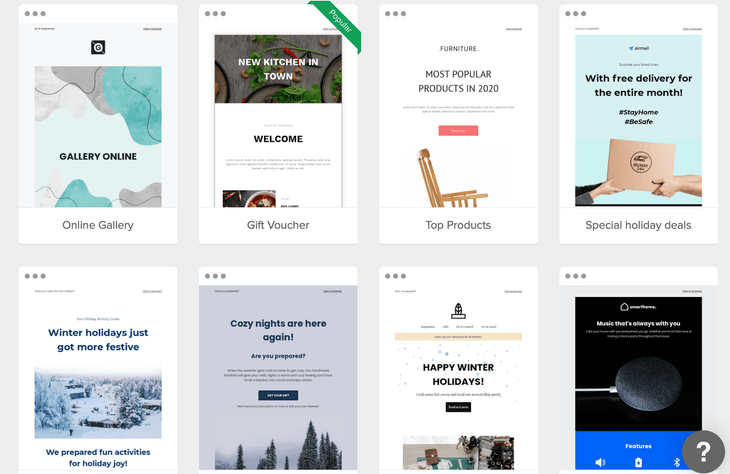
You can filter your template search based on the kind of email you want to create – there are multiple styles available, for everything from newsletters to events.
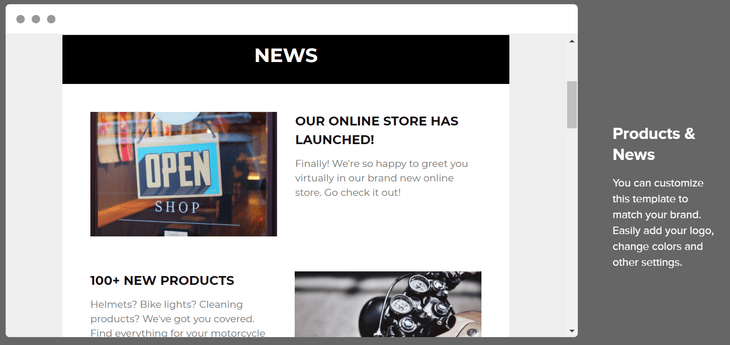
The one drawback of MailerLite’s design process is that you can’t edit your campaign’s mobile design. You can preview how an email will look on mobile devices, but MailerLite doesn’t go as far as platforms like Mailchimp and GetResponse, both of which let you tweak that mobile appearance.
In short, MailerLite makes it really hard to mess up an email design. It’s no surprise that this platform is a top scorer in this area.

Marketing Tools
In Short:
MailerLite offers an extremely impressive suite of tools for personalization, automation, and analytics.
MailerLite scored an extremely impressive 4.7/5 for its marketing tools. By “marketing tools”, we mean everything that helps you reach and understand your audience better. MailerLite’s personalization, automation, and analytics tools are practically unmatched – it came second only to Mailchimp in our research.
What’s Available on MailerLite’s Paid Plans?
Because MailerLite’s pricing is a sliding scale based on the number of contacts you need, its full suite of marketing tools are available on every paid plan.
- A/B testing: For subject lines and email content
- Behavior-triggered automations: Automatically send emails after certain actions, such as a welcome email after someone signs up for your newsletter
- Personalization: Address users by name in your subject lines, send emails on a subscriber’s birthday, or send different emails based on geographic location
- Segmentation: Divide your subscribers into smaller groups based on age, location, or certain behaviors
- Auto-resends: Automatically resend your campaign to subscribers who didn’t engage with it
- Delivery by time zone: Make sure subscribers get your emails at the same time of day, no matter where they are in the world
- Opens by location: See where your subscribers are located, and find out which countries have the highest engagement
- Click maps: Find out which parts of your emails get the most audience interaction by seeing where people click the most
What’s Not Available on MailerLite’s Paid Plans?
No one provider can do it all. These are the marketing features that MailerLite lacks:
- A/B testing for send times
- Behavior-triggered automations for certain ecommerce triggers. For example, you can only automate abandoned cart emails if your account is integrated with a Shopify or WooCommerce store
- Calendar management for campaigns (you’ll need to use a third-party app for this)
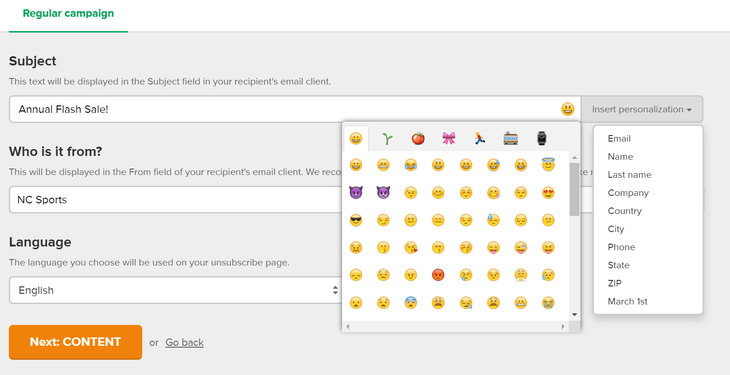

Content and Functionality Tools
In Short:
MailerLite’s content and functionality tools are really impressive. You’ll have everything you need to keep your audience engaged.
Marketing tools are for making sure your customers want to open your emails. Content and functionality tools are what keep people engaged after they’ve clicked. MailerLite’s content and functionality tools are also extremely impressive, earning it a 4.5/5.
MailerLite beats most other platforms in this area, primarily because it offers unlimited monthly email sends. It also boasts a wide selection of powerful tools, including:
- Double opt-in: Send subscribers a confirmation email after they’ve joined your list
- CAN-SPAM compliance: MailerLite complies with the US legal standards for sending commercial email
- Custom-coded templates: Code your own original email template (if you want to!)
- Built-in photo editing: Edit photos in the MailerLite template editor, instead of using a third party tool
MailerLite also lets you connect your account to ecommerce platforms like Shopify and WooCommerce, although we weren’t very impressed with its ecommerce integrations – indeed, there are only thirteen ecommerce apps in the MailerLite app store. Payment processing options are limited to Stripe and PayPal, while key ecommerce website builders like Square Online and Volusion are notably absent.
MailerLite does rise above the competition when it comes to social media integrations. You can embed posts from LinkedIn, Twitter, Instagram, and Facebook into your email campaigns – all you have to do is add a “social media content block” in the drag-and-drop editor.
We were also impressed by the tips that MailerLite offers throughout the content creation process – follow its guidance, and this platform will help you write more persuasive, targeted emails.

Help and Support
In Short:
MailerLite’s help and support is high quality. It doesn’t offer phone support, but its 24/7 live chat and email help more than make up for that.
MailerLite scored a 4.2/5 for customer support. That’s a great score, but it still falls into fourth place behind competitors like ActiveCampaign. MailerLite’s support isn’t bad – it’s just that other platforms offer more ways to contact their customer service teams.
MailerLite doesn’t offer phone support, but it does offer the following:
- 24/7 live chat (not available on the free plan)
- 24/7 email support
- Video tutorials
- Searchable knowledge base
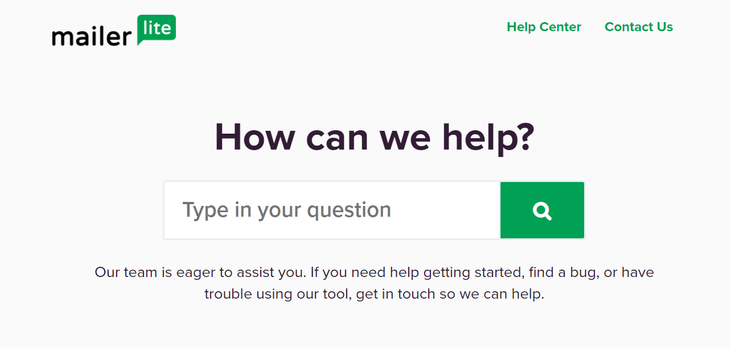
If you want extra support, you can also purchase MailerPro for an additional $100 per month, which lets you skip the support queue and get even faster responses via email and live chat. You’ll also be able to partner with a dedicated MailerLite manager to help you analyze performances and create campaigns.
Unless you’re a really large business or growing fast, you probably don’t need MailerPro – when we tested out the regular email support ourselves, a member of the MailerLite team got back to us in an hour and a half.
MailerLite Review Summary
We’ve taken a full look at MailerLite, reviewing everything from pricing to help and support. MailerLite’s powerful features and excellent template editor make it the perfect choice for businesses wanting to:
- Create professional-looking campaigns
- Seamlessly integrate social feeds
- Dedicate some time to learning the platform
Sound like you?
Of course, MailerLite won’t be the best fit for everyone. If ease of use is your biggest priority, and you’re not as concerned with powerful features, then GetResponse is worth looking into instead. And if you’re running an ecommerce business, then Mailchimp is best equipped for your needs.
That’s all from us for now – let us know which platform you choose, and why. We’d love to hear from you!


2 comments