WooCommerce Review: Something to Shout About?
Our independent research projects and impartial reviews are funded in part by affiliate commissions, at no extra cost to our readers. Learn more
WooCommerce: Simply the Best Open-Source Software?
You’re about to learn the who, what, and why of WooCommerce. We’ll show you exactly how WooCommerce works, and explain why we think it’s a good option for users looking to scale easily without needing to know too much about coding.
How can you trust what we’re saying? We’ve carried out heaps of research into ecommerce platforms, and we’ve run WooCommerce through rigorous testing in areas like sales features, pricing, ease of use, extensions, security, and more.
Using our expert findings, we’ve scored WooCommerce out of five in those categories mentioned above, which should help give you a clear idea of the plugin’s strengths and weaknesses.
1 What is WooCommerce?
WooCommerce is an ecommerce plugin (like an app) for WordPress that will turn your website into a powerful online store. As an open-source solution, it offers endless customization options if you know how to code, but you’ll need to organize your hosting, security, and domain name separately. This is something you don’t need to worry about with website builders like Shopify.
That’s all really easy to do, though. As long as you have some tech experience, you’ll find WooCommerce really simple to use, and there are over 2 million WooCommerce website owners around the world that would agree.
For hosting your WooCommerce site, you can’t look further than Bluehost. It’s recommended by WordPress itself, and it scored extremely highly in our hosting research categories for server uptime and customer support. It also offers WooCommerce-specific hosting plans, which will automatically install the plugin to your WordPress site for you once you sign up.
Read more:
- Bluehost Coupon Code – how does it work?
- Bluehost Pricing Review – see how much you’ll need to pay for Bluehost
2 Pros and Cons
Pros
- Huge choice of plugins – choose from thousands of plugins to help build a bespoke online store, and bolster your website with extra functionality in areas such as shipping, social media marketing, email campaigns, and more.
- Ideal for internationalization – your WooCommerce site can be fully translated into 24 languages, support multi-currency selling, and offer automatic shipping tax amendments by regions across the world.
- Excellent payment options – WooCommerce supports PayPal and Stripe as built-in features, but also supports all major payment gateways, including Amazon Pay and Square, through third party integrations.
Cons
- Not the easiest to use – using WooCommerce to its full potential could prove tricky for inexperienced users.
- Lack of dedicated support – while you will have access to your hosting provider’s customer support (Bluehost’s is particularly strong), there is no central WooCommerce support team on hand to help fix issues on the spot.

Read more:
- How to Build an Online Store – use our step-by-step guide to build your perfect online store
- WooCommerce Alternatives – see what other platforms are out there
- Shopify vs WooCommerce – who comes out on top in this ecommerce showdown?
- Coding for Beginners – learn how to code your way to the top
3 Ease of Use
Scoring 3.5/5 in our ease of use testing, WooCommerce falls somewhere in the middle between simple and stressful. You’ll find WooCommerce relatively easy to use if you’re well-versed in computers. By the same token, you’ll struggle to build an impressive online store if you’re inexperienced.
WooCommerce comes with a useful setup wizard that walks you through each step, such as creating pages, setting up payments, choosing your currency, and deciding on shipping and tax options.
The installation process is straightforward. To use WooCommerce, you will need to install WordPress first, but most hosting providers (including Bluehost) will offer an automatic WordPress installation option.
Overall, compared with other open-source softwares such as Magento, WooCommerce is an easy to use solution – it’s suitable for users who don’t have the time or energy for steep learning curves.
4 Themes and Design
Your chosen theme will provide the basic website foundations you need to build a fully customized online store. The themes are categorized into a huge number of industries, from ‘arts and crafts’ to ‘pet care’, and everything in between.
Once you’ve installed your theme, you’ll then have free reign over how you’d like your store to look – if you have the coding skills. In terms of costs, the WooCommerce themes are a mixed bag: there are three free themes to choose from, plus a range of paid options costing $38 on average.
To customize the layout of your theme, you’ll need some knowledge of HTML and CSS code, which is quite standard practice for customizing open-source platforms.
5 Ecommerce Features
No online store would be complete without ecommerce features – literally. These tools enable you to increase sales, profits, brand awareness, and much more. Unlike a website builder, WooCommerce relies on self-coded or paid extensions for its ecommerce features, which can be time consuming and frustrating if you want to just get on with designing your site.
Still, WooCommerce scored 4.1/5 in our sales features research, so check out below some of the tools that helped it score so highly:
- Payment options – integrate your store with Amazon Pay, Stripe, Square, PayPal, Apple Pay, and many more
- Promotions – apply discounts to individual products or the overall cart cost, and offer free shipping
- Abandoned cart – unlike Magento (which offers this already built-in), you’ll need an extension for this feature, which enables you to send emails to customers that have left a shopping cart without finalizing the purchase and regain those sales
- Customizable checkout – you can customize everything, from editing the ‘place order’ text on the buttons to setting a preferred contact method for customers
- Analytics – you’ll have built-in reports on site views, recorded clicks, files downloaded, and customers’ regions, plus you can install Google Analytics at no cost for added customer insights
- Multi-currency – succeed in new markets by selling in different currencies
- Multi-channel selling – sell your products through Amazon, eBay, and Instagram for just $79, and sell on Facebook for free, through extensions
6 Pricing
It’s hard to put a price on WooCommerce’s head because it’s an open-source solution, and technically free to install. You’ll get free security with most hosting providers, but you’ll need to pay for other features, including:
- Domain ($10-$20 per year)
- Hosting ($35-$50 per year)
- Themes ($39+)
To give you a clear understanding of how much you’re likely to spend on powering your WooCommerce store, we’ll show you the WordPress hosting plans provided by Bluehost, our top rated hosting provider for all WordPress sites.
Bluehost is offering a special offer for WordPress users, helping you save money on your WooCommerce-specific hosting plans, which you can see below:
- Starter – $6.95/month (usually $13.99/month)
- Plus – $8.95/month (usually $17.99/month)
- Pro – $12.95/month (usually $31.99/month)

7 Extensions and Add-ons
Open-source platforms rely on apps, extensions, and plugins for most of their functionality (unlike website builders, which come with plenty of built-in tools).
Extensions are what make WooCommerce tick, and you’ll need to install these bad boys if you want to add more functionality to your site in areas like email marketing, social media advertising, shipping, and more.
We love WooCommerce’s generous choice of extensions, and below are some of the most popular options:
- WooCommerce Tax – get live rates and product tracking numbers without leaving your website
- Etsy – sync your inventory with the popular online marketplace
- Gift Cards – create and offer customized digital gift cards to your customers
- Jetpack – gain free protection and security insights to help keep your site secure
- Shippo – gain discounts for USPS, UPS, DHL, and more shipping carriers
- Mailchimp – create effective email campaigns with this free plugin
- WooCommerce Payments – securely accept payments from your WooCommerce dashboard
The average cost for a WooCommerce extension is $79/year, but you will find plenty of free options. However, you could end up spending $299/year for some extensions, so make sure you read the plugin description before committing your credit card details.
8 Security
Just like you’d want security guards in your shop to prevent theft, you’ll need security for your ecommerce store to help prevent online fraud. When you sign up to Bluehost to power your WooCommerce store, you’re offered a range of security features, which we’ll review below.
SSL Certificate
Secure Sockets Layer certificates encrypt the sensitive data (e.g. credit card details) passed between your customers and your checkout system. This makes it much harder for fraudsters to steal customer information.
On all WooCommerce-specific Bluehost plans, you’ll get a free SSL certificate to help secure your store, which is quite handy considering an SSL certificate can set you back between $19.99 and $269.99 per year.
Backups
Backing up your website will save you from losing your files, content, and databases in the event of an internet or site meltdown. Bluehost offers daily automatic backups on the Plus and Pro plans, so it’s worth upgrading your hosting plan from the Starter option if you’d like those free backups.
PCI Compliance
The Payment Card Industry (PCI) has set certain requirements for online vendors. PCI will scan your site architecture to snuff out any vulnerabilities that might pose a risk to the security of customers’ credit card details.
WooCommerce as a software itself is not fully PCI compliant, but you can fully protect your store by installing a payment gateway plugin that is compliant, such as WooCommerce Payments, Stripe, PayPal, or Square.
9 Help and Support
WooCommerce provides next to no in-built features, especially compared to website builders like Shopify. The help and support options are no exception.
You’ll need to ask for help from the user community if you encounter any WooCommerce-specific issues (e.g. with your theme or plugin), but you’re granted access to Bluehost’s customer support, which scored full marks in our hosting research.
By signing up to Bluehost, you’ll have access to:
- 24/7 live chat
- 24/7 phone support
- Site setup guidance through a free phone call
- Tickets which will be addressed by a customer support agent via phone call
- Knowledge Center
These support features are great for helping fix any generic website issues, but you’ll struggle to find help with some WooCommerce-specific issues (e.g. with your theme or plugins) because those issues have nothing to do with Bluehost.
Instead, you’ll be relying on the WooCommerce user community for your web development worries and woes. This method can be frustrating considering other platforms like Shopify and Wix have excellent dedicated support teams on hand 24/7.
10 Success Stories
WooCommerce is one of the most popular ecommerce solutions around, so it’s no wonder it powers so many large brands’ online stores. Think of this section like customer testimonials – we’ll show you some of the biggest and best businesses using WooCommerce today, to offer some inspiration for your own website.
Each success story website features the WooCommerce extensions they used, which should help you decide which extensions are most important to your own store.
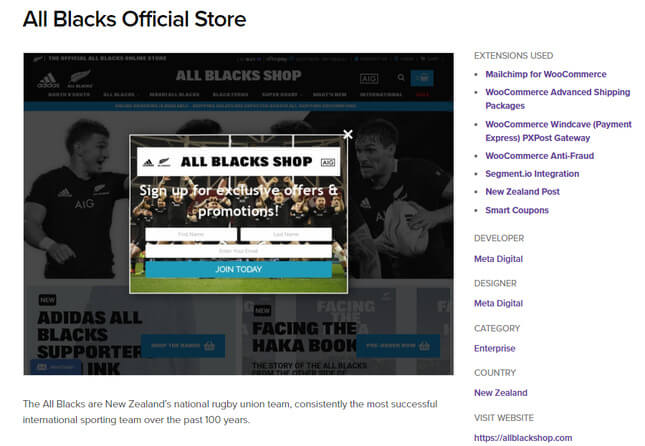
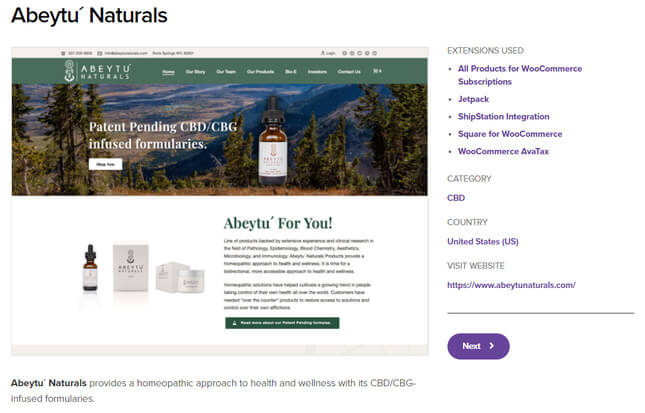
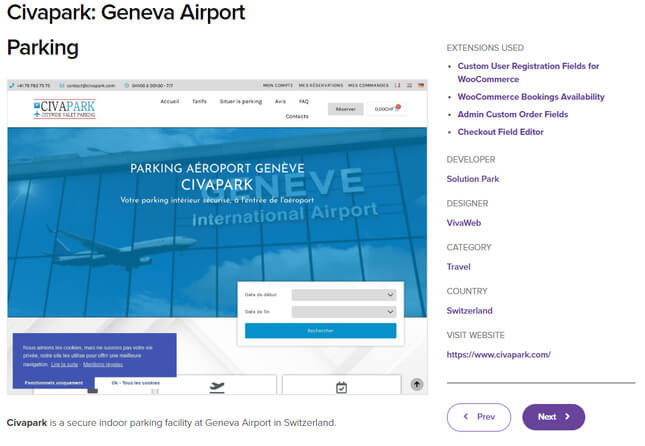
11 WooCommerce Review: Summary
You now know the ins and outs of WooCommerce. You’ve learned that it’s relatively easy to use compared with other open-source solutions, such as Magento; it offers thousands of extensions to help you add functionality to your store, and you’ll have access to extra help in the form of Bluehost’s customer support team.
With all this considered, we recommend WooCommerce for users looking for a cost-effective ecommerce platform that’s relatively easy to use, but also allows you to scale your business. As long as you know how to code, you’ll love the creative freedom you get from WooCommerce.

12 FAQs
You can add your own logo and background quite easily by using the Customizer menu, but you’ll need some understanding of HTML and CSS in order to customize the theme’s layout. If you want to dive deeper into your store’s code, then you’ll need to know some PHP (the WordPress-specific code).
The only support you’ll have access to is the premium themes support forum of web developers. You can’t rely on your hosting provider’s customer support team for these issues, because themes have nothing to do with hosting.
WooCommerce currently accepts all major payment cards, including Visa, Mastercard, JCB, Discover, Diner’s Club, and American Express. All prices are charged in USD.
WooCommerce can handle large stores processing thousands of products. The exact number of products that you can sell will depend also on your web host, because you’ll need more memory in order to sell more products. But all in all, you can sell to your heart’s content on WooCommerce.


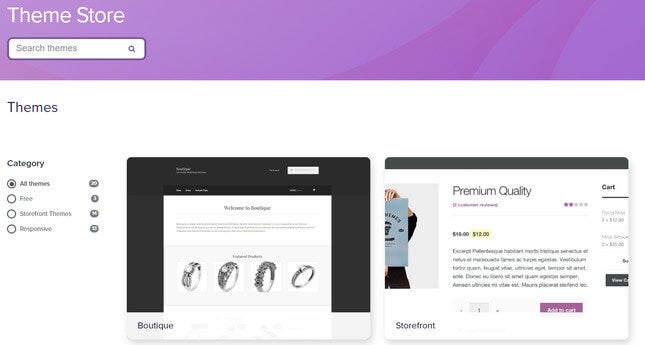
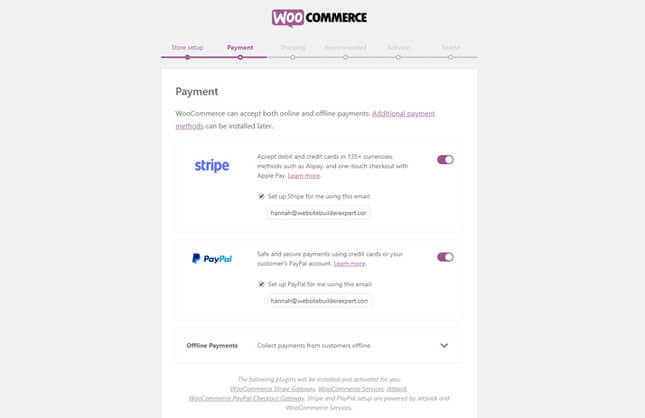
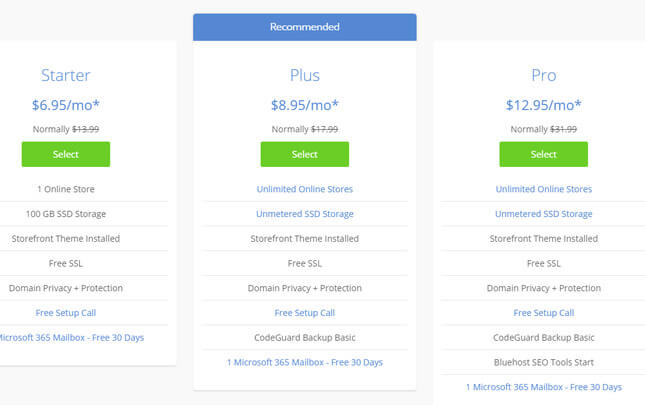
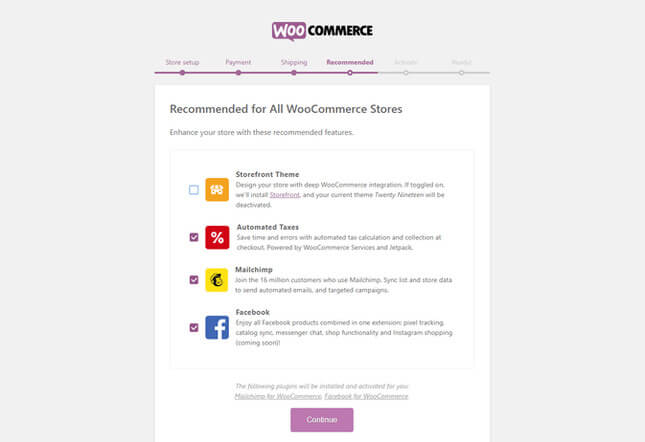
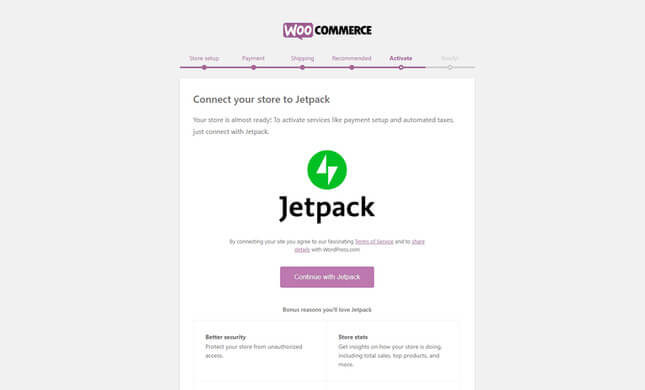





Leave a comment