SiteGround vs InMotion Hosting: Find Your Top Pick
Our independent research projects and impartial reviews are funded in part by affiliate commissions, at no extra cost to our readers. Learn more
Our research points to InMotion being the winner between these two, with an overall score of 4.5 out of 5 — InMotion comes in third place overall out of every hosting provider we’ve tested.
That’s because InMotion offers some fantastic features, and also offers more types of hosting plans than SiteGround. Comparatively, SiteGround has an overall score of 3.7 out of 5, and it doesn’t offer VPS or dedicated plans, meaning you will find it challenging to expand your website.
SiteGround performed strongly when it came to WordPress hosting and market research, making it a reliable choice for your hosting. On the other hand, InMotion excelled across the board, with really standout hosting features.
InMotion is the best choice for photography websites as it offers plenty of storage room and good performance, whereas SiteGround is a reliable provider for small portfolio websites. For value for money, while SiteGround may start at and have cheaper prices, InMotion wins for the value of the service you get, but let’s not get ahead of ourselves…
| InMotion | SiteGround |
| Overall rating 4.5 | Overall rating 3.7 |
| Starting from $3.49 | Starting from $2.99 |
| Uptime 99.98% | Uptime 99.99% |
| Money-back guarantee 90 days | Money-back guarantee 30 days |
| Free domain | Free domain |
| Storage space 75GB – Unlimited | Storage space 10GB – 160GB |
| Free SSL certificate | Free SSL certificate |
| Visit InMotion | Visit SiteGround |
InMotion is better for a variety of different websites…
…InMotion is better overall than SiteGround, because it is best for photography websites and it offers more hosting types than SiteGround.
SiteGround is a useful alternative for start up sellers…
…Because it is a little cheaper than InMotion, making it a great budget friendly alternative.
Need to know which hosting provider is the best option for your specific needs? Try this quiz for tailor made suggestions on the right host for you.
Quick Comparison Chart: SiteGround vs InMotion
Need a quick look at both providers’ features and perks? This comparison chart will guide you through the details, while giving you time to brew a coffee and get started.
| InMotion | SiteGround | |
|---|---|---|
| Features, Performance, & Ease of Use Winner: InMotion | InMotion has some excellent features that range from 99.98% uptime, unlimited bandwidth, free expert migration on its cheapest shared plan. But where it really outshines SiteGround is with its range of types of hosting (VPS and dedicated), and also much better performance. | SiteGround offers some pretty great features, particularly in its shared plans and did well when we tested it for small businesses. Overall though, the features and particularly its performance weren't up to scratch — often getting the lowest performance scores! Plus, SiteGround doesn't have VPS or dedicated plans, making it hard for your website to expand. |
| Pricing & Value for Money Winner: InMotion | InMotion's hosting plans pretty expensive, but compared to the value you get it's worth the extra spend. InMotion also offers a huge 90-day money-back guarantee on all plans after the Shared Pro plan. | While SiteGround's introductory prices are cheap, they are not the most cheerful. Because you must be willing to have less quality performance from this host. |
| WordPress integration Winner: InMotion | InMotion comes in second place (after Bluehost), for best WordPress host in our research! This is thanks to having the best help & support and features for WordPress hosting. | SiteGround does have pretty good WordPress integration capabilities, coming in third place after Bluehost and InMotion. But where it fell short compared to the two top runners was in performance, features, and support. |
| Migration Winner: InMotion | InMotion wins again, as it offers free expert migration even on its cheapest shared plan, which is fairly rare for the providers we've tested. | With SiteGround you'll need to do the work yourself as it offers free manual migration. It also offers an expert service but you will need to spend $30 per site — which is why we gave InMotion this win. |
| Help and Support Draw! | InMotion has great help and support options, including an awesome knowledge center, phone support, 24/7 live chat, community center, and email services. | SiteGround offers phone support, a knowledge base, community center, 24/7 live chat support, but it doesn't provide help via email. |
| Are You Ready? | InMotion | SiteGround |
InMotion’s free SSD storage and the appealing 90 day money-back guarantee is a great addition. SSD stands for Solid State Drive and is a faster, more reliable hard drive than traditional ones because it’s 100% electronic! You can read more about this in the features section later on.
InMotion offers much better performance than SiteGround, combining affordable prices with top quality features. You can compare the details later in this article for the full scoop.

Further Information
- Web Hosting Comparison Chart — compare the best providers side-by-side
- SiteGround Review — get the skinny on everything SiteGround has to offer
- InMotion Review — learn in-depth how InMotion might be the solid foundation for your site
Features, Performance, & Ease of Use
The Winner
InMotion has better performance than SiteGround
InMotion beats SiteGround for features. SiteGround puts up a great fight, actually getting better overall feature score of 4 out of 5. That compares to InMotion’s 3.9 out of 5, comes out ahead. But SiteGround actually loses this round when we factor in its poor performance scores and limited hosting types.
SiteGround offers unlimited parked domains, daily backups, and cheap offers — making it fantastic for new startups. However, InMotion steals the win with its free domain name, unlimited disk space — and allowing your website to expand with VPS and dedicated plans that SiteGround doesn’t offer.
In our testing, InMotion got the highest dedicated feature score of 4.8 out of 5, making it a great choice if you want a powerful server all to yourself.
For shared hosting InMotion scores 4.1 out of 5 for features and SiteGround inches ahead with 4.5 out of 5. However, when you compare both the shared performance scores, InMotion received a score of 3.4 out of 5 whereas SiteGround got the lowest shared performance score of 0.9 out of 5.
Meaning with SiteGround you’ll get good features but less storage, less bandwidth, and a slow server response time.
Let’s delve into some of the key features these two providers offer on the cheapest shared plans, and break down why InMotion takes the cake in this round.
| InMotion | SiteGround | |
|---|---|---|
| Free domain | 1 parked | Unlimited parked |
| Control panel | cPanel | Own service |
| Migrations | Yes (Expert) | Yes (Manual) |
| Free backups | Yes (Custom schedule) | Yes (Daily) |
| Storage | 100GB | 10GB |
| Uptime | 99.98% | 99.90% |
| Bandwidth | Unlimited | 10,000 visits |
SiteGround has free daily backups of your site so you’re covered should anything go wrong (like accidentally deleting your homepage)! And with InMotion you get custom backup generation schedules.
InMotion has 99.98% uptime, and SiteGround falls behind with 99.90%. Uptime is how much time a server is actually up and running online. It’s always an important factor to look at because you want your site to be visible on the web as much as possible.
The free domain is usually the feature people are drawn to first and foremost. Both InMotion and SiteGround only offer parked domains which means it’s parked and ready for future use. InMotion only offers the one parked domain compared to SiteGround’s unlimited parked domains, meaning you can collect similar domain names to yours.
Both offer free migrations, but InMotion offers a free expertly migrated site, with no downtime! Which is a pretty awesome perk for keeping your website online through a migration. InMotion also offers a lot more storage and bandwidth than SiteGround, making it easier for you to gain high traffic and store plenty of files.

SiteGround has its own control panel, adding extra features to increase functionality and integrating it into the user area to make it as user-friendly for you as possible.
InMotion prides itself on being cPanel experts – it has also customized it to enhance performance and ease of use, and include it free with all hosting packages.
Which one you prefer depends entirely on personal taste – we think SiteGround’s is slightly better because of its focus on great user experience. Both are clear and simple to navigate, however, so either way you can be sure of a high quality and easy to use interface – win win!
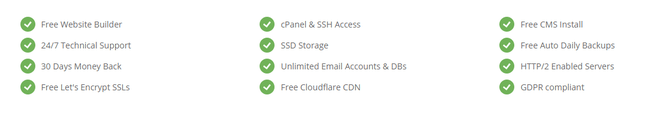
Aside from the free domain, disk space is the major difference in our comparison table. Disk space is just how much data you can store on your web server.
SiteGround offers users 10GB on the StartUp plan, which is the most basic price tier. The disk space goes up to 20GB on the middle plan GrowBig, and reaches 40GB on the top GoGeek plan. If you don’t want to worry about having enough disk space, however, then InMotion offers loads of it – unlimited disk space, in fact.

Further Information
- 10 Best Free SSL Hosting Providers – find free SSL security in our thorough review
- 7 Best cPanel Hosting Providers – to find the right cPanel hosting provider
- Best Web Hosting for Small Business – starting a small business? Then find the right web host in this article
Which has Better WordPress Integration?
The Winner
InMotion is better for WordPress!
Are you thinking about using WordPress to make your website? Maybe you already have? Then you’ll know what a major player it is – over 30% of the internet is powered by WordPress!
So it’s worth thinking about. You need a hosting provider which will champion your WordPress site. Otherwise it’d be like buying a tool box, only to open it up and find that none of the screwdrivers actually fit!
WordPress themselves have created a list of the top three hosting providers for, well, WordPress sites! But in case you can’t bear the suspense, here it is: SiteGround have ranked at number three as one of the “best and brightest of the hosting world”.
But in our testing, InMotion came out as the winner for WordPress hosting. While our ratings show InMotion to be better, SiteGround is still an excellent choice as proved by it’s endorsement by WordPress itself!
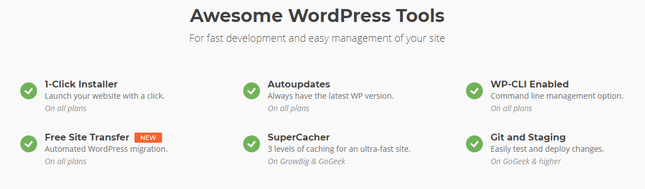
With one-click install, managed updates, and 24/7 expert support, as well as a range of other specialized features, managing your WordPress site with SiteGround is super easy. Plus, Siteground is serious about security and protects your WordPress site from hacks.
InMotion also has a very well-rounded WordPress hosting package, despite not making it to the WordPress list, we rated its WordPress hosting a 4.4 out of 5, placing it second after Bluehost. It comes with neat features like hack protection, free SSL, unlimited bandwidth, and a huge 90 day money-back guarantee.
SiteGround got a WordPress score of 4.3 out of 5, coming in third just after InMotion. Also, SiteGround has more server locations around the world, making it easier for visitors globally to access your site.
Although it doesn’t offer much storage compared to InMotion, still only 10GB. SiteGround did come ahead in value for money in WordPress with a value score of 3.6 out of 5, and its performance improves hugely compared to its shared plans.

Want to find out more?
- See our WordPress review for more information on this powerful blogging platform
- Which is the best WordPress hosting provider?
- Hosting not right for you? Read our WordPress.com review for more
SiteGround & InMotion: Customer Support
The Winner
InMotion just wins for help and support
We can all do with a little support now and then. Even when you don’t need it, it’s just nice to know it’s there. SiteGround and InMotion pride themselves on giving their customers the best possible service. So just how do they do this?
| InMotion | SiteGround | |
|---|---|---|
| Knowledge Center | Yes | Yes |
| Live Chat | Yes | Yes |
| 24/7 Live Chat | Yes | Yes |
| Phone | Yes | Yes |
| 24/7 Phone | No | No |
| Yes | No |
On shared plans InMotion got a help and support score of 4.6 out of 5, compared to SiteGround that has a score of 3.8 out of 5. That’s because InMotion’s help and support is more intuitive and it offers email where SiteGround does not.
Overall for help and support InMotion got a 2.5 out of 5, and SiteGround also got a 2.5 out of 5, making them fairly evenly matched overall.
InMotion has a clear, easy to use, and extensive support center with helpful links to Frequently Asked Questions (FAQs) and user guides and tutorials.
For example, there are product guides, email and website tutorials, education channels, community support, and even a YouTube channel with “how to” video guides.
If you can’t find your answer on the support base, you can also reach InMotion’s support staff via 24/7 live chat or phone. Every member of the support team must have at least 160 hours of internal training on specialist subjects in order to respond to your questions, so they’re sure to help you out!
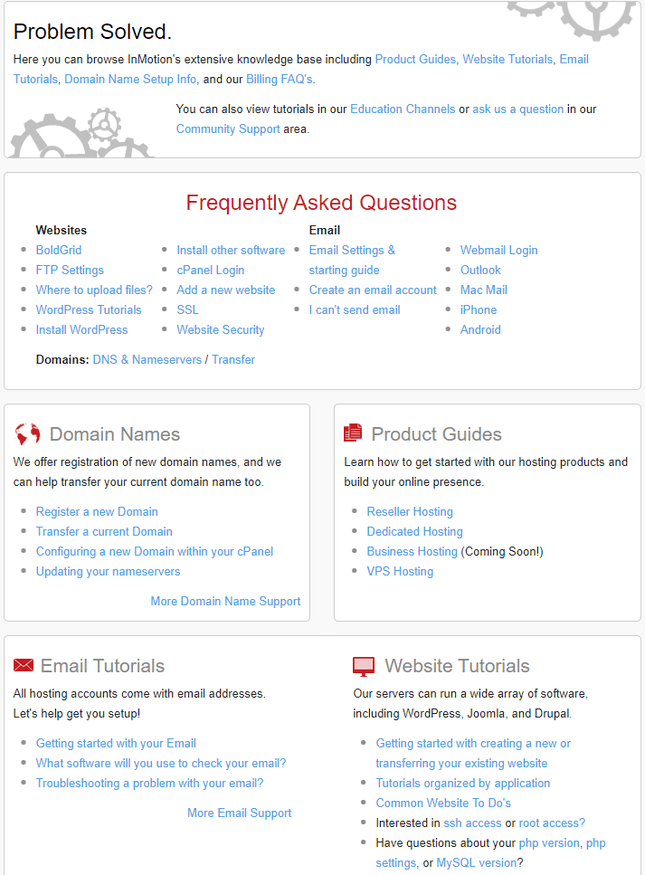
SiteGround has a similar range of support features as InMotion. The SiteGround knowledge base is clean, simple, and easy to find your way around.
With a search bar at the top of the page you can simply search for an answer to your question, or browse through the links in the categories beneath it. Each section has a wide range of help articles so there is sure to be something to help solve your issue.
But if not, don’t worry! You can talk to a real person. On SiteGround’s support page there is a reply time given for each support channel.
24/7 live chat support has a quick enough response time, while you’ll get an instant reply via phone support. SiteGround’s contact center is deliberately overstaffed so you’re not kept waiting. If you prefer email communication though, SiteGround hasn’t got email support, so you’re better off with another provider.
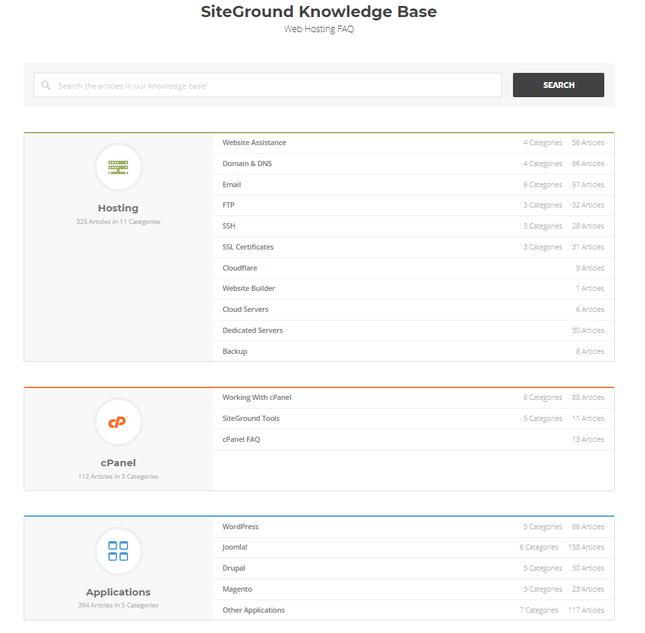

Pricing & Value for Money
The Winner
InMotion is better value for money
Good things come in small (price) packages! So how well do SiteGround and InMotion live up to this? Let’s have a look.
Monthly rates shown are the providers’ initial discount prices for yearly plans. These prices last for your first term only, then renew at the regular rate – it’s always worth checking these renewal prices before signing up.
| InMotion | SiteGround | |
|---|---|---|
| Shared Hosting | $3.29 – $14.99 | $2.99 – $7.99 |
| Cloud Hosting | N/A | $100 – $400 |
| WordPress Hosting | $4.49 – $16.99 | $2.99 – $7.99 |
| WooCommerce Hosting | $8.99 – $16.99 | $2.99 – $7.99 |
| VPS Hosting | $24.99 – $59.99 | N/A |
| Dedicated Hosting | $89.99 – $259.99 | N/A |
| Reseller Hosting | Outsourced for $22.99 – $50.99 | $4.99 – $100 |
While neither is the cheapest on the market, both still offer good features. Overall InMotion wins in value for money over SiteGround but, both are a little lack luster.
SiteGround is better than InMotion for WordPress hosting value for money, scoring 3.6 out of 5. InMotion scores 3.4 out of 5 for its pricing.
For shared hosting the two got the lowest value scores, both getting a score of 2.4 out of 5 — when compared to DreamHost’s top shared hosting value score of 4.4 out of 5, it’s clear that these two aren’t the best for value!
While most hosting providers have lots of add-ons at the checkout which can massively increase the total cost, both SiteGround and InMotion are refreshingly upfront with their pricing.
InMotion has various add-ons you can choose in checkout, but they’re automatically unselected, so they won’t get added to your total unless you choose them yourself.
SiteGround’s most basic plan is its Shared hosting package. You have three price options: the $6.99 a month StartUp plan, the $9.99 a month GrowBig plan, or the $14.99 a month GoGeek plan. The StartUp plan is aimed at an average sized blog, personal, or business website and has features to support this.
Until March 31st, SiteGround is celebrating its birthday by offering up to 86% off with prices starting at $1.99 per month!
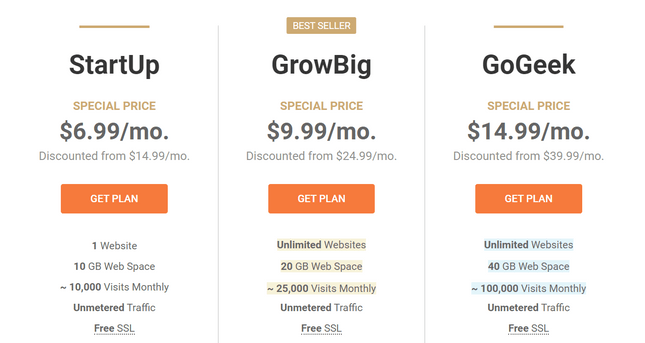
These plans are the same for WordPress hosting too, and make it easy to move up through the different tiers.
InMotion’s basic plan is Shared Business hosting. Like SiteGround, it has three price plans ranging from Launch, the cheapest at $6.39 a month for a two year plan, through to the top plan Pro, at $14.71 a month for a two year plan. The middle plan, Power, is priced at $8.49 a month for a two year plan, and is considered the best for small businesses.
Like most hosting providers, SiteGround and InMotion have sales on throughout most of the year. This a great bonus for new customers and means you can get some great discounts when you sign up with them!
Just remember sale prices only apply to your first term. You will start paying full price when renewal time comes round, so make sure you look at the regular price as well to avoid any surprises.
When it comes to long-term cost and renewal prices, InMotion works out cheaper than SiteGround. For example, InMotion’s shared hosting renews at $7.99 per month, whereas SiteGround renews at $14.99 per month!
It’s worth mentioning Reseller hosting here as well. This is a type of hosting where you pay a hosting provider for space on their server, and then basically rent that space out to third parties. It’s a bit like renting a shop – you’re paying a landlord for the space, but other people are paying you for your services so that you make a profit.
SiteGround’s only Reseller plan starts at $14.99 a month, and renews at $39.99 a month. For that, you get 40GB web space and unmetered traffic.
Compare this with InMotion’s most basic Reseller plan, the catchy R-1000S. The one year plan comes in at $15.39 a month, but you pay the yearly total up front. There is a choice of extras and add-ons depending on your needs, and this will affect the total cost.
Some hosting packages, such as SiteGround’s Cloud hosting or InMotion’s Dedicated hosting, have more than the three basic price plans. This means you have loads of options and can choose the best one for you!
SiteGround offers a 30 day money back guarantee, so you can try it out without any financial fear. InMotion offers a staggering 90 day money back guarantee – that’s how confident they are that you’ll love their service!

Find out more
- Discover the Cheapest Web Hosting Providers in our in-depth review
- Looking to save money while you start out? Compare the 6 Best Cheap Shared Hosting Providers and see where InMotion ranks in our list!
Conclusion: Is InMotion Better Than SiteGround?
InMotion is the overall winner over SiteGround. It outperforms its competitor in all the areas that count – from hosting features to help and support, InMotion delivers an all-around stronger service. However, SiteGround has proven itself a reliable choice, with a great focus on security and great WordPress hosting.
SiteGround and InMotion have put up a pretty fierce battle, but it’s clear that InMotion wins in ever single category. This is mostly thanks to InMotion’s great perks like large storage and unlimited bandwidth.
But there must be a champion, and overall InMotion ranks higher than SiteGround in our research. It scores an overall glowing 4.5 out of 5, which knocks SiteGround’s 3.7 out of 5 out of the park.
InMotion really shines when it came to features, receiving great marks in our testing.
As ever, which provider you choose will depend on your own personal preference and what your site needs. If you want an officially recommended provider for your WordPress site, a way to save money on creating a small site, then SiteGround is your first choice.
If you want a host with VPS or dedicated hosting, plans and storage to expand your site or website visitor count, then InMotion is best. With its scalable price plans and extensive range of hosting options, your website will be in fantastic hands.

InMotion vs SiteGround: FAQs
Website Builder Expert aims to provide you with honest data. That’s why we conduct our own research and obtain direct, personal insight. Analyses and graphics in this article are based on authentic sources cross-validated by our in-house experts. We take great care to ensure the information we publish is reliable and accurate. However, WBE takes no responsibility for any inaccuracy in information supplied to us by users, research participants, or other entities.
Please note the insight contained within this article is for general information purposes only. We’re glad to answer any questions you may have about this article and its supporting research. For further information, please contact Website Builder Expert directly via email at info@websitebuilderexpert.com.




Leave a comment