Sendinblue Review: Generous Free Plan, Limited Designs
Best for small, non-ecommerce businesses
Our independent research projects and impartial reviews are funded in part by affiliate commissions, at no extra cost to our readers. Learn more
Best for
Best for small businesses
While Sendinblue only came sixth in our research for the best email marketing software, it actually came out first when we looked at small businesses specifically.
It’s an interesting platform to unpack, with some key strengths and weaknesses, a generous free plan, and a slightly unusual approach to pricing, which could be a real advantage to some businesses (or a disadvantage, depending on how you work).
We’ll go into all this and more in our review of Sendinblue. By the end, you’ll have no doubts as to whether or not it’s the right platform for you.
Quick Overview of GetResponse
Key Info
- Starting price: $25 per month
- Free plan: Yes – send up to 300 emails a day for free
- Number of contacts on cheapest plan: Unlimited
- Number of emails on cheapest plan: 10,000
Our users said: ‘It was really easy to make an email, but I don’t love the email that I made. I don’t think it looks amazing.’
As a platform, Sendinblue is a bit of a mixed bag. It scores pretty well for marketing and content tools, and is also one of the easier platforms to use. Its CRM app is a really handy addition for small businesses, and an unlimited contact list (on every plan, even the free one) means you don’t have to worry about paying a lot to house a large contacts list at times when you might not be sending many emails.
But Sendinblue’s designs let it down, and this was by far the software’s weakest area. There’s not a massive selection of templates, and they miss the mark when it comes to aesthetics. It also manages pricing a little differently to most other providers, so works out good value for some, and less so for others.
Pros & Cons
Pros | Cons |
| Generous free plan. Send up to 300 emails per month. Strong inbuilt CRM. One of the reasons we recommend Sendinblue for small businesses is its extra CRM app, which is vital for tracking customer lifecycles and providing amazing customer service. Unlimited contact list. On every plan, always (yep, even the free plan). | Poor template designs. Sendinblue’s templates are straight outta the 2010s. Build from scratch, or use a custom HTML design instead. Premium plans aren’t great value. Too much important stuff is held back for the Premium plan ($65+/month) |
Ease of Use
We put all the email marketing platforms we review through the same user testing process.
For this testing, a group of users worked with each platform for an hour, with set tasks such as:
- Adding new contacts to a list
- Designing an email to suit a (fictitious) brand
- Scheduling and personalizing this email
- Adding automation and A/B testing options
Sendinblue came out well in this test, scoring 4.3/5 (second only to our top scorer, GetResponse). It’s intuitive, and really guides you through the process of setting up an account and building an email.
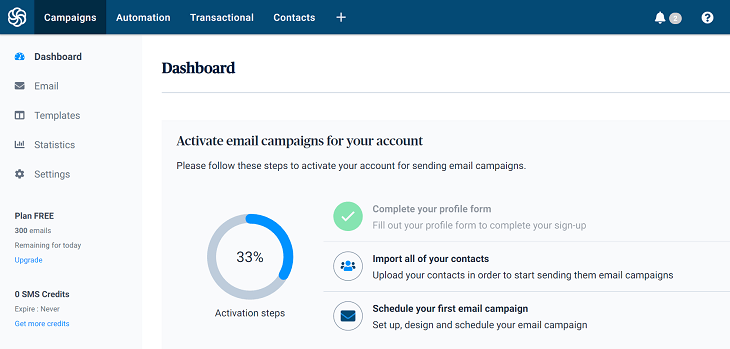
Here’s what some of our users had to say after using the platform:
‘It’s very intuitive and addresses pain points in the setup process, preempting the areas which I would like to complete next in a really logical fashion.’
‘It all just seemed a very logical platform.’
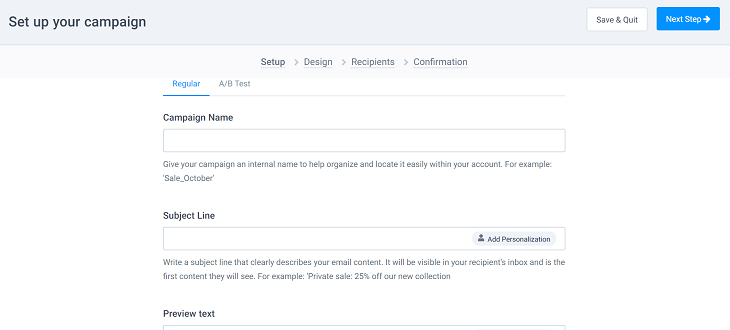
But they also raised issues over the final look of their emails:
‘It was really easy to make an email, but I don’t love the email that I made. I don’t think it looks amazing.’
This is something we’ll dig much deeper into in the Email Design section.
But all in all, if you’re wondering whether Sendinblue is easy to use, the answer is: yes, just not the easiest.
Pricing and Value for Money
Sendinblue has a free plan and two paid plans, starting at $25 per month and $65 per month. Many competitors have a sliding scale for pricing depending on the size of your contacts list, but Sendinblue does this based on the volume of email sends. The price only increases once you’re sending 10,000 or more emails in a month, and the number of contacts is always unlimited.
Sendinblue’s value for money score came out pretty average, at 3.7/5.
Strong free plan
Sendinblue’s free plan gives you 300 email sends per day, but comes with restricted access to certain features and support options, as you’d expect. It’s actually really quite generous – it’s a plan perfect for small businesses with a small subscriber base, who just want to send newsletters or a few informational emails.
Premium plans not always great value
In comparison, the Lite plan isn’t so great. As with the free plan, you don’t get live chat or phone support, access to advanced analytics, or the full scope of marketing automations (this is capped at 2,000). So there’s really little incentive to upgrade, unless you need to send more than 300 emails a day.
The Premium plan comes with the full spectrum of Sendinblue’s features – as you’d expect – but $65 makes it quite a jump. Sendinblue would benefit from either a better Lite plan, or a happy medium between the two paid options.
Price vs competitors
Here’s a basic comparison of how Sendinblue’s pricing and value for money scores compare to our top email providers:
| Cheapest plan cost (per month) | Number of contacts on cheapest plan | Number of emails on cheapest plan (per month) | Value for money score (out of 5) | |
|---|---|---|---|---|
| GetResponse | $15 | 1,000 | Unlimited | 4.0 |
| ActiveCampaign | $15 | 500 | Unlimited | 4.6 |
| Mailchimp | $9.99 | 500 | 5,000 | 3.2 |
| MailerLite | $10 | 1,000 | Unlimited (when contact list under 50,000) | 3.2 |
| Constant Contact | $20 | 500 | Unlimited | 4.4 |
| Sendinblue | $25 | Unlimited | 10,000 | 3.7 |
You can see how the Unlimited number of contacts is quite an unusual perk, but that Sendinblue’s starting price is a fair bit higher than the market average.
Email Design
Design was Sendinblue’s weakest area. It scored 3.5/5, the lowest of our top six email marketing software platforms.
Using a template
Sendinblue has 60 templates, which is a pretty average range. Our main problem was that the aesthetics of these templates really missed the mark, and editing them wasn’t always as streamlined as we’d have liked:
‘I think mostly it was the design of the templates when designing my actual email which I found most frustrating. I couldn’t seem to apply a standard font or background to the entire email, instead having to complete this on an individual section. Along with being very clicky, the platform made me second guess myself a lot, which didn’t lead to a joyful experience.’
Sendinblue also didn’t really cover all the bases in terms of what you can actually send. There aren’t any templates centered around campaigns, and you also can’t send surveys.
Designing from scratch
Luckily, Sendinblue gives you three options besides building from one of its templates:
- Using the drag-and-drop editor to build your own email with ‘blocks’, such as text boxes or images
- Sending ‘plain text’ emails, i.e. emails without any styling or images
- Uploading a custom email design using the ‘paste your code’ option
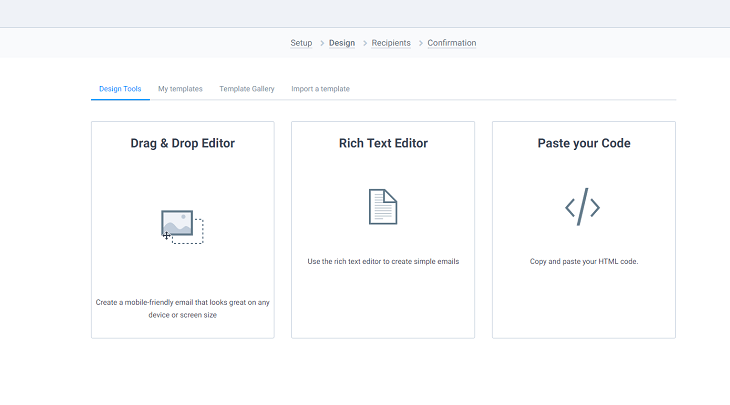
Starting from scratch – whichever method you go for – is definitely the route we’d recommend. With both the rich text editor and the paste your own code options, Sendinblue’s template design limitations become irrelevant.
If you go down the drag and drop route, things are still a little ‘block-y’, but you can definitely make something cleaner and which feels more modern than using a template.
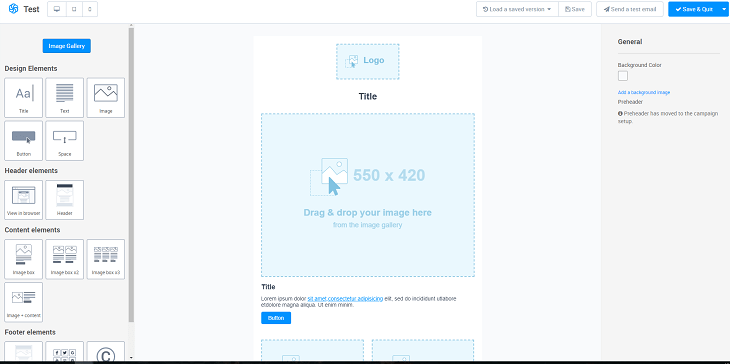
Mobile editing
Sendinblue doesn’t let you create emails from a mobile, and also doesn’t let you adjust your email’s design for those opening it on a mobile device.
If either of these are important to you, it’s worth keeping in mind that GetResponse – our top-rated platform – allows for both.
Marketing Tools
Marketing tools help you squeeze real value from your email campaigns, for not a lot of effort. Good marketing tools will help you automate much of what you’re sending, track how it’s performing, and optimize it, too. They are both time saving and money making.
Sendinblue scored 4.2/5 for marketing tools. This is a strong area for the platform, although it’s worth noting it actually came out slightly lower than the majority we tested. If marketing tools are a priority (ecommerce businesses, we’re talking to you), then Mailchimp will be a better option.
Segmentation and automation
Sendinblue has a full suite of segmentation and automation options available. Top features include:
- Custom workflows and workflow templates
- Behaviour-based automations
- Date-based automations
- User segmentation
- Event trigger emails
Sendinblue scored full points for this part of our testing. That said, automation isn’t made as beginner-friendly as with some other platforms, so those with no prior experience of using automations may find it harder to get the best out of them.
For example, Sendinblue only offers three automation workflow templates:
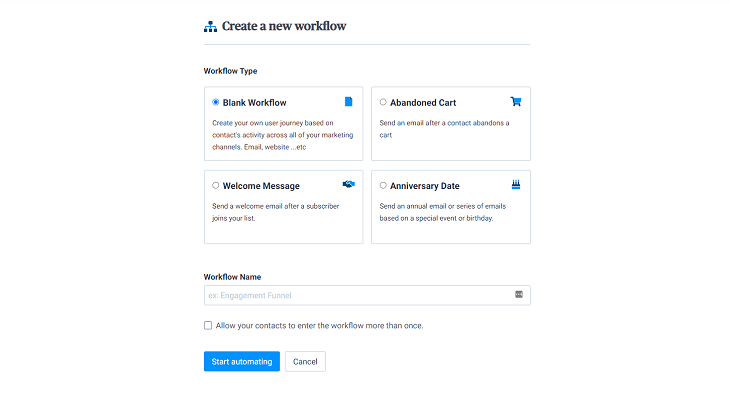
GetResponse, meanwhile, offers 43, meaning it covers a much wider range of scenarios.
The automation builder is also less intuitive. Other platforms set this out to look more like a spider diagram, making it easier to see what you’re making. Our users found Sendinblue a bit more intimidating in comparison:
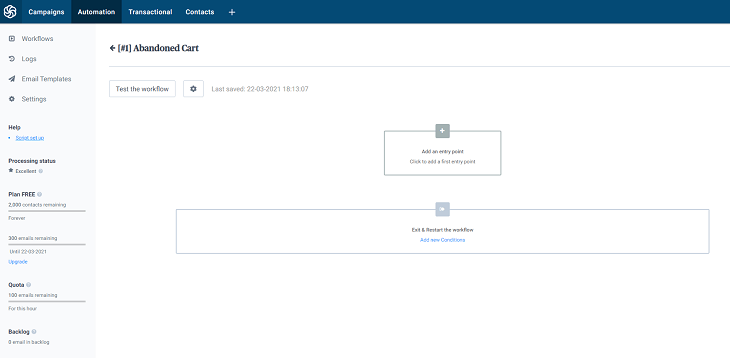
Keep in mind also that automation is capped at 2,000 contacts per month with Sendinblue unless you’re on the Premium plan.
A/B testing
A/B testing allows you to optimize your emails over time by sending out slightly different variations of the same email to a split database, and seeing which one gets the best engagement.
Sendinblue is one of just two platforms to offer A/B testing for all three of these options:
- Send time variation (experimenting with different send times)
- Content variation (changing elements within the email)
- Subject line variation (testing different subject lines to find which one gets more clicks)
Bear in mind that you can’t carry out any A/B testing on the free plan.
CRM
Sendinblue has a great inbuilt CRM system, which is really helpful for tracking past client interactions, and delivering a high level of customer service. This is one of the main reasons we recommend it for small businesses, as it’s one of the only platforms to come with such a feature.
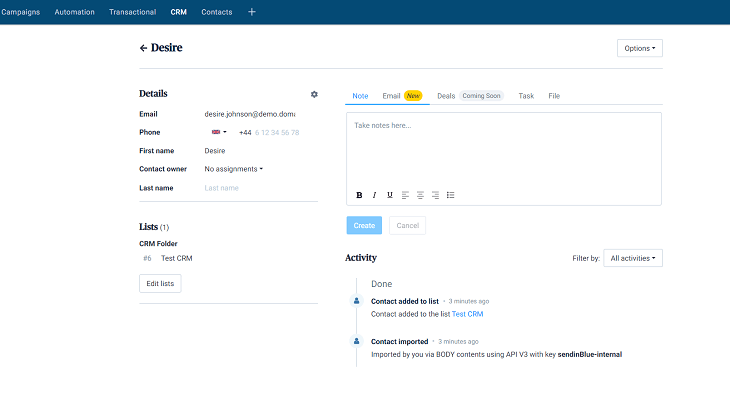
You can log all customer interactions within the CRM section. If you enable the Inbox feature, you can also send and receive any general email communication from within Sendinblue.
Content and Functionality Tools
Sendinblue also scored 4.2/5 in our research for content and functionality tools. But how are these different to marketing tools?
This section of our research relates more to how well the email marketing software combines with different website platforms, and how much you’re able to add within the emails themselves (e.g. embedded social media posts).
Ecommerce and payments
If you do want to use Sendinblue to support your ecommerce store, here’s a roundup of the platforms Sendinblue integrates with:
- WooCommerce (WordPress)
- BigCommerce
- Shopify
- Elementor (WordPress)
- Prestashop
This doesn’t mean you can’t use Sendinblue with other platforms, but these are the ones it will line up with easiest.
In terms of payments options, there’s two to choose from: Stripe and Paypal.
Social media
You can integrate content from the following social media platforms into your Sendinblue emails:
- YouTube
If you need to embed posts from Strava, Snapchat or Spotify, check out MailerLite instead.
Other apps/integrations
Here’s a peek inside Sendinblue’s app store. We love how easy it is to ‘toggle’ these apps on or off, so you’re only ever using what’s needed.
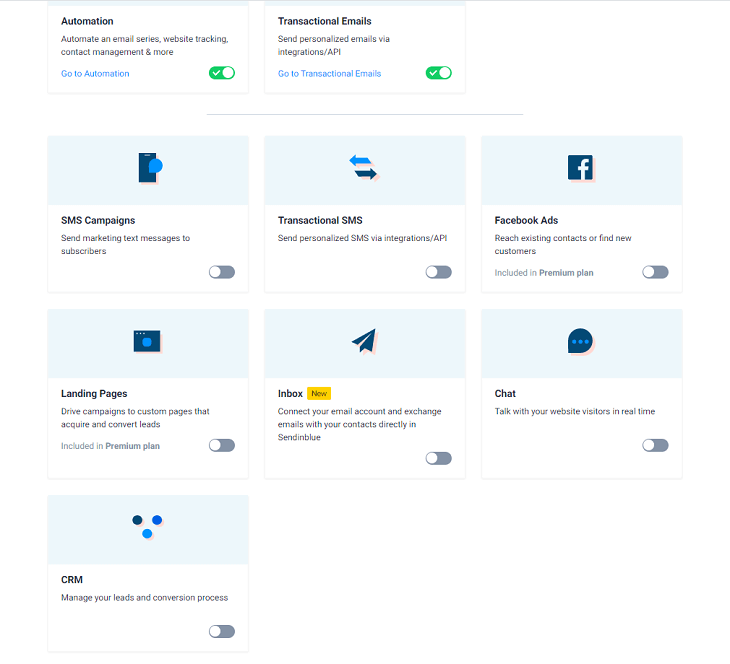
The chat feature is a really cool and current tool, and a great option for any business wanting to test this for their site.
Help and Support
Sendinblue is the only email software provider we’ve tested to withhold both live chat and phone support for its highest tier plan, meaning those on the free or Lite plans will have to make do with either email support, posting in a forum, or finding the answer within the Sendinblue knowledge base.
Sendinblue guarantees to reply to enquiries within one business day, or ‘often sooner’. When we sent in a basic question, we received a response in 2 hours 21 minutes. This is obviously well within the 24 hour guarantee, but would have been a frustrating wait if the issue was urgent.
Even though the knowledge base is pretty good, and has really helpful video tutorials, not being able to access instant support without paying a premium hurt Sendinblue’s score in this area, where it earned a 3.8/5.
Sendinblue Review: Summary
Sendinblue is a platform that performs well in its niche (small, non-ecommerce businesses), despite only ranking in sixth place overall from our research.
Its templates are not great, but if you’re coding your own, this obviously isn’t an issue. It’s pretty easy to use, but keep in mind that you only get live chat and phone support with the most expensive plan.
Sendinblue is, however, a strong all-rounder when it comes to tools, and the extra CRM functionality is a big part of why it works well for small businesses. The free plan is also really generous for those not looking to send a lot of emails.

Leave a comment